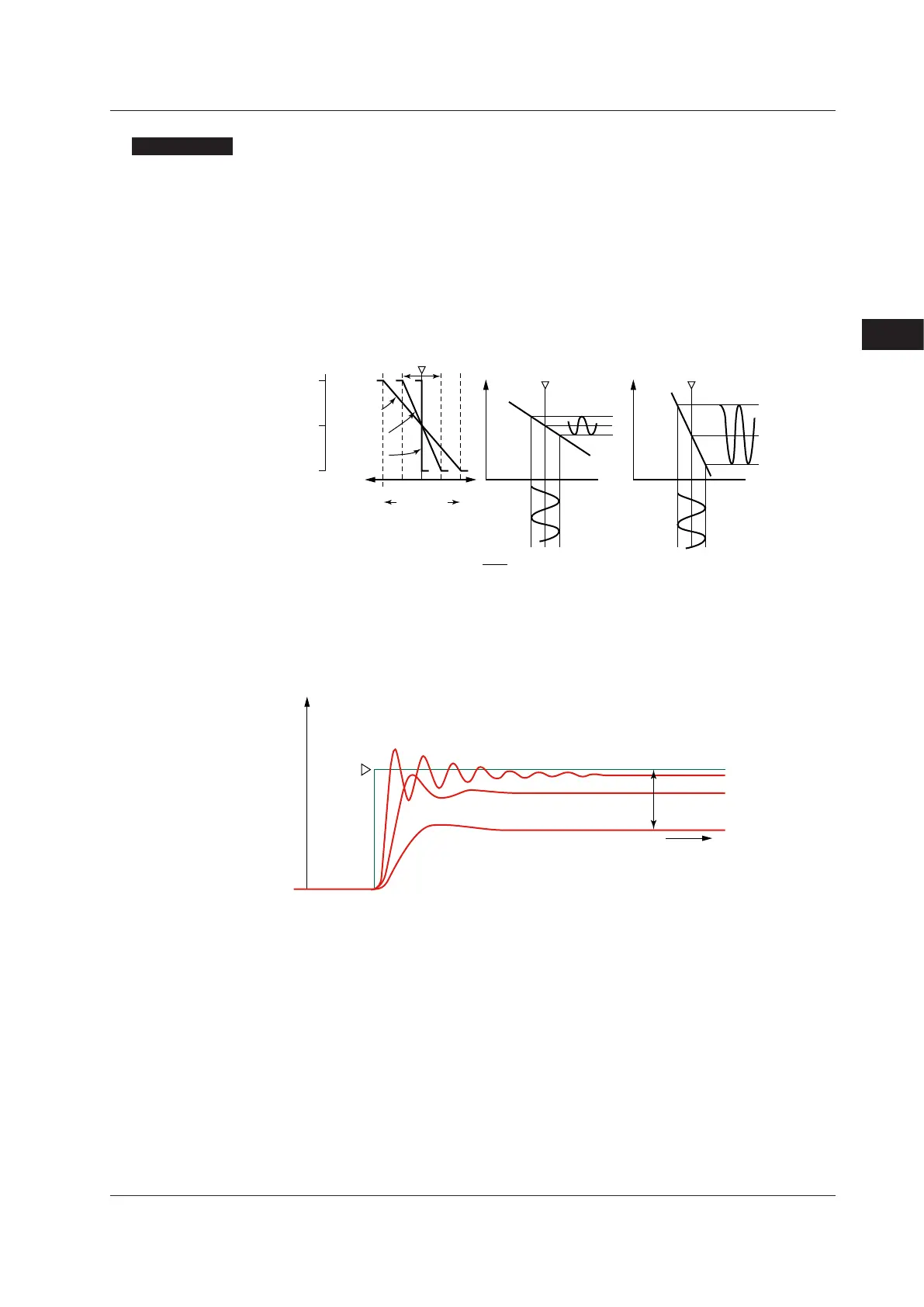6-17
IM 05P02D41-01EN
Monitoring and Control of Regular Operations
6
Description
DescriptionandTuningofProportionalBand
The proportional band is defined as the amount of change in input (or deviation), as a
percent of span, required to cause the control output to change from 0% to 100%.
Because a narrower proportional band gives greater output change for any given
deviation, it therefore also makes the control performance more susceptible to oscillation.
At the same time, a narrower proportional band reduces the offset.
Reducing the proportional band to its smallest limit (proportional band = 0%) results in
ON/OFF control.
Output = e
100
P
P: Proportional band
reverse action)
0%
P = 100%
SP
Wide proportional band
SP SP
Deviation
Deviation Deviation
P = 50%
P = 0%
(ON/OFF)
Proportional band
Total span
Output (%)
Output (%)
Output (%)
To fine-tune a proportional band obtained using auto-tuning, or to manually tune the
proportional band:
• Work from larger to smaller numbers (wider to narrower).
• If cycling appears, that means that the proportional band is too narrow.
• Proportional band tuning cannot cancel an offset.
Time
SP
• If P is too small, oscillation will appear in the measured temperature.
P is too small.
P is too big.
P is moderate.
Offset
► Offset:10.8CancelingOffsetofPVandSP(ManualReset)
6.3AdjustingPIDManually