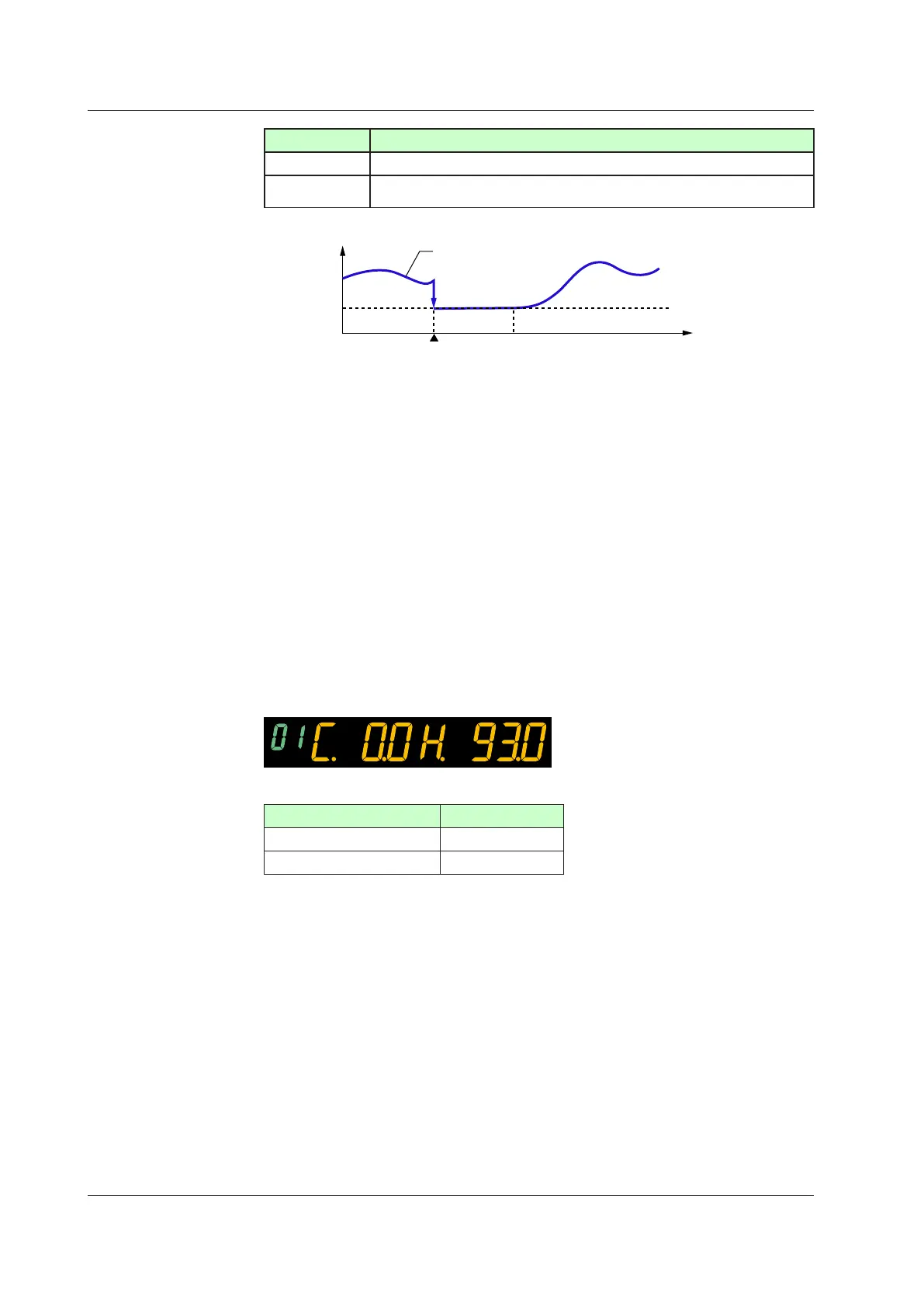6-28
IM 05P02D41-01EN
Switch Output action
PROG→RESET The control output bumps.
RESET→PROG
RESET→LOCAL
The control output does not bump (bumpless).
Control output
Preset output
PROG → RESET RESET → PROG
► Preset output value: 10.12.1 Setting Output Value in STOP Mode (Preset Output)
The PV event and time event are disabled in RESET mode (OFF).
OperationDisplayinRESETandRUNModes
The preset output value is displayed in RESET mode.
WhenthezonePIDselectionparameter(ZON)issettosegmentPIDselection,the
presetoutputvalueforthePIDgroupnumber1isoutput.WhenthezonePIDselection
parameter (ZON) is set to other than segment PID selection, the preset output value
forthePIDgroupnumberforwhichzonecontrolisperformedisoutput.Andwhenthe
zonePIDselectionparameter(ZON)issettothePIDnumberselectionforlocal-mode
operation, the PID parameter is selected by the PID number which is specified in the
parameter L.PID (Local PID number selection).
OperationDisplayinRESETandPROGModesinHeating/coolingControl
In RESET mode in Heating/cooling control, the display is as follows. The cooling-side
preset output is displayed on the left and heating-side preset output is displayed on the
right.
LampStatus
Status RSTlamp
Operation start (PROG) Unlit
Operation Stop (RESET) Lit
6.6SwitchingOperationModes
