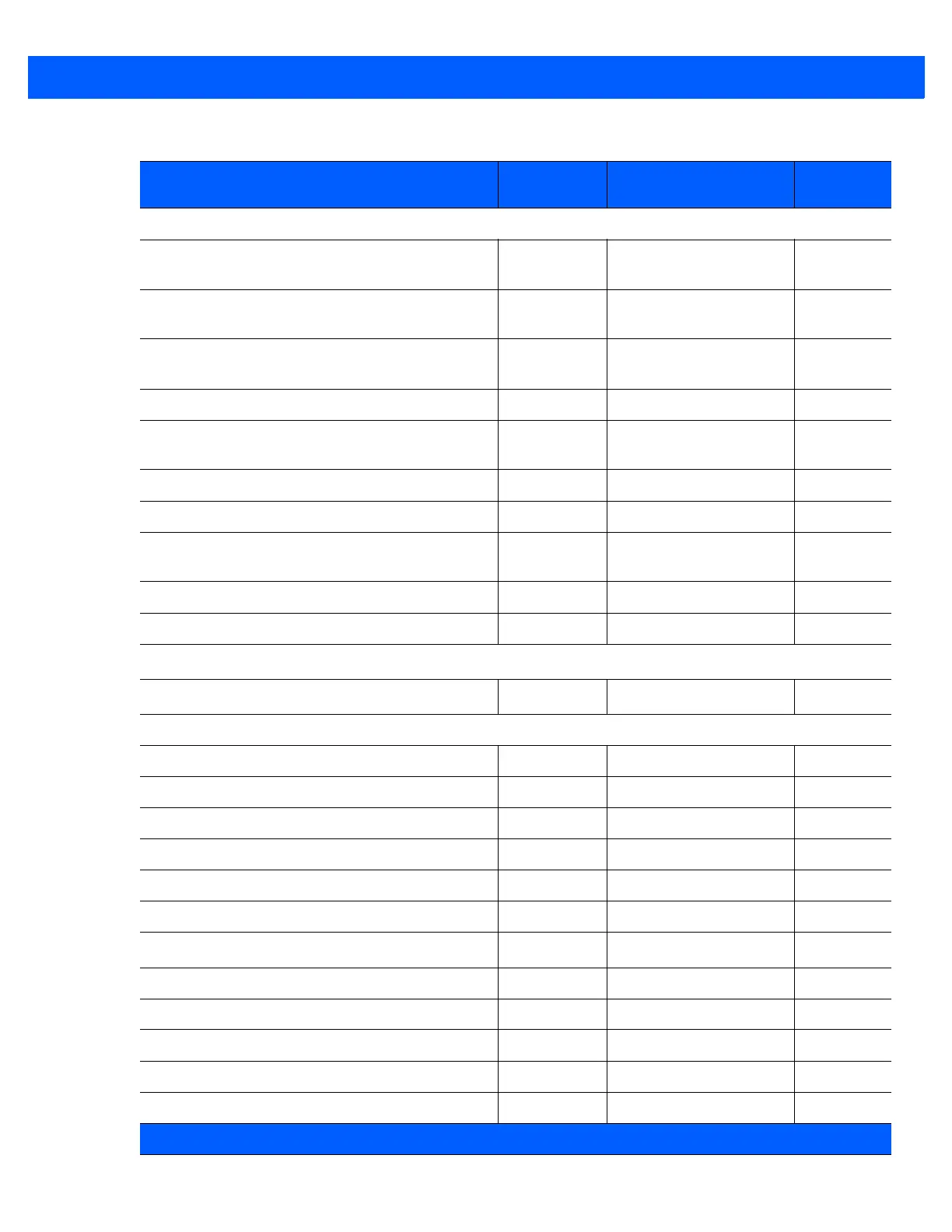Standard Default Parameters A - 7
Scanner Emulation
Beep Style N/A Beep on Successful
Transmit
12-4
Parameter Pass-Through N/A Parameter Process and
Pass Through
12-5
Convert Newer Code Types N/A Convert Newer Code
Types
12-6
Module Width N/A 20 µs
12-6
Convert All Bar Codes to Code 39 N/A Do Not Convert Bar
Codes to Code 39
12-7
Code 39 Full ASCII Conversion N/A Disable
12-7
Transmission Timeout N/A 3 sec
12-8
Ignore Unknown Characters N/A Ignore Unknown
Characters
12-9
Leading Margin N/A 2 ms
12-9
Check for Decode LED N/A Check for Decode LED
12-10
123Scan
2
Configuration Tool
123Scan
2
Configuration
N/A
None
1
13-1
OCR Programming Parameters
OCR-A 680 Disable
14-3
OCR-A Variant 684 Full ASCII
14-3
OCR-B 681 Disable
14-5
OCR-B Variant 685 Full ASCII
14-6
MICR E13B 682 Disable
14-9
US Currency 683 Disable
14-10
OCR Orientation 687
0
o
14-10
OCR Lines 691 1
14-12
OCR Minimum Characters 689 3
14-12
OCR Maximum Characters 690 100
14-13
OCR Security Level 554 80
14-13
OCR Subset 686 Selected font variant
14-14
Table A-1
Standard Default Parameters (Continued)
Parameter
Parameter
Number
Default
Page
Number
1
User selection is required to configure this interface and this is the most common selection.
