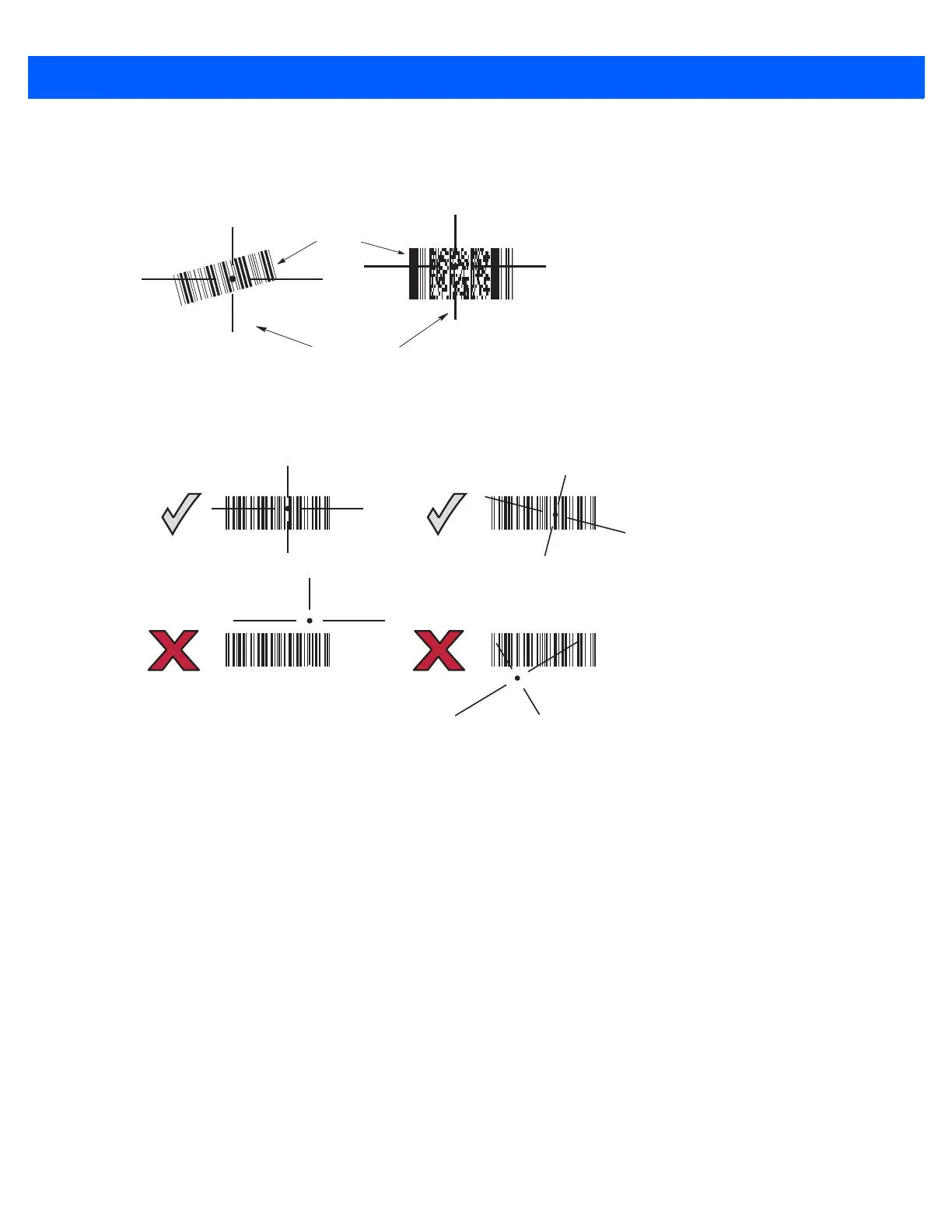Scanning 2 - 7
To scan a bar code, center the symbol in any orientation within the aiming pattern. Ensure the entire symbol is
within the rectangular area formed by the cross pattern.
Figure 2-4
Scanning Orientation with Imager Aiming Pattern
The digital scanner can also read a bar code presented within the aiming pattern but not centered. The top
examples in Figure 2-5 show acceptable aiming options, while the bottom examples can not be decoded.
Figure 2-5
Acceptable and Incorrect Aiming
0123 45
0123 45
0123 45
0123 45
