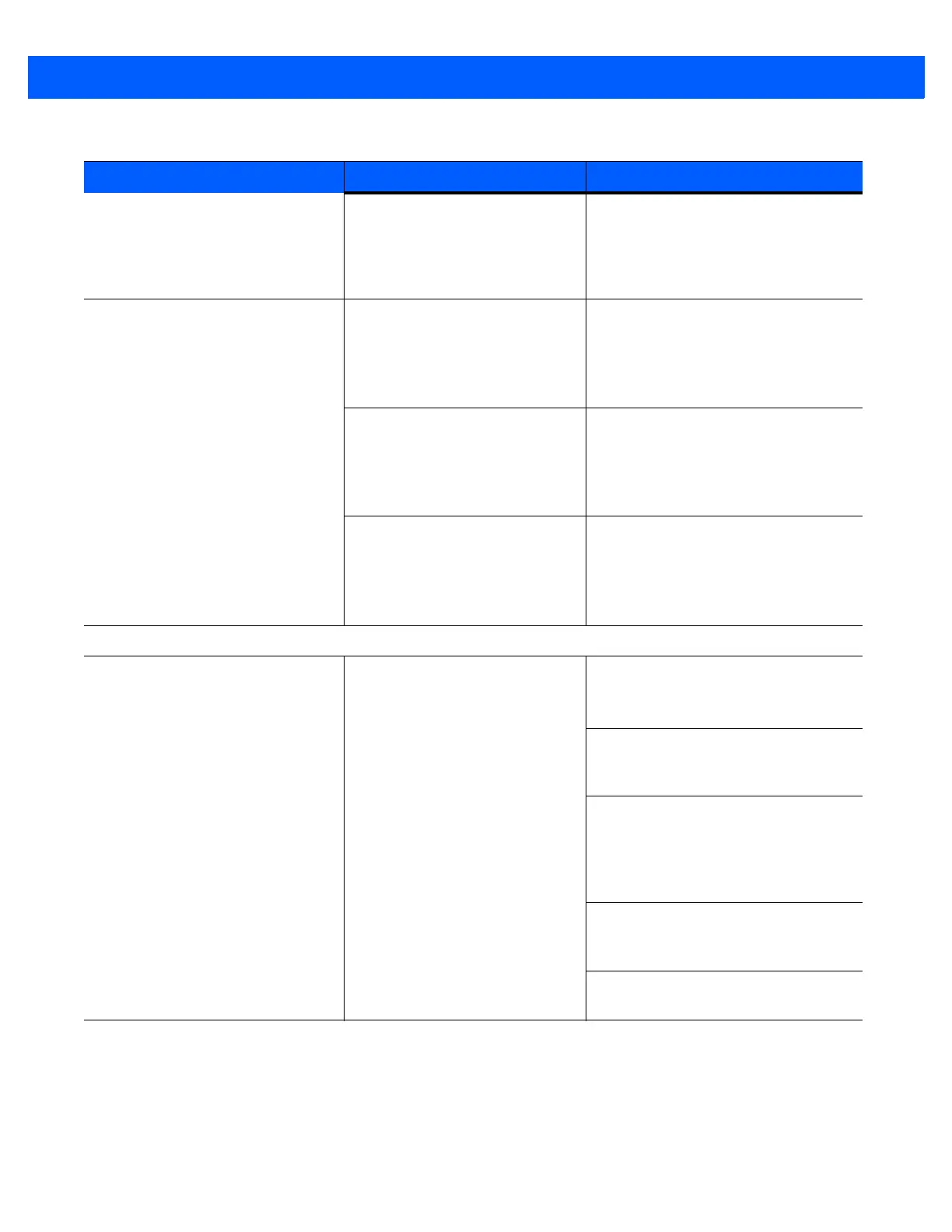Maintenance, Troubleshooting & Technical Specifications 3 - 7
Cradle has lost connection to
host.
In this exact order: disconnect power
supply; disconnect host cable; wait
three seconds; reconnect host cable;
reconnect power supply; reestablish
pairing.
Digital Scanner emits five long low
beep after a bar code is decoded.
Conversion or format error was
detected.
The digital scanner’s conversion
parameters are not properly
configured.
Ensure the digital scanner’s conversion
parameters are properly configured.
Conversion or format error was
detected.
An ADF rule was set up with
characters that can't be sent for
the host selected.
Change the ADF rule, or change to a
host that can support the ADF rule.
Conversion or format error was
detected.
A bar code was scanned with
characters that can't be sent for
that host.
Change the bar code, or change to a
host that can support the bar code.
Host Displays
Host displays scanned data
incorrectly.
Digital Scanner is not
programmed to work with the
host.
Ensure the proper host is selected.
Scan the appropriate host type
programming bar code.
For RS-232, ensure the digital
scanner’s communication parameters
match the host’s settings.
For a USB Keyboard (HID) or
Keyboard Wedge configuration, ensure
the system is programmed for the
correct keyboard type and language,
and turn off the CAPS LOCK key.
Ensure editing options (e.g., ADF,
UPC-E to UPC-A Conversion) are
properly programmed.
Check the digital scanner’s host type
parameters or editing options.
Table 3-1
Troubleshooting (Continued)
Problem Possible Causes Possible Solutions
