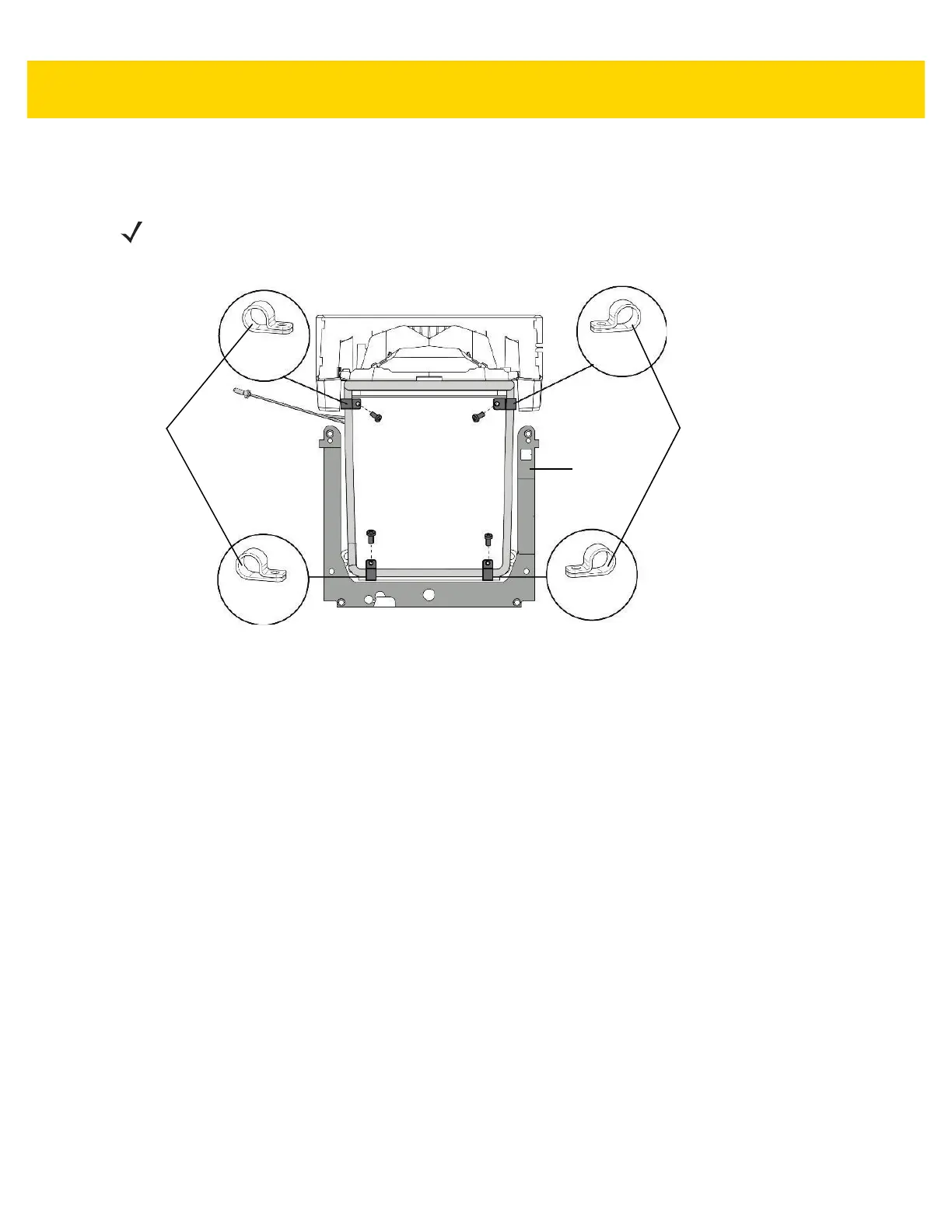Site Preparation and Installation 3 - 21
4. Locate the four screws from the installation kit.
5. Align the clamps on the antenna over the four screw holes in the scanner and insert the screws.
Figure 3-23 Installing the Horizontal Coil
6. Using a Phillips screwdriver, tighten each of the four screws to secure the antenna in place.
7. Replace the platter.
8. Follow the instructions in the ZBAMB5470A EAS Label Deactivator Antenna Installation Guide to complete the
connection of the cable (supplied by Sensormatic) to the Sensormatic Controller.
NOTE Ensure the antenna is centered in the scanner and away from the scale arm.