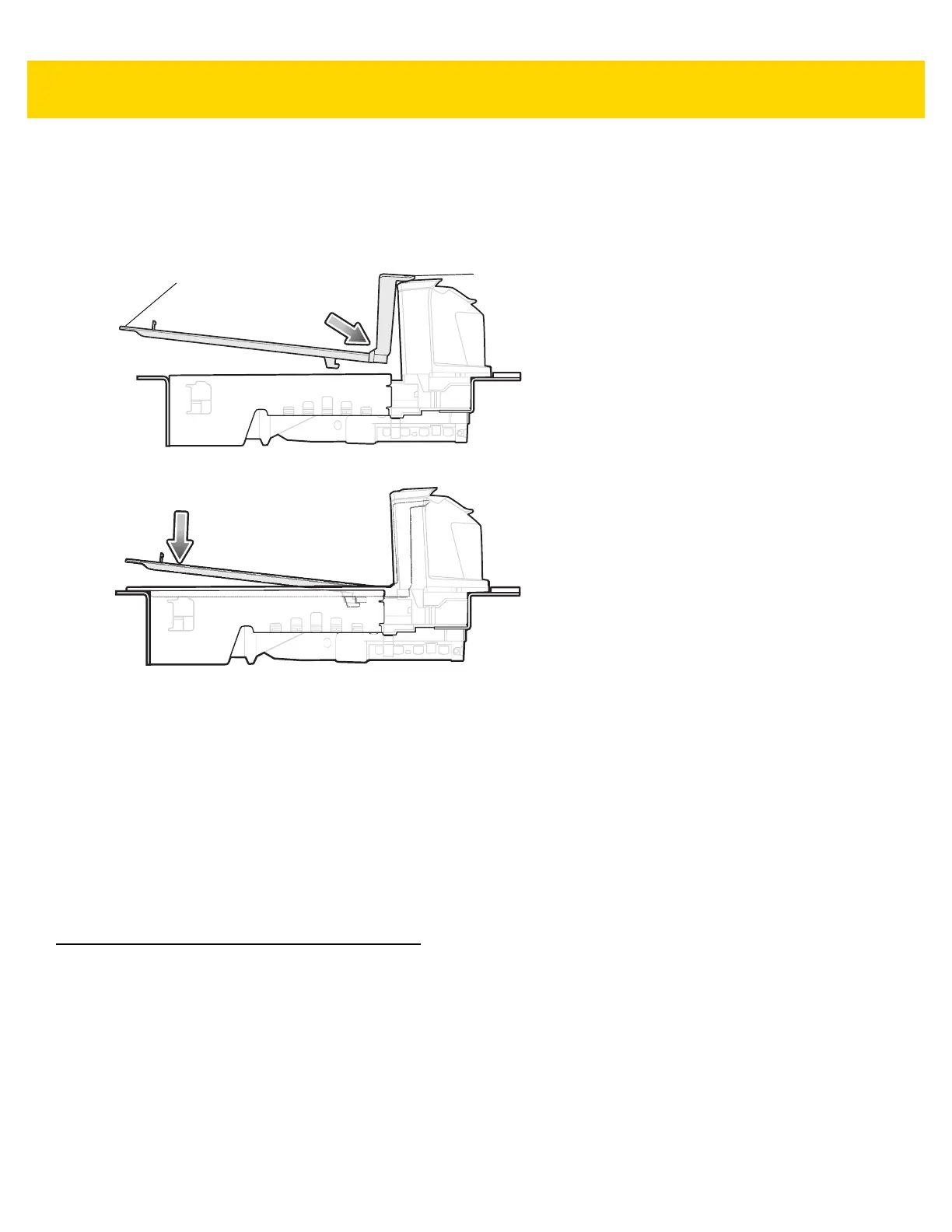5 - 8 MP7000 Scanner Scale Integrator Guide
Installing the Long Platter
To install the long platter:
1. Grasp the edge and top of the platter and slide the bottom of the vertical scan window into the housing.
2. Lower the edge of platter to sit securely in the device.
Figure 5-11 Installing the Long Platter
Scan Windows
The MP70XX reads 1D, 2D (PDF, Aztec etc.) and mobile barcodes (cell phone) in all orientations, and scans
difficult symbols (e.g., truncated, poor contrast, and damaged barcodes). See
Scanning on page 5-14 for more
information.
The horizontal window on the platter is clear, scratch-proof sapphire built for long term reliability and clarity, and is
impervious to scratches.
The vertical window is chemically tempered, and can sustain normal product impact. In case of abusive impact
outside of normal usage, this window is laminated with anti splinter film to ensure the any glass shard remains
intact to the window assembly.
Operating Modes
The MP70XX has two operating modes with corresponding power requirements:
• Idle Mode 3.0 W (typical)
• Active Mode 5.5 (typical), 6.0 W (maximum)
Edge of Platter
Top of Platter
