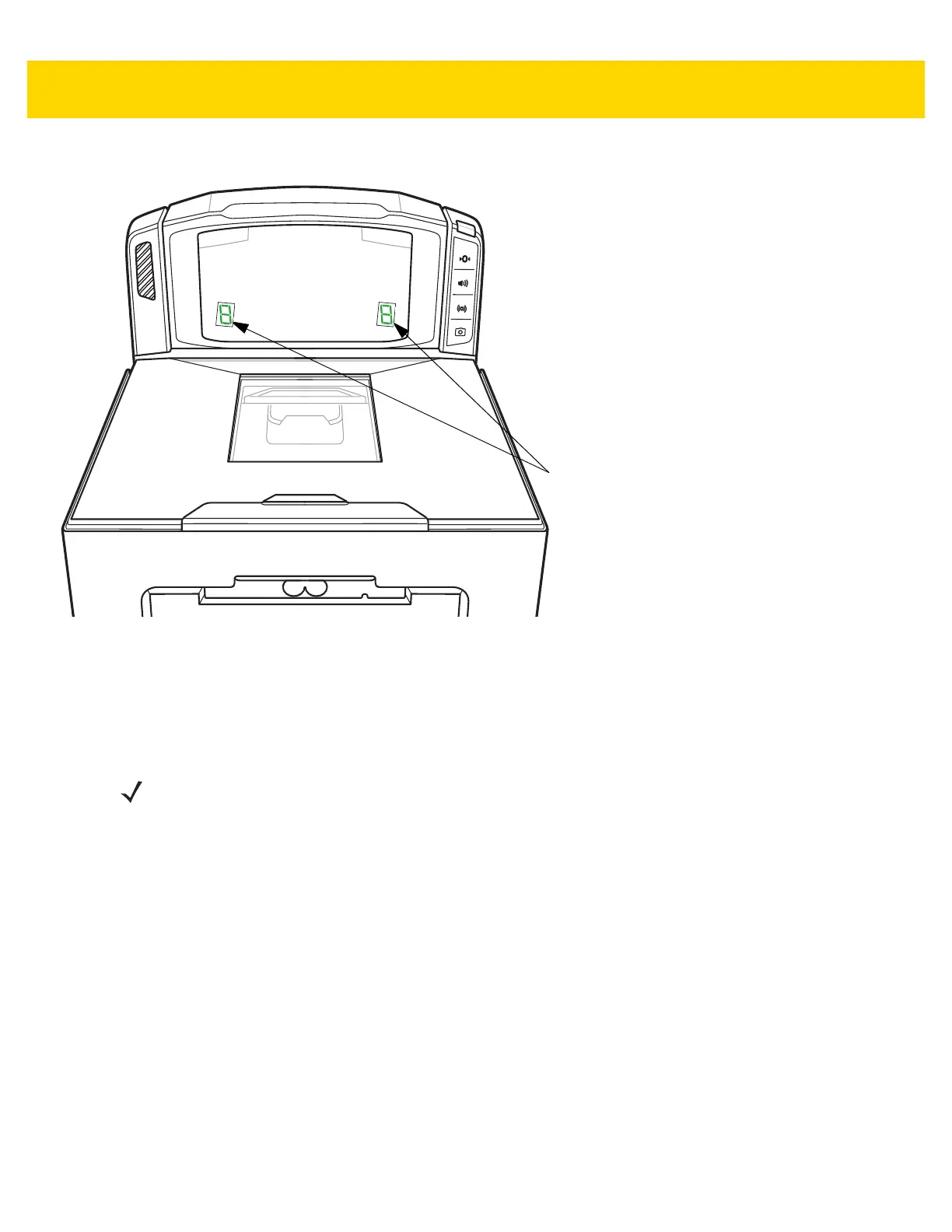5 - 2 MP7000 Scanner Scale Integrator Guide
Diagnostic LED/7-segment Display
Figure 5-2 7-segment Diagnostic Display
Figure 5-2
shows the internal 7-segment display which provides error and warning codes, scale legal parameters and
lead through help during scale calibration.
It is visible inside the scanner’s vertical window.
The 7-segment display is a one character display. Letter(s) and number(s) messages scroll one character at a time
through the display. When a message is completed, the display pauses for two seconds. The message repeats
continuously.
• If the message is an error, or warning it repeats until the issue is resolved.
• If the message is related to scale calibration it repeats until calibration is completed.
• If the message is related to the CAL/PAR display it repeats until the inspector/tester releases the Scale Zero
button.
See
Appendix A, Maintenance, Troubleshooting, and Error Codes
for status and troubleshooting messages.
7-segment Diagnostic Display
(visible on both sides)
NOTE When there are no issues, a dash displays to show the 7-segment display is operational.
