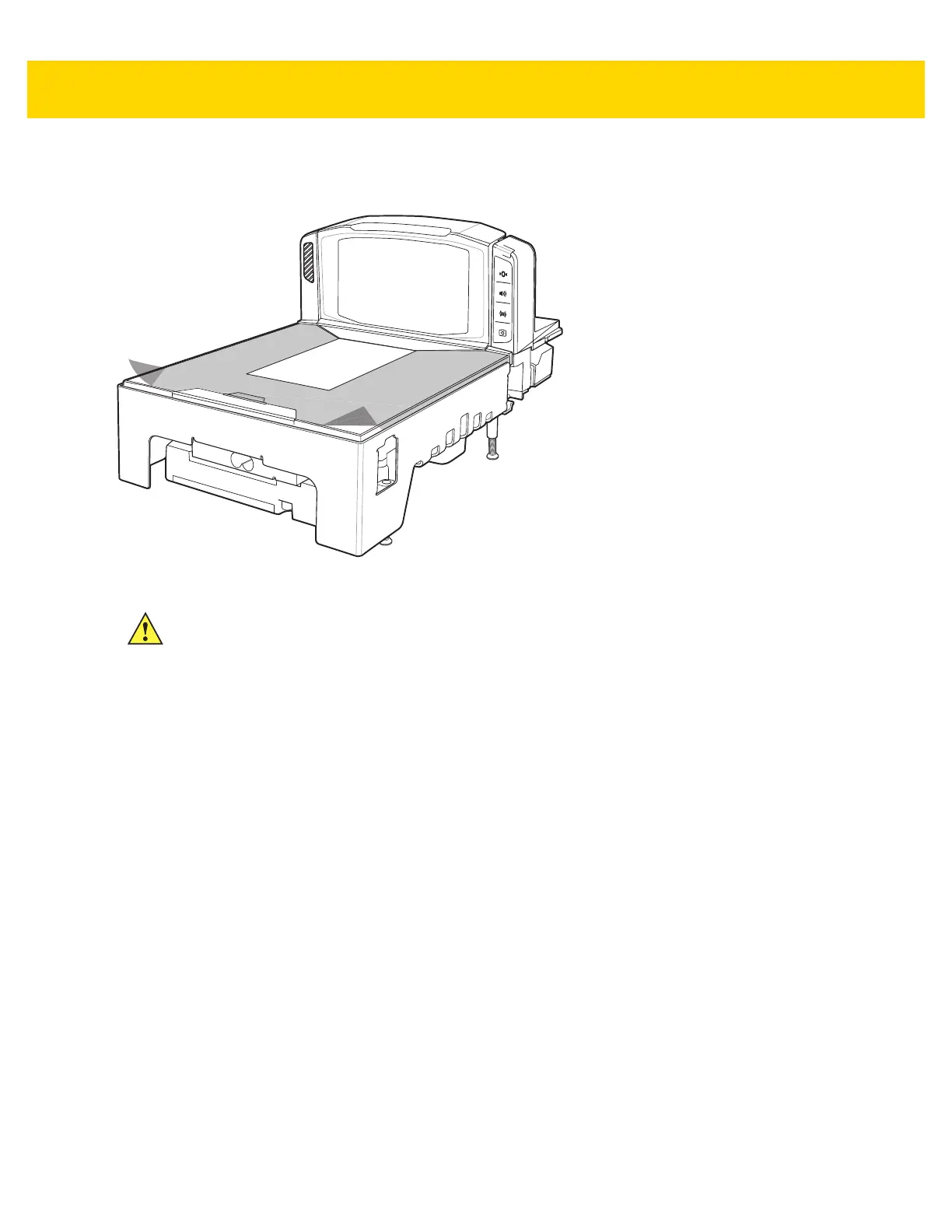Site Preparation and Installation 3 - 7
2. For added protection during shipment, the MP70XX platter is covered with a tight fitting layer of plastic as
shown in
Figure 3-4. This plastic layer must be removed before placing the unit into service. (In the case of a
scale model, just before scale calibration; and, in case of a non-scale model, as the final step of installation)
Figure 3-4 Platter Protector
3. Keep the packing (it is the approved shipping container, and should be used if the MP70XX needs to be
returned for servicing), or dispose of the packing in an environmentally sensitive manner.
Pre-Installation Notes
• If a Scale Display is included, it is recommended to mount it in an appropriate location, preferably where the
old display was mounted. The cable should be routed through the checkstand.
• If the unit includes a scale, scale calibration is required.
• If the unit includes EAS Sensormatic:
• its coils require installation
• the large Sensormatic cable should be threaded from the controller box to the coils
• The Sensormatic RS-232 cable should be connected to the unit.
• If EAS Checkpoint is required, install the Checkpoint antenna and ensure a Checkpoint representative
connects the device to the controller.
• If EAS Checkpoint with interlock is used, connect the interlock cable to the MP70XX.
• All accessories (such as a hand-held scanner, CSS, etc.) require connections.
CAUTION Do not use a sharp object to remove the protector. Doing so can damage the platter.
