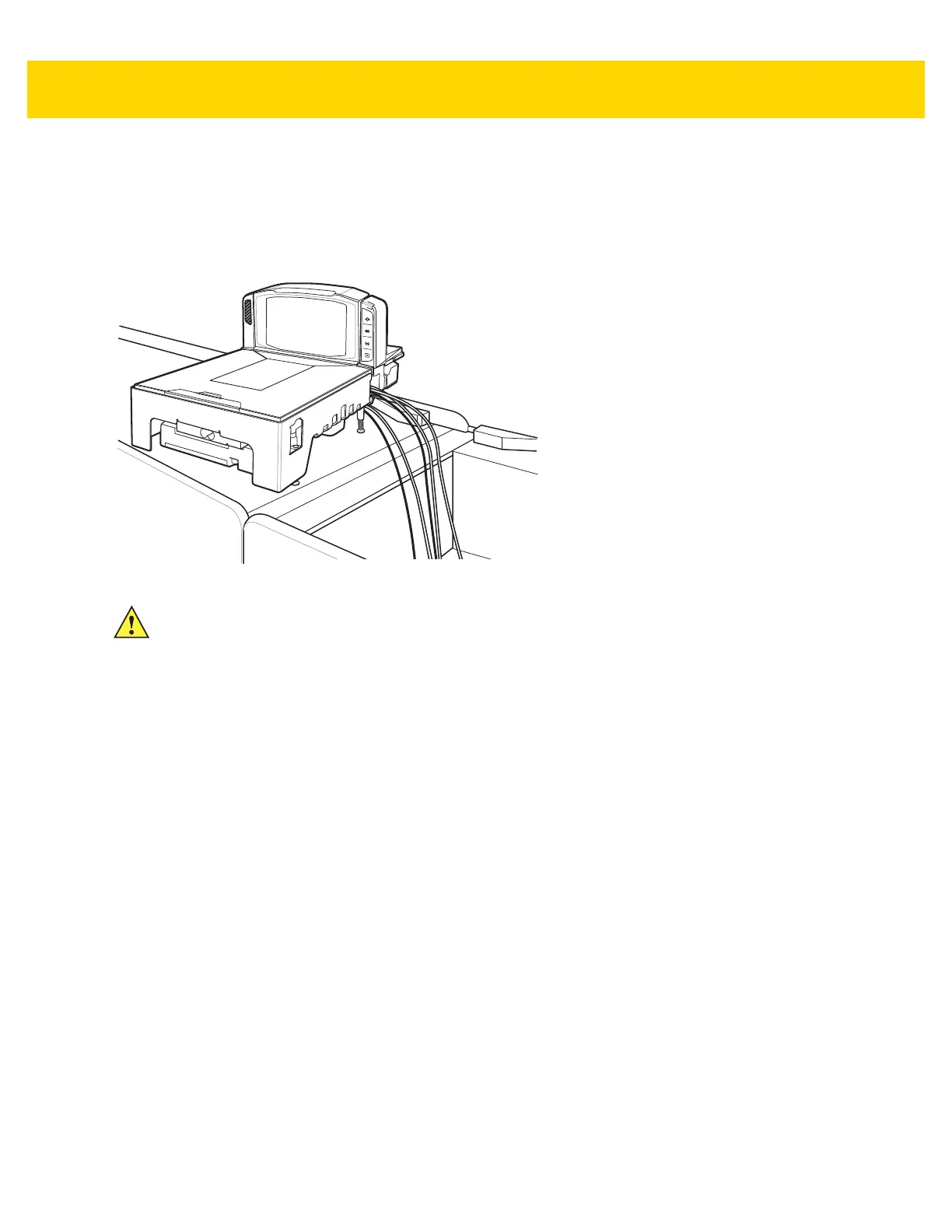3 - 4 MP7000 Scanner Scale Integrator Guide
Checkstand Preparation
If the MP70XX is not replacing an old bioptic device, and you are installing for the first time into a new checkstand,
verify that the area allows for proper cabling, and an AC/DC power supply. Mounting may require installation of
support(s), leveling screws, and peripheral devices. See
Counter Cutout on page 3-5 for more details about the
location and preparation of the opening.
Figure 3-3 Preparing the Checkstand
Liquid Spills and Moisture
Select a checkstand design which allows fluids to flow through, and directs liquids and moisture build up away from
any electronic equipment or storage areas. Should a liquid spill occur, ensure that moisture can flow through the
checkstand without pooling. The power supply should be away from any area where spills may occur.
Vertical Clearance
For all configurations of the MP70XX, the maximum height above the platter is
5.1 in (129.5 mm);
the maximum
depth below the platter is
4.08 in.
Tools
No tools are required to install a MP70XX without a scale or a Checkpoint antenna. The following tools are required
to mount the Scale Display:
• Ruler (or similar measuring device)
• Pencil (or similar measuring device)
• Drill
• 2.4 mm (3/32 in.) diameter drill bit (to make screw holes where display is to be mounted)
• 19 mm (3/4 in.) diameter drill bit (to make cable pass through hole where display is to be mounted)
• #2 Phillips screwdriver.
If leveling screws are used on a small or medium MP70XX, a Phillips or flat blade screwdriver is needed.
IMPORTANT The long MP70XX models (20.0 in./50.6 cm) are not available with leveling screws. For the medium
(15.7 in./39.8 cm) and short (13.9 in./35.1 cm) MP70XX models the checkstand should provide for
two leveling screws under the front and rear of the MP70XX.
Leveling screws accessory kit MX301-SR00004ZZWR is shipped with every short and medium
model. Longer leveling screws with a 1 in. (25 mm) extra length are available for purchase, if required
(accessory kit p/n MX302-SR00004ZZWR).
