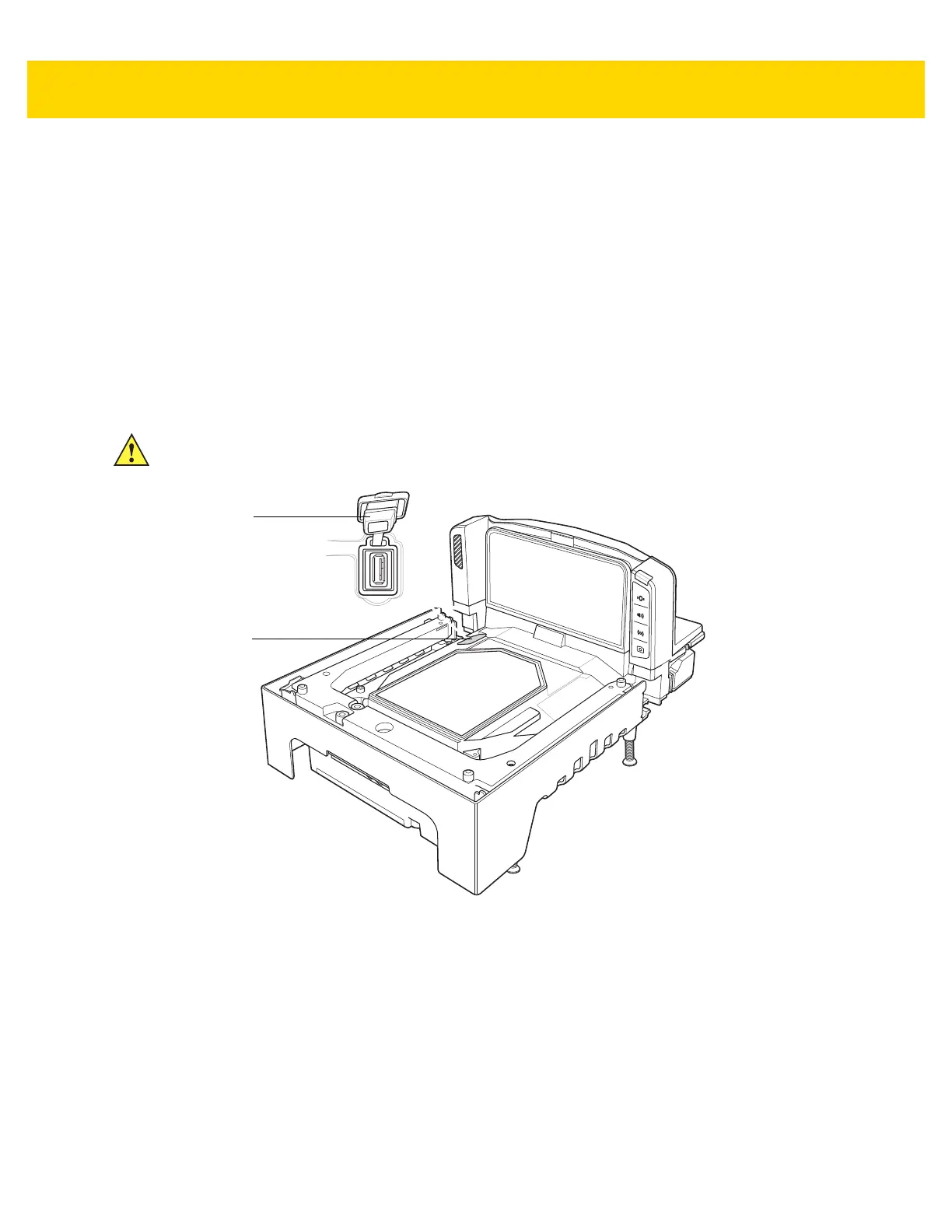Operating the Scanner 5 - 11
Manually Staging/Configuring MP70XX Devices
Manually staging/configuring MP70XX devices using a USB flash drive is a three step process.
Step 1: Generate the staging files, and load to a USB flash drive.
Step 2: Deploy the USB flash drive to transport staging files to an MP70XX.
Step 3: Load the files and configure the MP70XX by inserting the staging flash drive.
The MP70XX has three USB ports which can be used to load files (see
Figure 5-12):
• Two external ports on the side of the device.
• One internal port accessible by removing platter. The internal port sits straight up, and includes a cap cover
which must be replaced when the drive is not in use. A missing, or incorrect placement of the cap does not
allow the platter to sit properly when replaced.
Figure 5-12 Internal USB Port Under Platter
IMPORTANTSee
Approved USB Flash Drives for the Flash Drive Well on page 5-13 for the recommended flash drive
dimensions for use in the internal USB port.
Internal USB
Port Cap
Staging USB
Flash Drive Cap/Port
