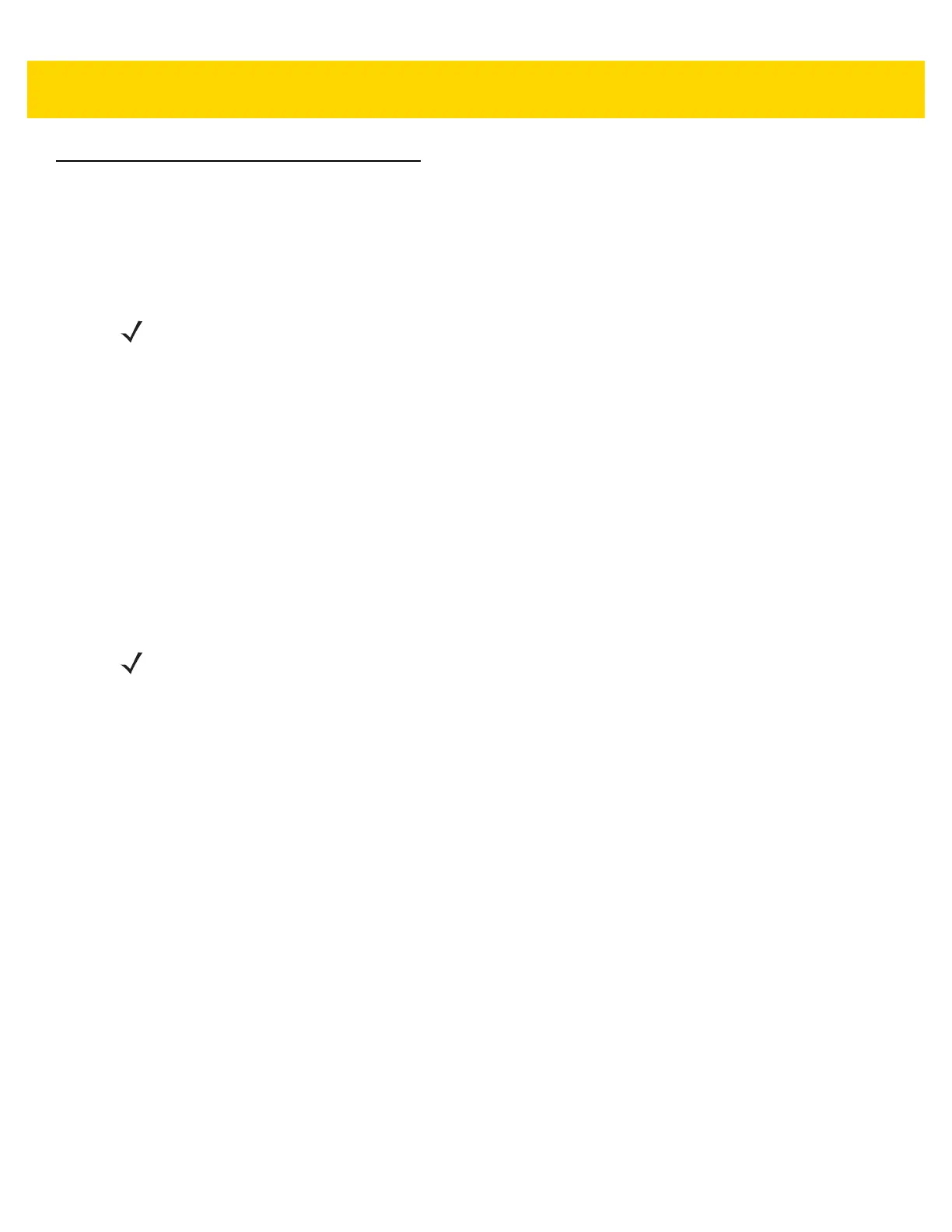Operating the Scanner 5 - 9
Programming the MP70XX
The MP70XX can be programming using the following methods.
Programming Management Tools
• 123Scan (see Chapter 6, 123Scan and Software Tools)
• SMS
An SMS Package is a file, which when used with the SMS agent can manage a scanner remotely by
programming parameters and updating firmware. An SMS Package is similar to a zip file, and includes three
components:
• 123Scan configuration file containing parameters
• 123Scan plug-in containing scanner firmware
• Load Directive file with programming details like trigger information.
• Staging flash drive reprogramming (
USB Staging Flash Drive on page 5-10).
Application Programming Interfaces
• Zebra Scanner SDK APIs (CoreScanner APIs)
• Zebra Scanner OPOS/JPOS APIs
• WMI Interfaces.
For access to the APIs go to:
www.zebra.com/scannersdkforwindows.
Programming Barcodes
With the exception of host interface, and initial scale setup parameters refer to the MP7000 Scanner Scale
Barcode Programming Guide (p/n MN-002912-xx) includes all the parameter barcodes necessary to configure the
device.
NOTE If an MP70XX scans a programming 2D barcode generated by 123Scan it only programs the MP70XX. If a
CSS and/or auxiliary scanner (e.g., the DS8178) are used with the MP70XX, they must be programmed
separately to be configured.
NOTE SDK supported functionality by communication protocol is listed in Appendix E, Communication Protocol
Functionality
.
