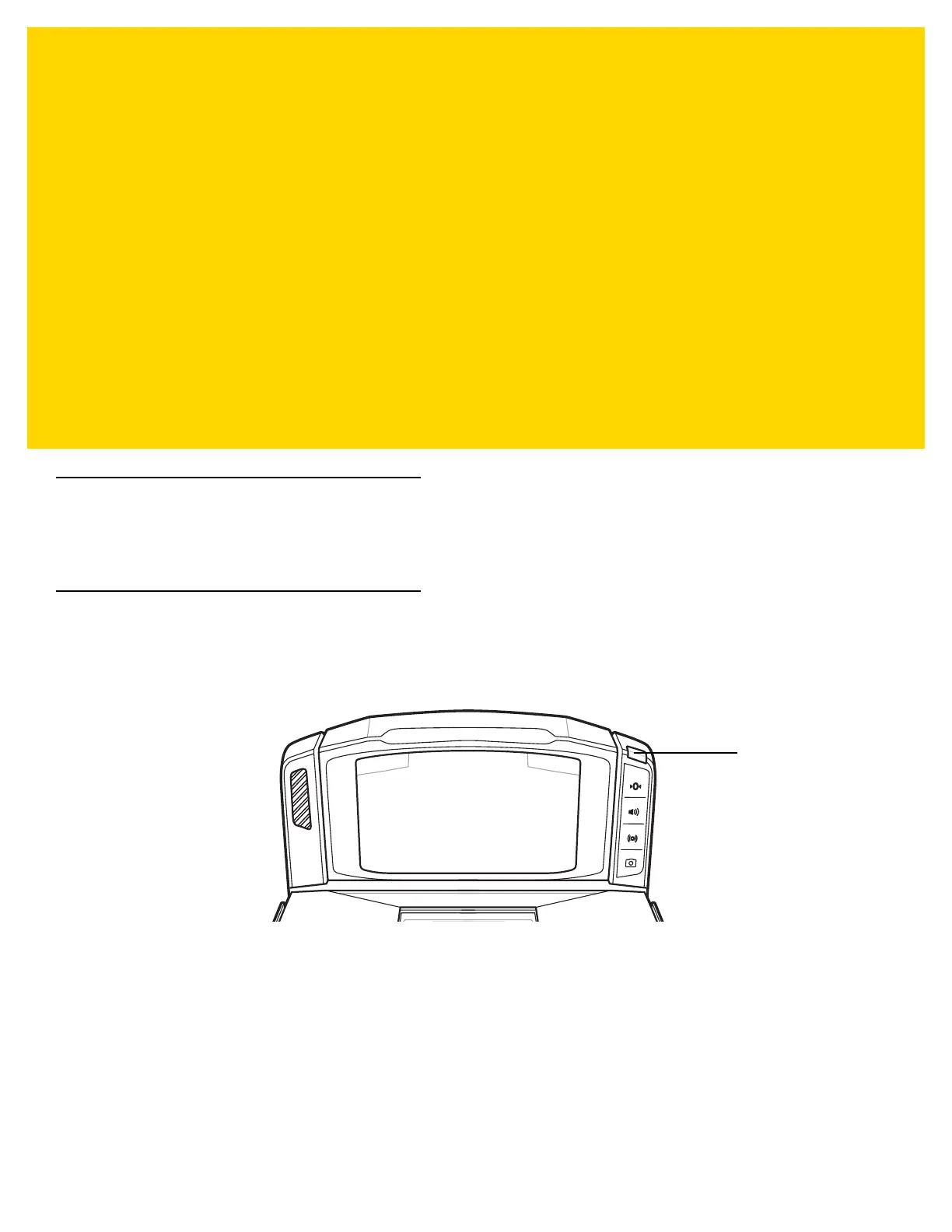CHAPTER 5 OPERATING THE
SCANNER
Introduction
This chapter describes how to operate the MP70XX, including information about indicators (LED, beeper, etc,),
beeper/speaker, user buttons, weighing items, and the 7-segment character (diagnostic) display.
Controls and Indicators
See
Table 5-1 on page 5-18 for all beeper and LED indications.
LED
Figure 5-1 LED Location
The LED is located on the right side of the device (
Figure 5-1) and provides visual feedback for system statuses
and alerts. The LED provides either green or red feedback depending on the condition.
The LED illuminates in the following situations:
• Green: The unit is operating normally.
• Blinking Red/Green: Indicates a warning. The unit continues to operate with possible performance
degradation.
• Red (solid): Indicates a fault. The unit does not operate correctly unless the error is resolved.
See
Table 5-1 on page 5-18 for LED indicator descriptions.
