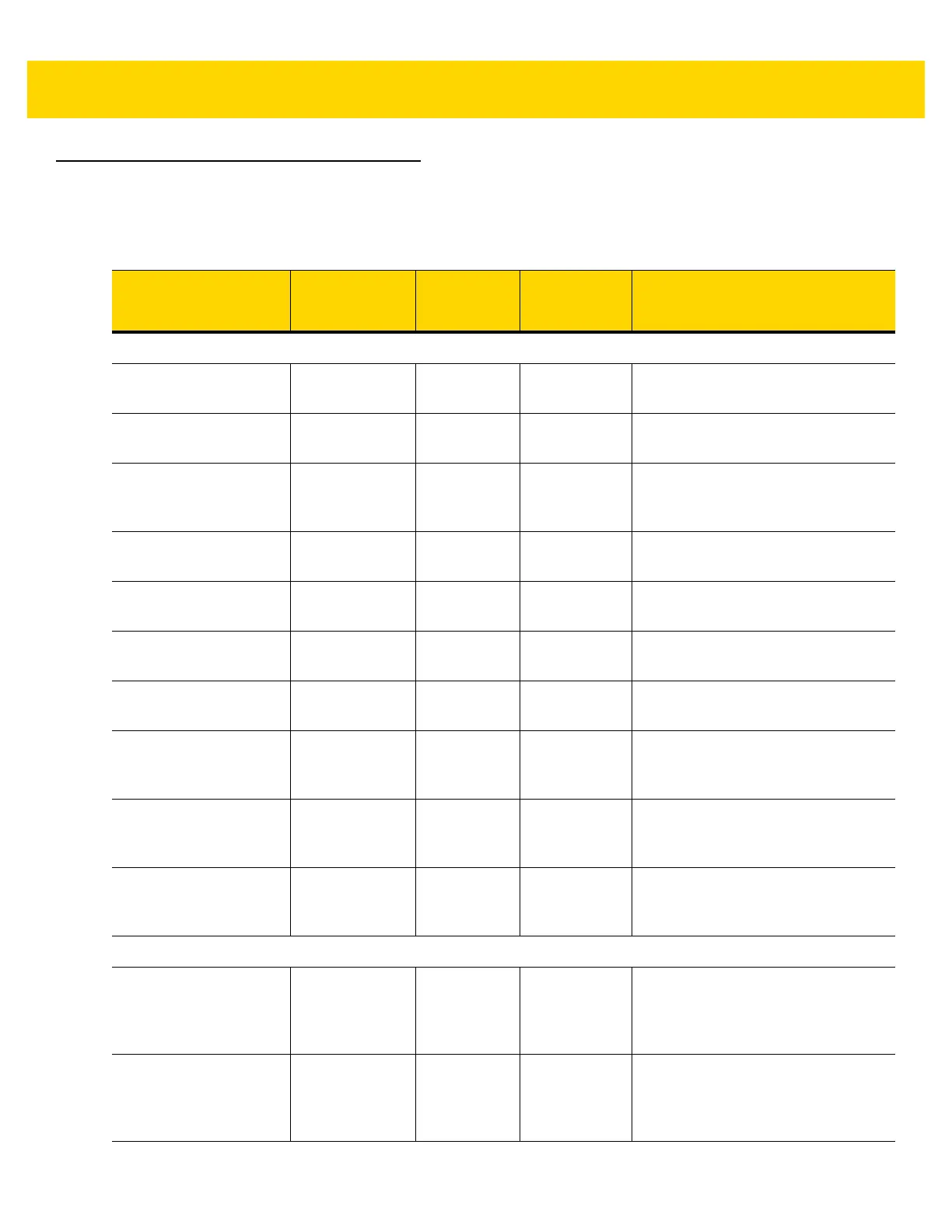5 - 18 MP7000 Scanner Scale Integrator Guide
Beeper and LED Conditions
Table 5-1 Beeper and LED Indicators
Condition
Beeper
Indication
System
LED
Indication
Button LED
Indication
Description
ADF Programming
Number expected High, Low
Beeps
Green No change Enter another digit. Add leading
zeros to the front if necessary.
Alpha character
expected
Low, Low Beeps Green No change Enter another alphabetic character or
scan the End of Message barcode.
Criteria or action
expected
High, High
Beeps
Green
Blinking
No change ADF criteria or action is expected.
Enter another criterion or action, or
scan the Save Rule barcode.
ADF rule saved High, Low, High,
Low Beeps
Green (turns
off blinking)
No change Rule saved. Rule entry mode exited.
Criteria or action
cleared
High, Low, Low
Beeps
Green No change All criteria or actions cleared for
current rule, continue entering rule.
Last rule deleted Low Beep Green No change Delete last saved rule. The current
rule is left intact.
All rules deleted Low, High, High
Beeps
Green No change All rules are deleted.
ADF out of memory Low, High, Low,
High Beeps
Red No change Out of rule memory. Erase some
existing rules, then try to save rule
again
Cancel rule entry Low, High, Low
Beeps
Green (turns
off blinking)
No change Cancel rule entry. Rule entry mode
exited because of an error or the
user asked to exit rule entry.
Rule error Low, High
Beeps
Red No change Entry error, wrong barcode scanned,
or criteria/action list is too long for a
rule. Re-enter criterion or action.
Button Presses
Press and release
Scale Zero
button
Click No change
Scale Zero
button LED
blinks green
(momentary)
LED illuminates only if
Scale Zero
button is enabled. Causes the scale
to zero.
Press and hold
Scale
Zero
button
Click No change None If
Scale Zero
button is enabled,
causes the scale calibration audit
trail to display until button is
released.
