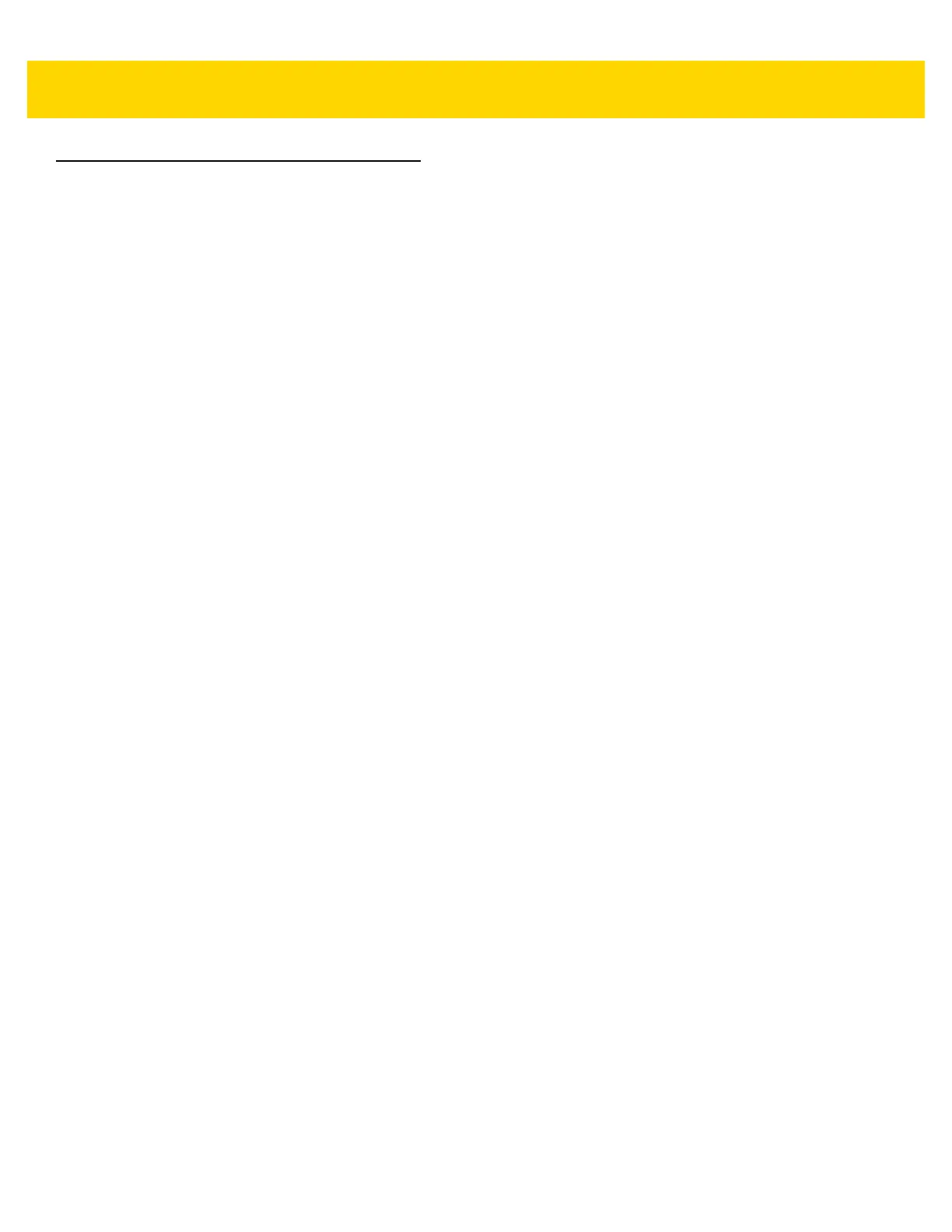Operating the Scanner 5 - 5
MP7000 Scanner Scale Related Hardware
Scale Display (Scanner/Scale Configurations Only)
MP70XX models with a scale have an option for a single or dual Scale Display. The single display can be
positioned to provide continuous display of weight values, and digital zero balance indication for customer and
operator. The dual display offers more flexibility by allowing the two display heads to rotate independently.
Both single and dual displays show gross weight in pounds and/or kilograms (depending on location) in the
following format:
Scale (Scanner/Scale Configurations Only)
Scales are available for Medium and Long versions only. Two optional scales are available.
Single Interval Range Scales
A single interval range scale has the same resolution for the entire weight range (from zero to maximum capacity).
Single interval weight capacity:
0.00 - 30.00 lb at a resolution of 0.01 lb
0.000 - 15.000 kg at a resolution of 0.005 kg
Dual Interval Range Scales
A dual range scale changes resolution after a certain weight is reached. For example, 2g until 6kg, 5g above 6kg.
Dual Interval weight capacity:
0.000 - 12.00 lb at a resolution of 0.005 lb; then 12.00 - 30.00 lb at a resolution of 0.01lb
0.000 - 6.000 kg at a resolution of 0.002 kg; then 6.000 - 15.000 kg at a resolution of 0.005 kg
Calibration Switch
Some countries require a mechanical calibration switch. When the integrated scale has a Calibration switch
installed, perform the steps detailed in
Step 2 - Manual Entry into Calibration Mode on page 4-3 to manually enter a
Calibration Mode to calibrate the scale.
CSS - Optional
The CSS is a modular unit which is either embedded in the MP70XX tower, or added at any time to fit on the left or
right side of the MP70XX. The CSS snaps on to the MP70XX and requires no tools to install or remove. Connection
to the MP70XX is via the internal USB cable.
The CSS enables shoppers to scan paper, plastic loyalty cards, or from a mobile device while a cashier scans
other items simultaneously.
