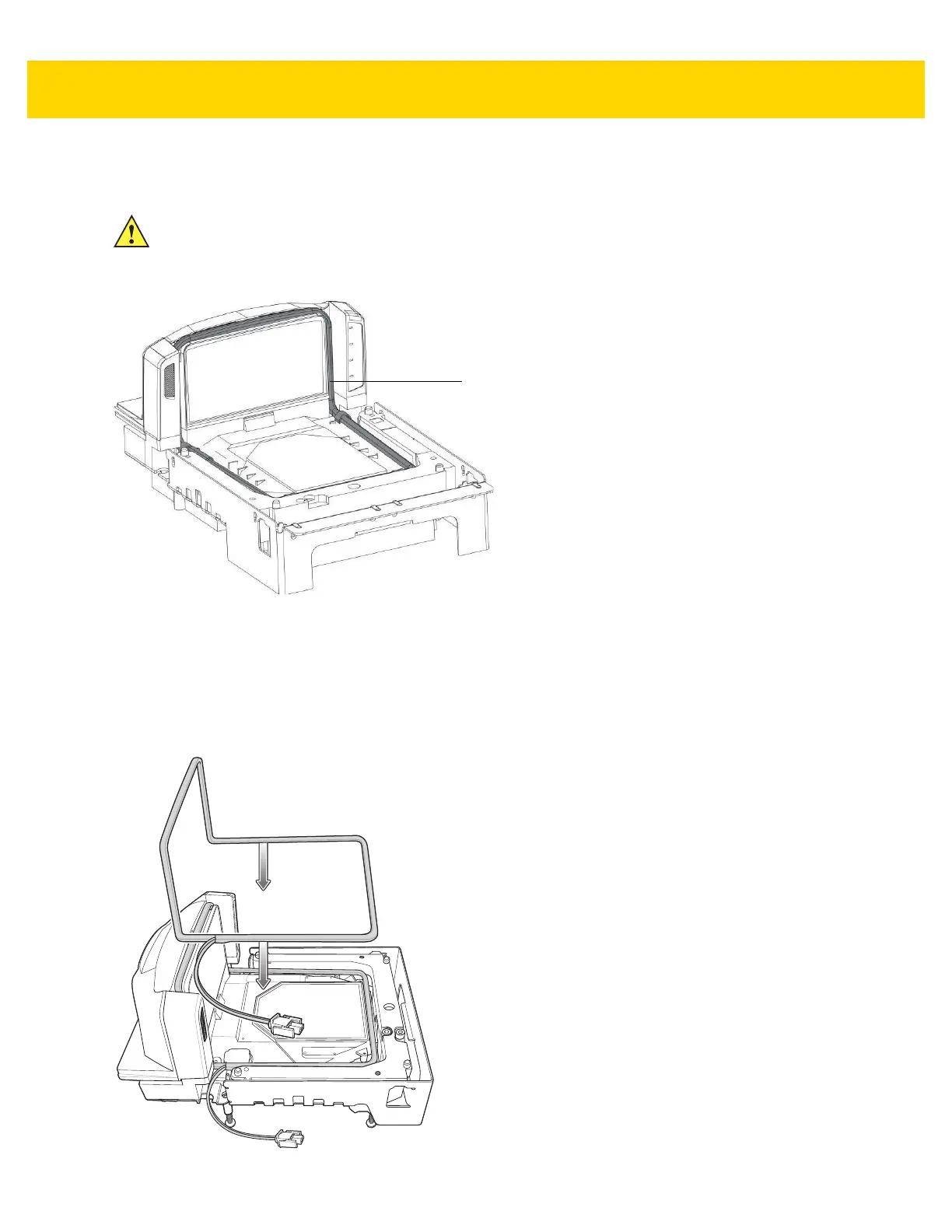3 - 20 MP7000 Scanner Scale Integrator Guide
Install the Sensormatic Coil Antenna
The antenna is installed behind the vertical glass and below the platter, on the middle housing. The coil connector
is routed alongside the scanner to which the Sensormatic controller box lead can connect.
Figure 3-21 Sensormatic Coil
To install the Sensormatic coil in the MP70XX:
1. Remove the MP70XX platter.
2. Disconnect power to the MP70XX.
3. Place the antenna around the vertical scan window and into the body of the scanner.
Figure 3-22 Installing the Horizontal Coil
IMPORTANT Refer to the ZBAMB5470A EAS Label Deactivator Antenna Installation Guide that ships with the
antenna installation kit for detailed instructions on connecting the antenna.
