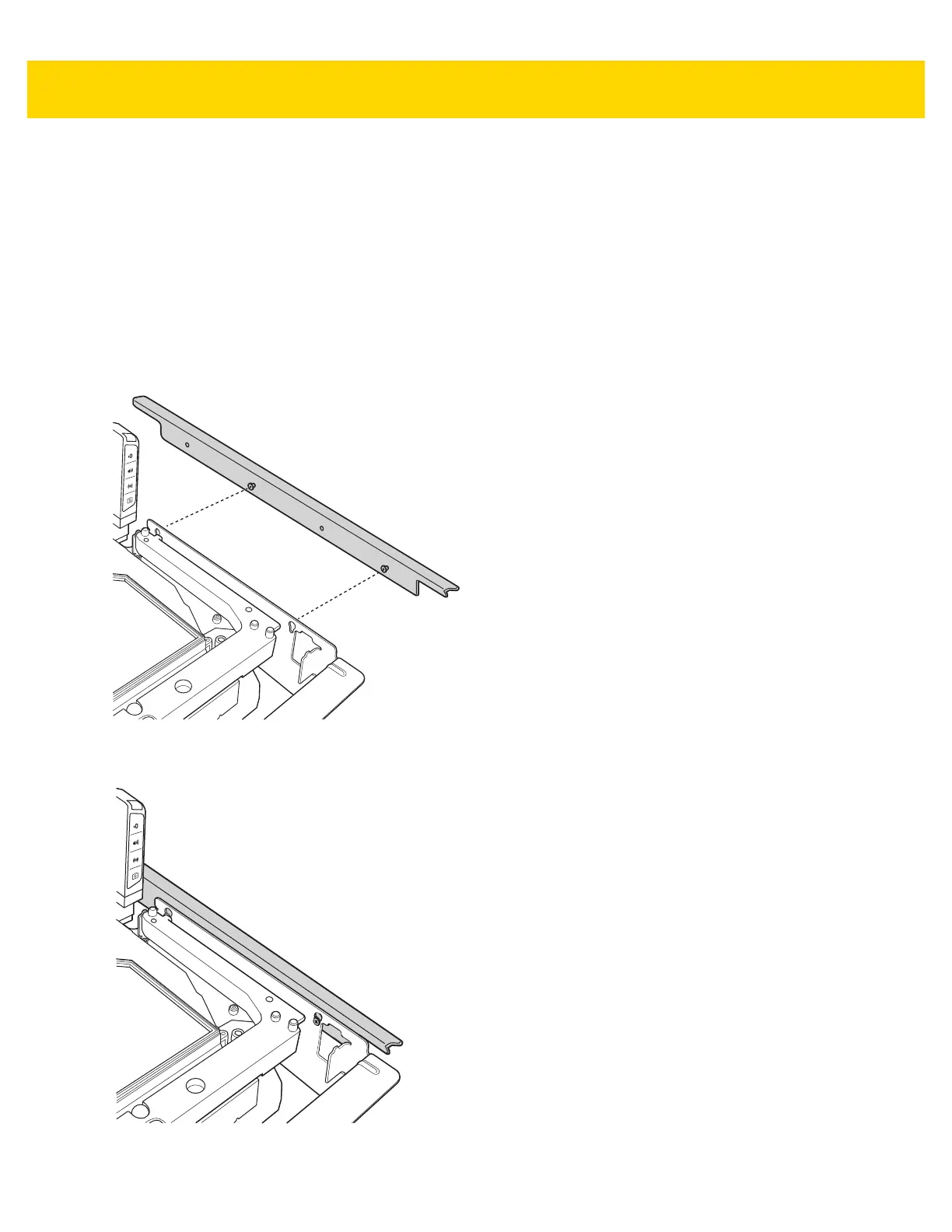Site Preparation and Installation 3 - 29
Trim Kit Installation (If Required)
The MX303-SB-05 trim kit can be used to modify the long MP70XX/scale to fit into a counter cut-out previously
occupied by a 12 in. wide NCR scanner/scale. The trim can be mounted on either side of the MP70XX. It should be
installed in the downstream side of the conveying goods. The trim adds 0.5 in. (1.2 cm) to the width of the
MP70XX.
The kit includes one metal trim, and two Phillips head screws (M4 x 8mm).
To install the trim:
1. Insert the two screws provided in the rail.
2. Orient the adapter as shown in the illustration.
Figure 3-38 Orient the Adapter
3. Attach the side rail to the MP70XX, and tighten using a Phillips head screwdriver.
Figure 3-39 Attach the Adapter
