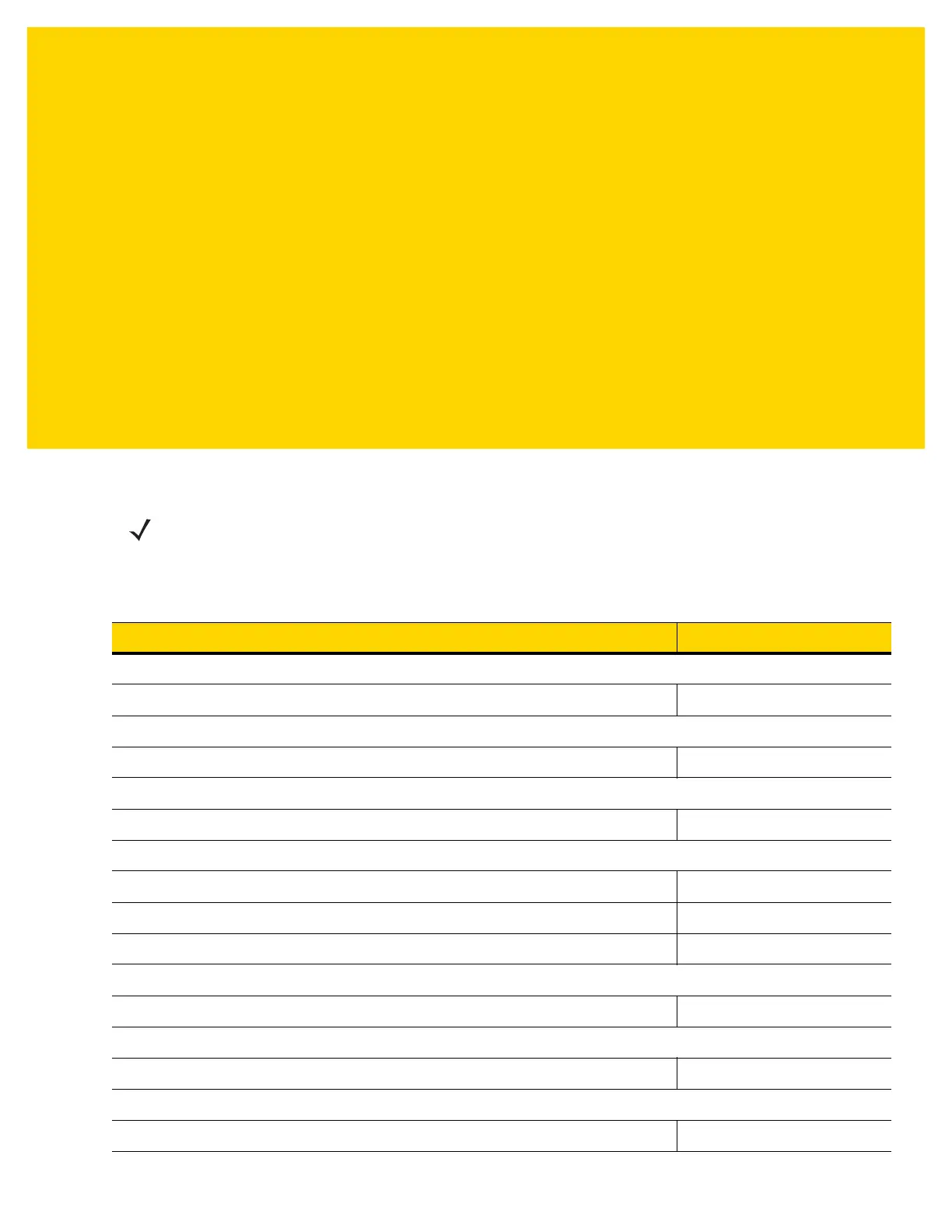APPENDIX D STANDARD PARAMETER
DEFAULTS
NOTE This guide includes limited parameter barcodes. For ALL MP70XX programming barcodes, refer to the
MP7000 Scanner Scale Barcode Programming Guide (p/n MN-002912-xx).
Table D-1 Parameter Defaults
Parameter Page Number
USB Device Type
IBM Table-top USB
2-5
RS-232 Host Type
Standard RS-232
2-22
RS-232 Device Port Configuration
AUX 1 Sensormatic and AUX 2 RS-232 Scanner 2-34
Third Party Scale
Disable Third Party Scale 2-39
Third Party Scale LED Pin - Active High 2-41
Third Party Scale Zero Pin - Active High 2-43
IBM Port Addresses
None Selected
2-46
IBM Scale Port Addresses
None Selected
2-50
Legal Scale Units
Kilograms
4-13