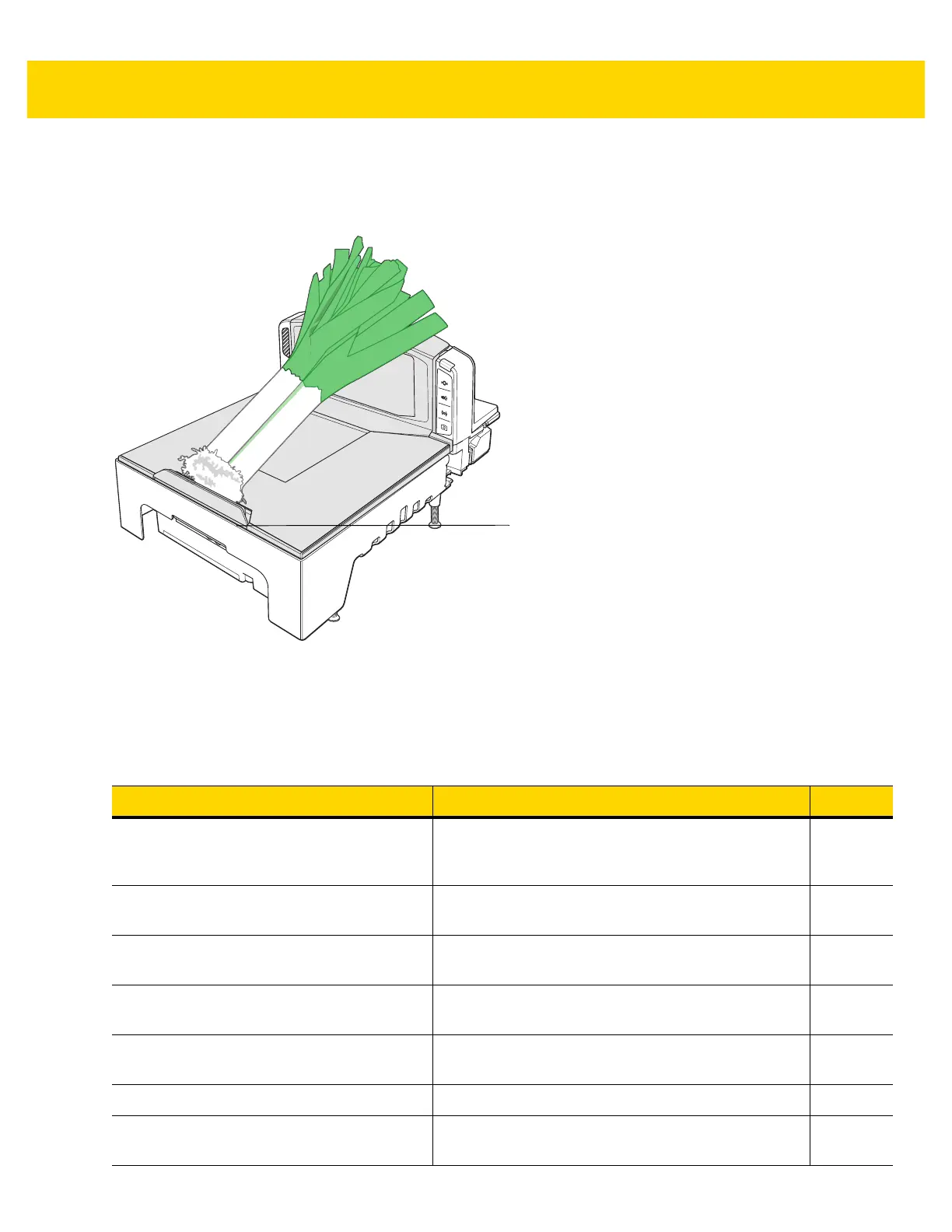1 - 12 MP7000 Scanner Scale Integrator Guide
Flip Up Produce Bar (Standard on all Scale Models)
The Flip Up Produce Bar is used to help weigh very long or round items. This helps prevent the items from falling
off the scale and ensures accurate weighing.
Figure 1-8 MP70XX with Optional Leek Platter
Features Summary
Flip Up Produce Bar (lift if flat)
Table 1-2 Features on the MP7000 Scanner Scale
Feature Description Page
Diagnostic LED/7-segment Display
Internal display provides detailed status,
troubleshooting information, and scale legal
parameters during calibration.
5-2
LED Provides visual feedback for system statuses and
alerts.
5-1
Scale Zero Button Scale status LED and touch button provides scale
status, and allows user to zero the scale.
5-3
Volume/Tone Control Button
User selectable settings for audible system
indications. (Status LED and button.)
5-3
EAS Deactivation Button (Sensormatic only) Indicates the state of the Sensormatic EAS device,
and controls manual deactivation (optional).
5-4
Camera Activation Button Allows a customer to take a picture. 5-4
Scale (Optional/ Scanner Scale
Configurations Only)
Scales are available for the medium length and long
length configurations.
5-5
