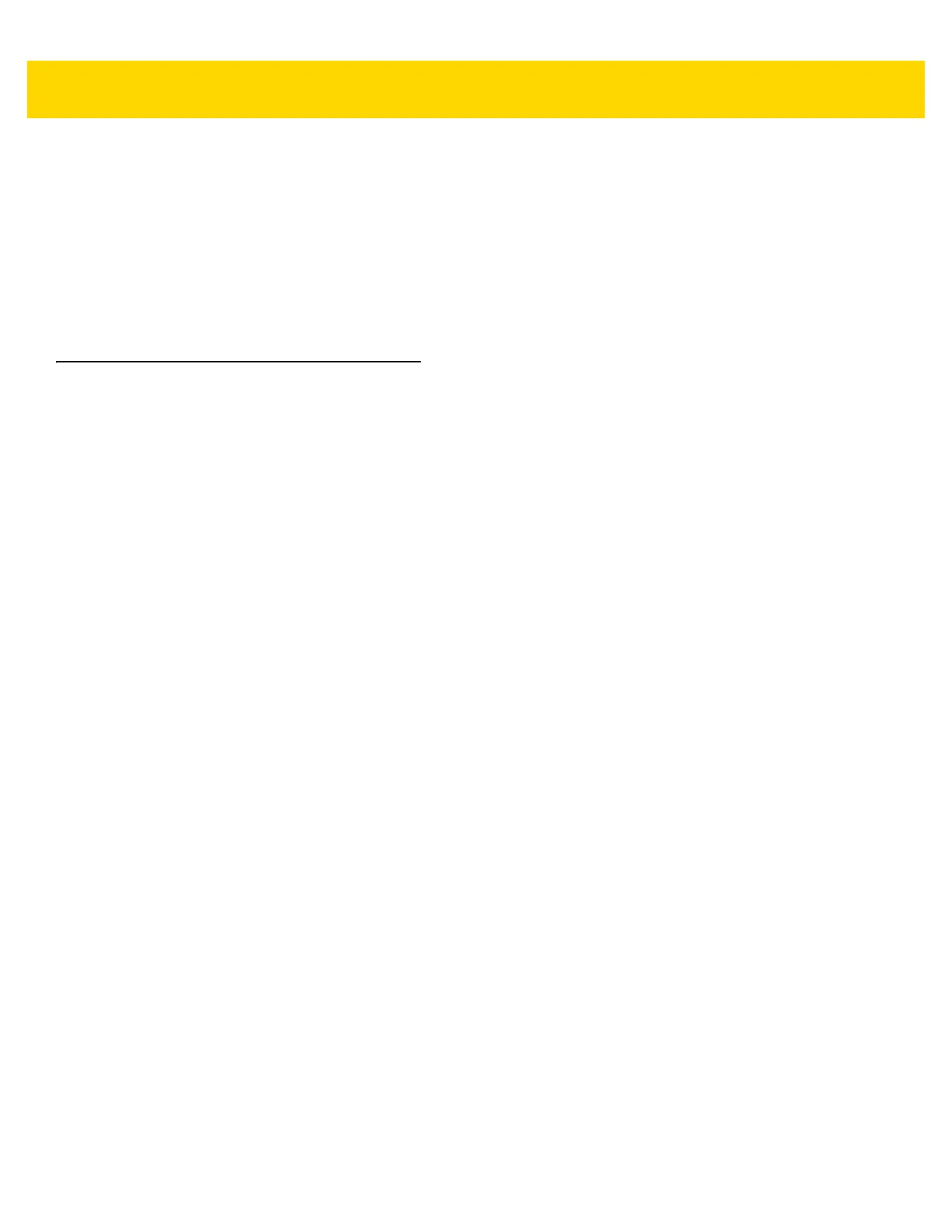Site Preparation and Installation 3 - 5
Counter Cutout
There are three different MP70XX models: long, medium, and short. Prior to cutting the counter opening, ensure
you have the dimensions for the scanner/scale being installed (see
Figure 3-8, Figure 3-12, and Figure 3-16). The
counter cutout size should reflect the model (also see
page 3-17 for installation information).
Ergonomics
Ensure the installation is designed for maximum comfort, efficiency, safety, and ease of use. Allow items to be
directed within easy reach, and a scanning area requiring no lifting or special orientation of items.
Installing Components
The MP70XX can be installed with or without the following options:
• Scale and Scale Display (depending on Weights and Measure regulatory jurisdictions, a Scale Display may
be required for units with a scale)
• Checkpoint EAS antenna
• Sensormatic EAS coil antennae and RS-232 cabling
• MX101 (CSS)
• AUX hand-held scanners.
Quick Reference Installation Steps
1. Remove the existing scanner scale, and accessories (
page 3-6).
2. Unpack the MP70XX, and accessories (
page 3-6).
3. Install the Scale Display, if applicable (
page 3-8).
4. Connect the cables (
page 3-10).
5. Install MX101 (CSS), if applicable (
page 3-11).
6. Install the MP70XX/scale in the checkstand (
page 3-11).
7. Lower and level the MP70XX in the checkstand (
page 3-18).
8. Power up the MP70XX (
page 3-19).
9. Calibrate the scale, if applicable (see
Chapter 4, Scale Calibration (For Models With a Scale).
10. Install Sensormatic coil, if applicable (
page 3-20).
11. Install Checkpoint antennas, if applicable (
page 3-22).
12. Install the MP70XX trim kit, if applicable (
page 3-29).
