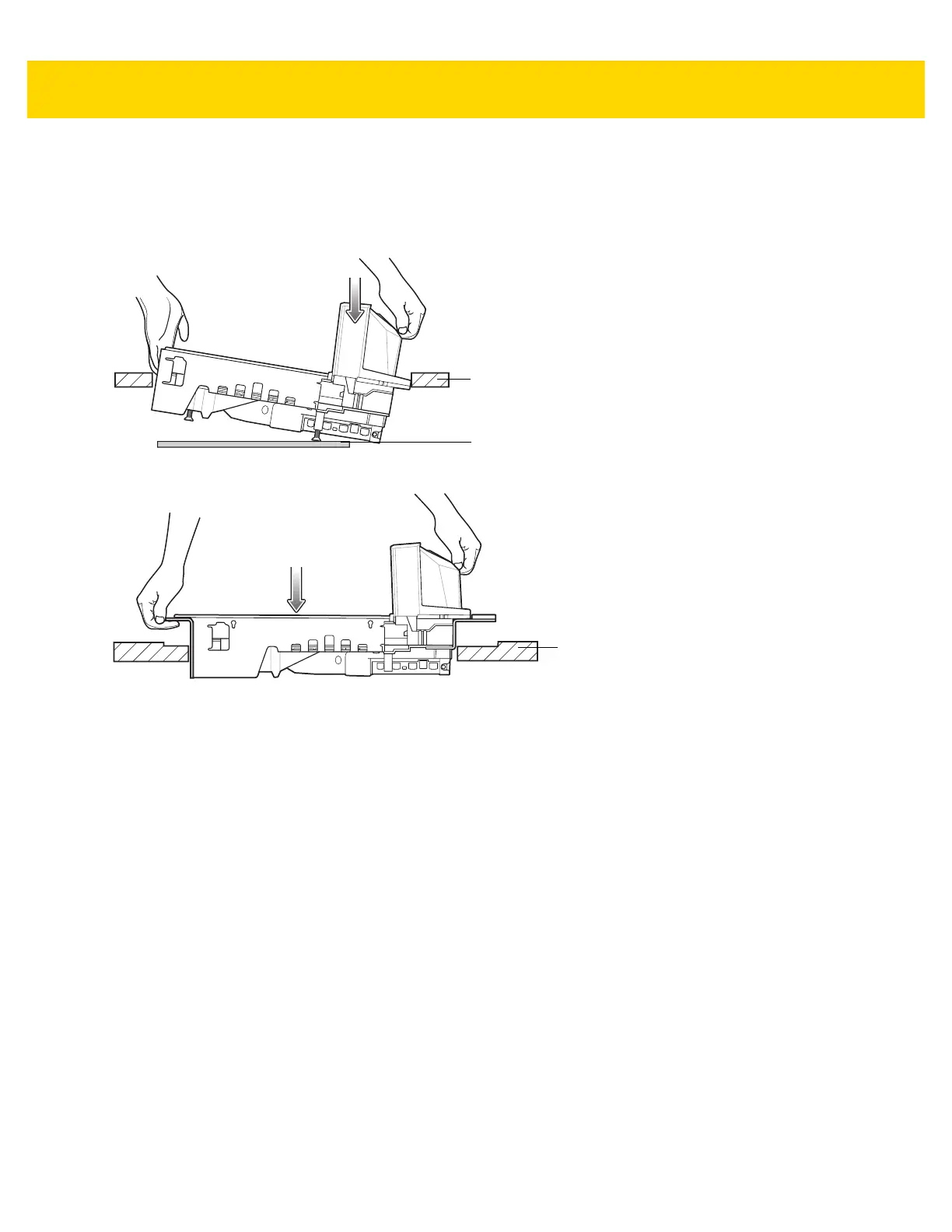3 - 18 MP7000 Scanner Scale Integrator Guide
3. Lower scanner in checkstand as follows.
a. To grasp the MP70XX to lower it into the checkstand, use the support handle on the back of the tower
cover together with the front handle under the platter. See
Figure 3-19 on page 3-18.
Figure 3-19 Lowering Short, Medium, Long MP70XX into the Counter
b. Ensure the device is seated properly - see (i) for Long and (ii) for Medium and Short:
i. Long MP70XX: The long MP70XX should not rock on the adjustable supports (screws) of the
checkstand, and the platter must be flush with the surrounding checkstand. If the MP70XX rocks,
remove it, and adjust the checkstand supports (screws). If the MP70XX still rocks, continue to remove
the device and adjust the supports until it sits solidly in the checkstand.
When the platter is flush, its leading edge should be slightly below the checkstand, and the trailing
edge should be slightly above the checkstand.
To ensure smooth scanning, ensure the platter is in place, take a steel can (e.g., a soup can), turn it
over so the harsher seam is facing down, and slide the can over the platter in the standard scanning
direction. The can must not catch on the checkstand, or the platter when swept across all sections of
the platter, in the correct direction.
For the long MP70XX, secure the screws in place with lock nuts.
ii. Medium MP70XX and short (shelf mount) MP70XX: If the platter is not flush, or the MP70XX rocks,
adjust the leveling screws to place the device at the correct height. This can be done from the top of
the MP70XX, with the platter removed.
Short/Medium Units
Long Unit
Counter
Under Counter
Foot Rest
Counter
