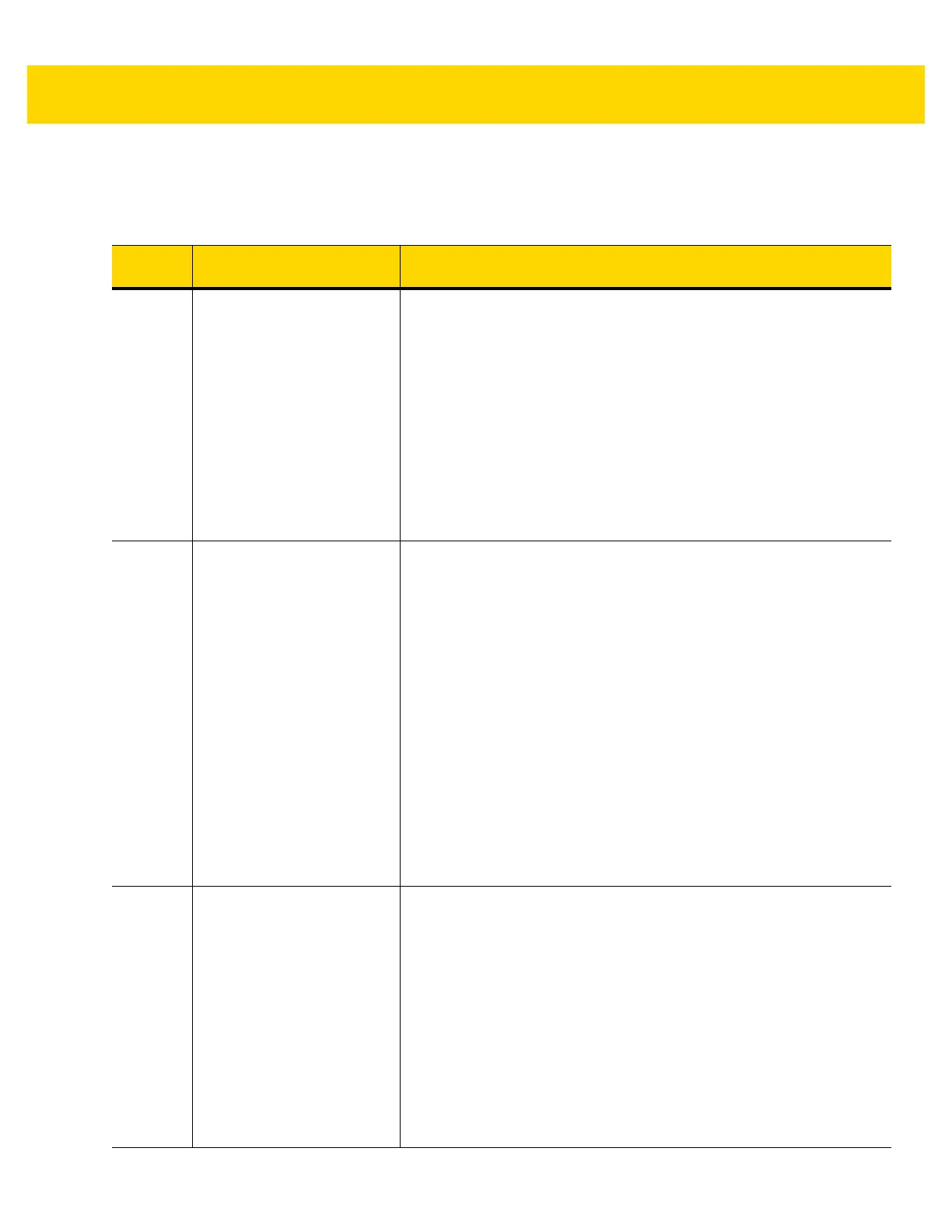A - 6 MP7000 Scanner Scale Integrator Guide
Scale Warning Codes
The warning codes listed in
Table A-2 display on the 7-segment display.
Table A-2 Scale Fault Codes
Warning
Code
Warning Type Description
U12
Scale Failed to Zero on
Scale Zero
Button Press
The scale failed to find a zero weight reference when the
Scale Zero
button was pressed. The scale will zero if the weight on the platter is
within +/- 2% of maximum weight measurement capacity, and stable
(i.e., no motion on platter). This is +/- 0.6 lb, or +/- 0.3 kg depending on
the units of measure programmed.
The allowable zeroing weight limit of 0.6 lb and 0.3 kg is configurable.
Refer to the
MP7000 Scanner Scale Barcode Programming Guide
(p/n MN-002912-xx) for
the Maximum Scale Zeroing Weight Limit
parameter.
If operation fails, the user must clear it by pressing the
Scale Zero
button.
U13
Scale Outside of Zero Drift
Threshold
The zero reference drifted beyond 80% of the initial zero setting range
of -5% to +15% (i.e., -0.9 lb to +3.9 lb or -0.4 kg to +1.9 kg) maximum
weight measurement capacity, relative to the zero weight reference
found at a no load legal scale calibration.
This is an advisory indicating that the scale will soon require a
re-calibration.
It can sometimes be cleared by scanning the
Scale Reset
parameter
barcode, or re-powering the scale, or leaving the scale on from a cold
power start for more than 10 minutes. If this persists, re-calibrate the
scale.
NOTE 1This fault code annunciates if a weight greater than 4.5 lb, or 2.25 kg,
is left on the weighing surface while the scale comes up from a reset
or cold power start. If this occurs, clear it by removing the weight.
NOTE 2The fault code annunciates if the scale resets, or upon a cold reset of
the MP70XX system, and the platter is not installed. It clears when
the platter is reinstalled.
U14
Scale is Out of Calibration The scale must be legally calibrated before it becomes operational.
There are three reasons:
•
The scale can no longer find a zero weight reference: at power up;
after a weight is removed from the platter during normal operation;
or, when pressing the
Scale Zero
button.
NOTEThe scale software does not remove the scale from calibration
under these conditions if it was already legally calibrated. This is a
very visible condition for a user to troubleshoot. The Scale Display
does not a show 0 (zero) reading from power-up, or after pressing
the
Scale Zero
button with no load on the platter.
•
A new scale was installed in the MP70XX.
•
A new MP70XX shipped from a factory to an installation that
requires calibration at place of scale use.
