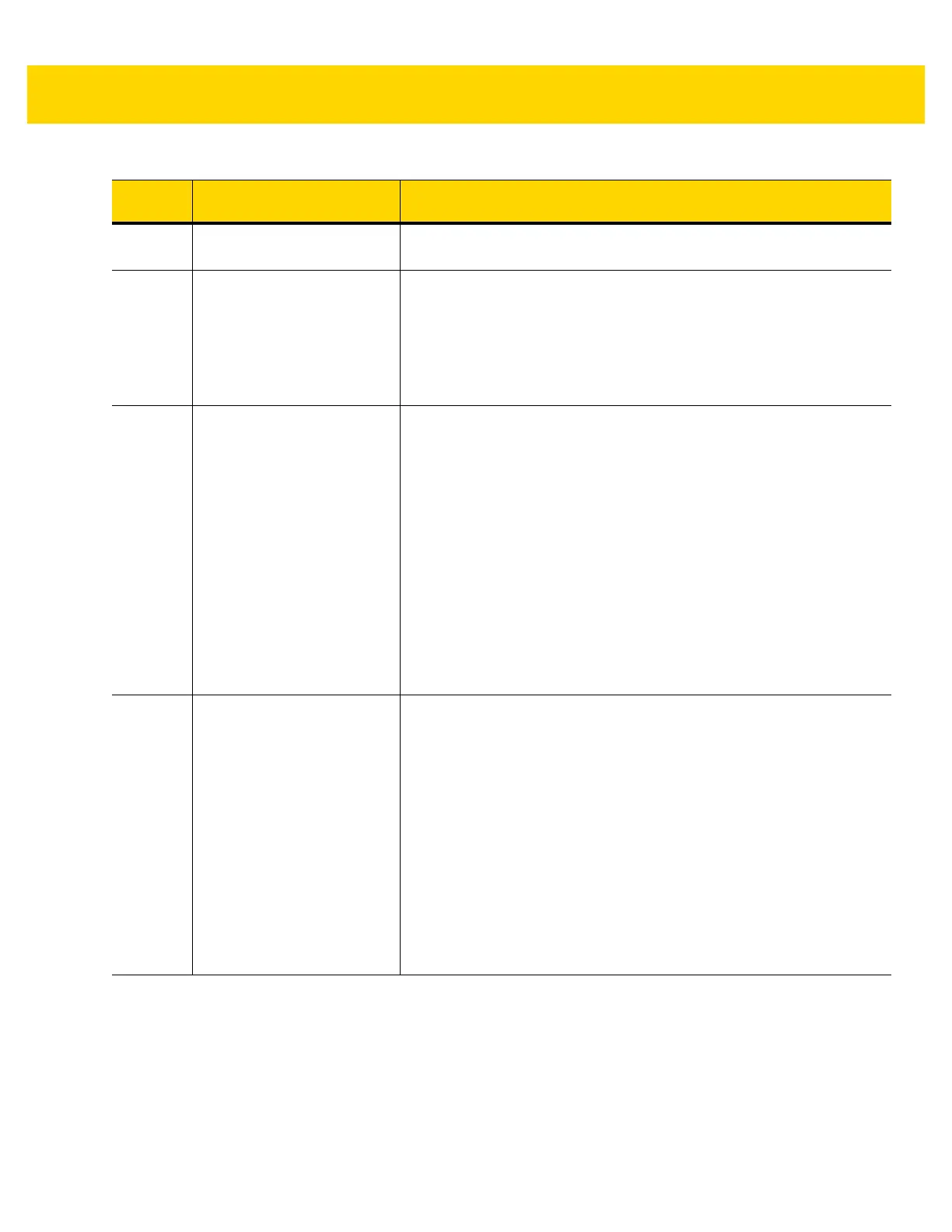Maintenance, Troubleshooting, and Error Codes A - 7
U15
Scale Offline This is an internal error in the
MP70XX
scanner/scale unit and in most
cases a Scale Communication Error U22 is reported before this error.
U22
Scale Communication Error This is a failed communication between the
MP70XX
scanner PCB and
the scale device. There are three issues that can cause this fault
condition:
•
Circuitry on the MP70XX scanner PCB is failed.
•
Internal cable between scanner PCB and the scale device is faulty.
•
Internal circuitry on the scale device is faulty.
U23
Scale Display
Communication Error
This is a failed communication between the MP70XX PCB and the
Scale Display. There are three issues that can cause this fault
condition:
•
The Scale Display configuration parameter is enabled and no
Scale Display is connected to the MP70XX scanner/scale. Refer to
the MP7000 Scanner Scale Barcode Programming Guide (p/n
MN-002912-xx) for scale parameters.
•
Display circuitry on the MP70XX PCB failed.
•
The Scale Display cable between the MP70XX PCB and the Scale
Display is faulty, or the internal circuitry of the Scale Display is
faulty. The Scale Display and cable are a single Line Replaceable
Assembly (FRU*).
NOTE*In most applications, p/n MX201-SR00004ZZWW can be ordered
as a replacement.
U24
Scale Motion Fault This condition occurs when the scale detects constant motion on the
weighing surface for an extended duration of time. This is a latched
fault, meaning the MP70XX needs to be powered off, the problem fixed,
and the MP70XX powered back on. There are one of three reasons for
this fault condition.
a. The scale was improperly installed, or is mechanically bent or
damaged where it cannot achieve a stable weight condition.
b. The scale or the platter is pressed up against a fixed object and its
free motion is inhibited.
c. Debris is lodged under one or more of the over travel stop screws.
NOTEIf this occurs, the recommendation in most cases, is to remove and
re-seat the scale. The scale should be replaced if the condition
persists.
Table A-2 Scale Fault Codes (Continued)
Warning
Code
Warning Type Description
