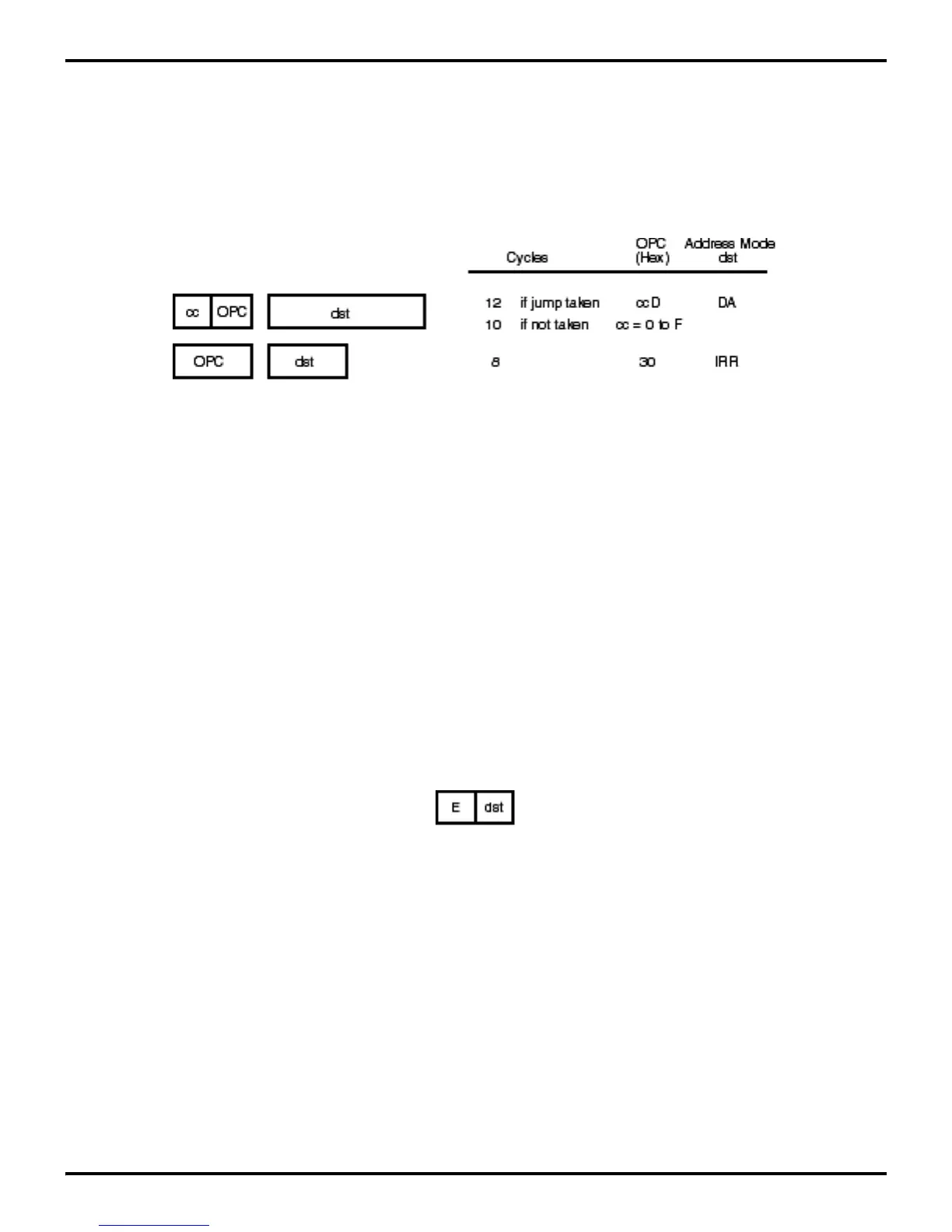Z8 Microcontrollers
ZiLOG Instruction Descriptions and Formats
UM001601-0803 12-35
JP
JUMP
JP
JUMP
JP cc, dst
Instruction Format:
Operation:
If cc (condition code) is true, then PC <— dst
A conditional jump transfers Program Control to the destination address if the condition specified by cc (condition
code) is true. Otherwise, the instruction following the JP instruction is executed. See Section 12.3 for a list of
condition codes.
The unconditional jump simply replaces the contents of the Program Counter with the contents of the register pair
specified by the destination operand. Program Control then passes to the instruction addressed by the PC.
Note:
Address mode IRR can be used to specify a 4-bit Working Register. In this format, the destination Working Register
operand is specified by adding 1110B (EH) to the high nibble of the operand. For example, if Working Register
R12 (CH) is the destination operand, then ECH will be used as the destination operand in the Op Code.
Example:
If the Carry Flag is set, the statement:
JP C, 1520H
Op Code: 7D 15 20
replaces the contents of the Program Counter with 1520H and transfers program control to that location. If the Carry
Flag had not been set, control would have fallen through to the statement following the JP instruction.
Example:
If Working Register Pair RR2 contains the value 3F45H, the statement:
JP @RR2
Op Code: 30 E2
replaces the contents of the PC with the value 3F45H and transfers program control to that location.
Flags: C: Unaffected
Z: Unaffected
S: Unaffected
V: Unaffected
D: Unaffected
H: Unaffected
