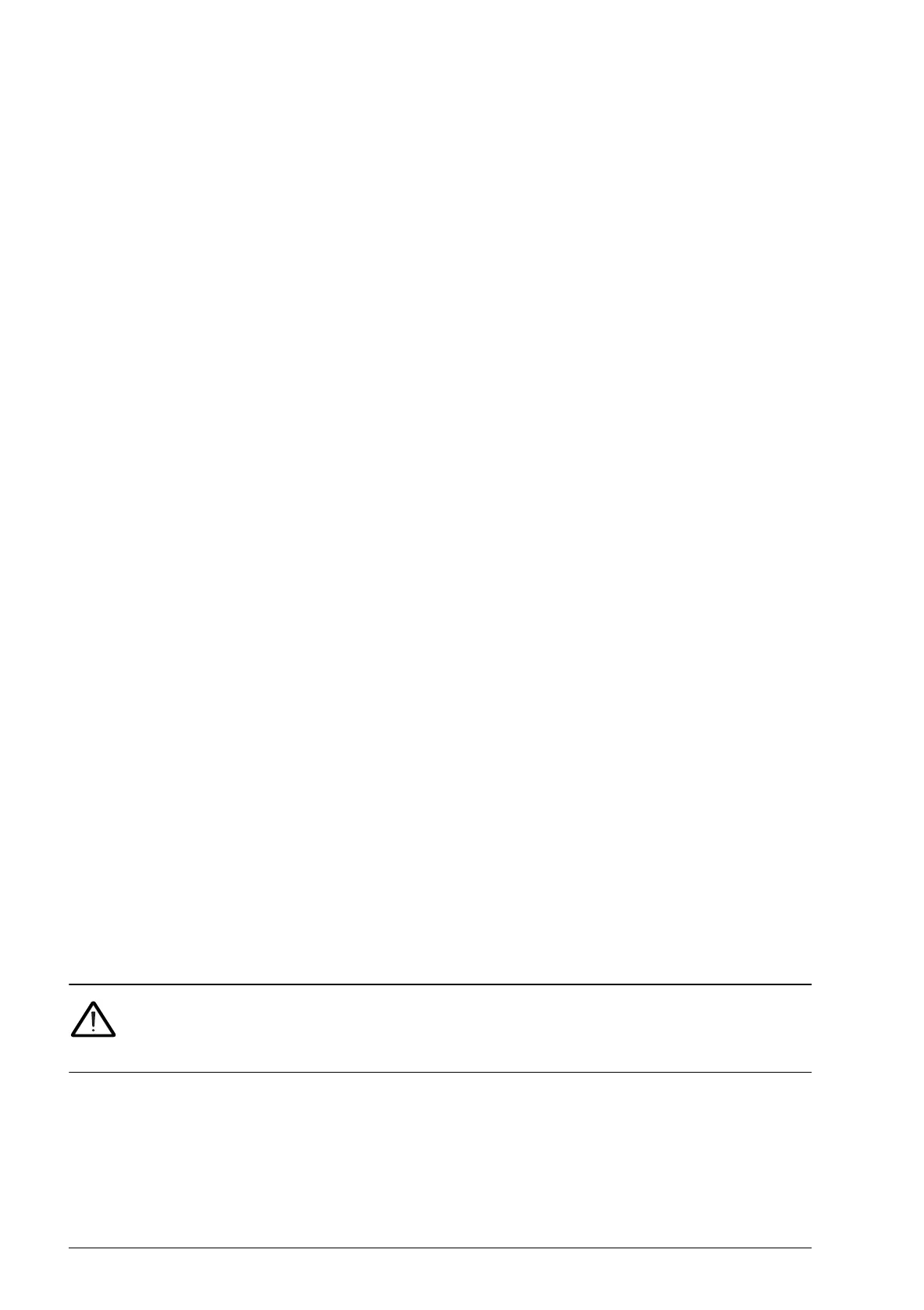162 Program features
Programmable protection functions
The programmable protection functions can be implemented with the following
parameters.
• 46.01 EXTERNAL FAULT – Selects a source for an external fault signal. When
the signal is lost, a fault is generated.
• 46.02 MOT PHASE LOSS – Selects how the drive reacts whenever a motor
phase loss is detected.
• 46.03 EARTH FAULT – Selects how the drive reacts when an earth fault or
current unbalance is detected in the motor or the motor cable. The earth fault
detection is based on sum current measurement. Note that
• an earth fault in the supply cable does not activate the protection
• in a grounded supply, the protection activates in 200 milliseconds
• in an ungrounded supply, the supply capacitance should be 1 microfarad or
more
• the capacitive currents caused by shielded motor cables up to 300 metres will
not activate the protection
• the protection is deactivated when the drive is stopped.
• 46.04 SUPPL PHS LOSS – Selects how the drive reacts whenever a supply
phase loss is detected.
• 46.05 STO DIAGNOSTIC – The drive monitors the status of the Safe torque off
input. For more information on the Safe torque off function, see Safe torque off
function for ACL30 drive application guide (3AXD50000045959 [English]).
• 46.06 CROSS CONNECTION – The drive can detect if the supply and motor
cables have accidentally been switched (for example, if the supply is connected to
the motor connection of the drive). The parameter selects whether a fault is
generated or not.
User lock
For better cybersecurity, it is highly recommended that you set a master pass code to
prevent e.g. the changing of parameter values and/or the loading of firmware and
other files.
WARNING! ABB will not be liable for damages or losses caused by the failure
to activate the user lock using a new pass code. See Cyber security disclaimer
(page 28).
To activate the user lock for the first time, enter the default pass code, 10000000, into
16.03 PASS CODE. This will make parameters 16.12…16.14 writable. Then enter a
new pass code into 16.12 USER PASS CODE, and confirm the code in 16.13
CONFIRM PASS CODE. In 16.14 USER LOCK FUNC, define the actions that you