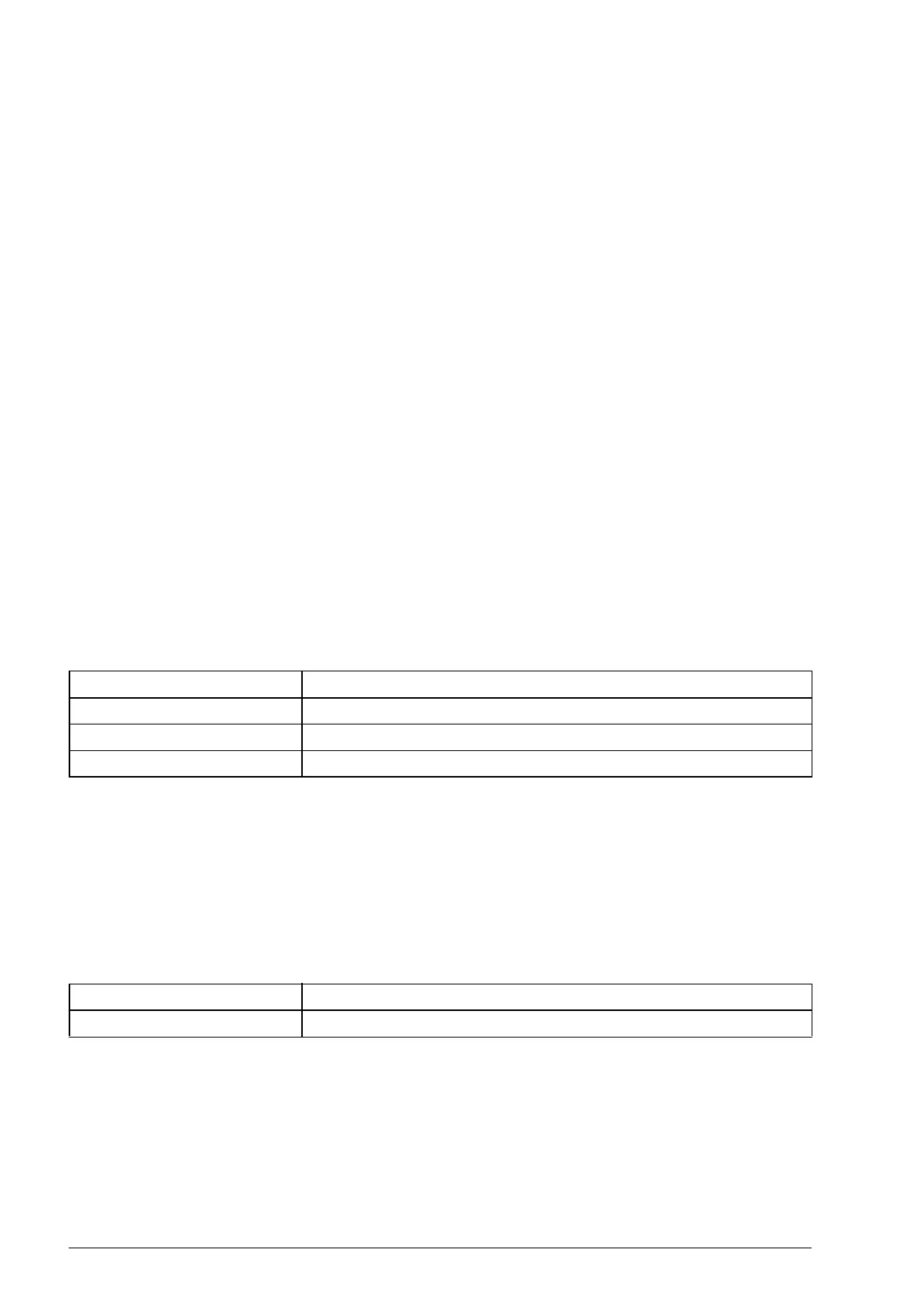132 Program features
Basic start/stop operation
The basic start/stop functions can be used for the elevator start/stop control and the
interlocks related to basic operation.
Start/stop control
Start/stop control comprises the logic and commands for starting the elevator in
upward and downward directions. Starting method can be selected with parameter
10.01 START FUNC. There are two basic methods:
• IN1 F IN2R – this selection defines separate start signals for upward and
downward directions. The source selected with 10.02 UP COMMAND is the start
up (upward) signal and the source selected with 10.03 DOWN COMMAND is the
start down (downward) signal.
• IN1S IN2DIR – this selection defines one signal for start and another signal for the
direction of the elevator. The source selected with 10.02 UP COMMAND is the
start signal and the source selected with 10.03 DOWN COMMAND is the direction
(0 = up, 1 = down).
Start/stop control operates in the normal travel mode, releveling mode and
evacuation mode. The inspection mode has a start/stop control of its own. For more
information, see section Inspection mode on page 135.
Settings
Start/stop interlocking
The start/stop interlocking function stops or blocks the start command using
parameter 10.80 LIFT RUN ENABLE without generating any fault or warning in the
drive. When the signal configured with parameter 10.80 is switched Off, the drive will
not start, or if the drive is running, it will stop.
Settings
Parameters Additional information
10.01 START FUNC Selects the source for the start and stop control in external control.
10.02 UP COMMAND Selects the source 1 for the start and stop commands in external control.
10.03 DOWN COMMAND Selects the source 2 for the start and stop commands in external control.
Parameters Additional information
10.80 LIFT RUN ENABLE Selects the source for the Run enable signal.