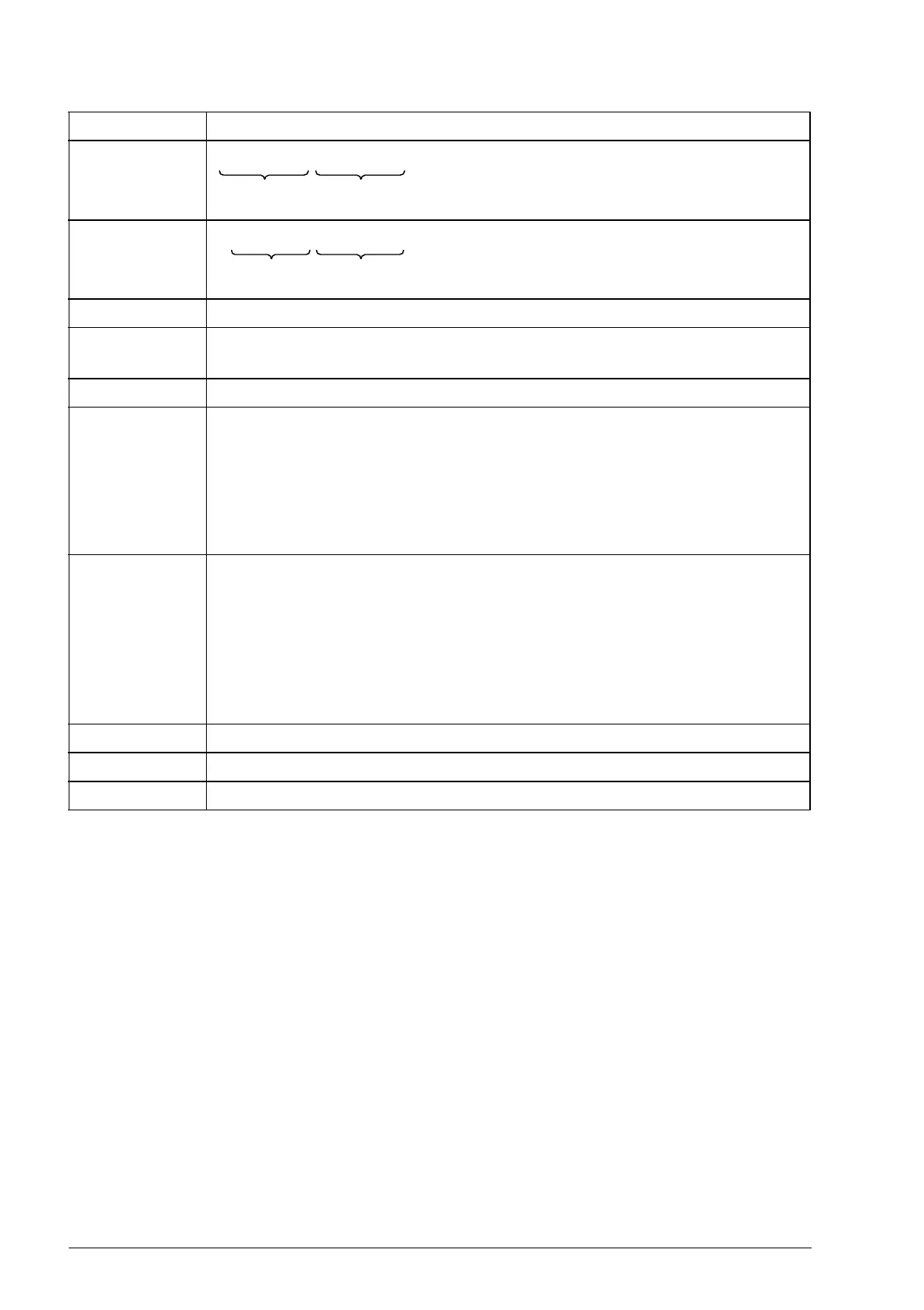184 Parameters
Setting parameters
Parameters can be set via the drive control panel (keypad), DriveStudio or the
fieldbus interface. All parameter settings are stored automatically to the permanent
memory of the drive. However, it is highly recommended to force a save by using
parameter 16.05 PARAM SAVE before powering down the drive immediately after
any parameter changes. Values are restored after the power switch-off. If necessary,
the default values can be restored by parameter 16.04 PARAM RESTORE.
Real
Real24
Save PF Parameter setting is protected against power failure.
Type Data type. See enum, INT32, Bit pointer, Val pointer, Pb, REAL, REAL24,
UINT32.
UINT32 32-bit unsigned integer value
Val param Value parameter. A value parameter has a fixed set of choices or a setting
range.
Example 1: Motor phase loss supervision is activated by selecting Fault from
the selection list of parameter 46.04 MOT PHASE LOSS.
Example 2: The motor nominal power (kW) is set by writing/selecting the
appropriate value for parameter 99.07 MOT NOM POWER, eg, 10.
Val pointer Value pointer. A parameter that points to the value of another actual signal or
parameter. Value pointer parameters may have a set of pre-selected
choices.
A pointer value is given in the format P.xx.yy, where xx = parameter group,
yy = parameter index.
Example: Motor current signal, 01.05 CURRENT PERC, is connected to
analogue output AO1 by setting parameter 15.01 AO1 PTR to value P.01.05.
WP Write protected parameter (ie, read only)
WPD Write protected parameter while drive is running
WP0 Parameter can only be set to zero.
Term Definition
16-bit value 16-bit value (31 bits + sign)
= integer value
= fractional value
8-bit value 24-bit value (31 bits + sign)
= integer value
= fractional value