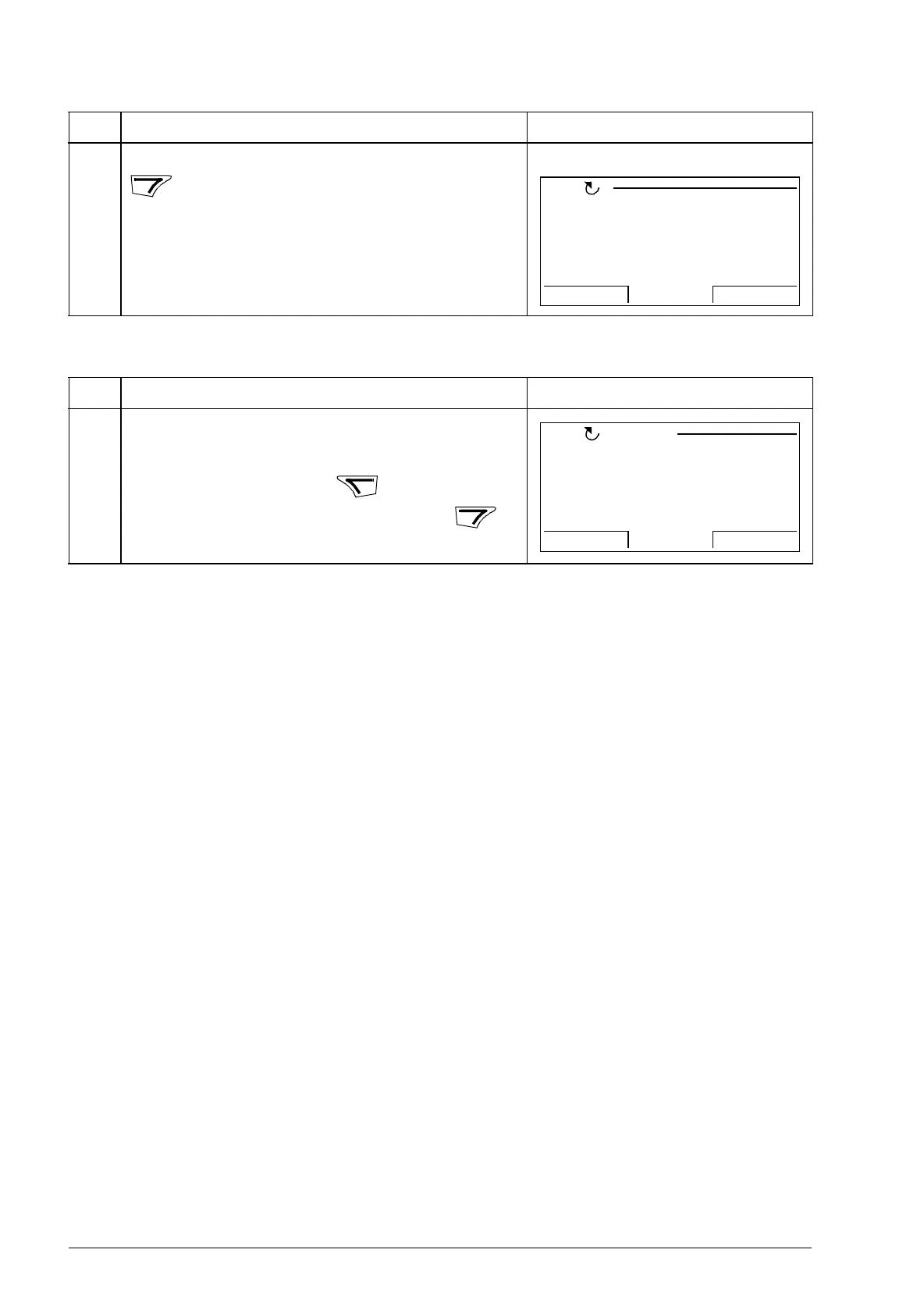108 Using the control panel
Resetting faults
4
If you want help in diagnosing the fault, press
.
Step Action Display
1. When a fault occurs, a text identifying the fault is
shown.
• To reset the fault, press .
• To return to the previous display, press .
Step Action Display
Check parameter ‘30.0
3 Local ctrl loss’ se
tting. Check PC tool
or panel connection.
EXIT OK
LOC
FAULT 36
LOCAL CTRL LOSS
FAULT
RESET
EXIT
LOC