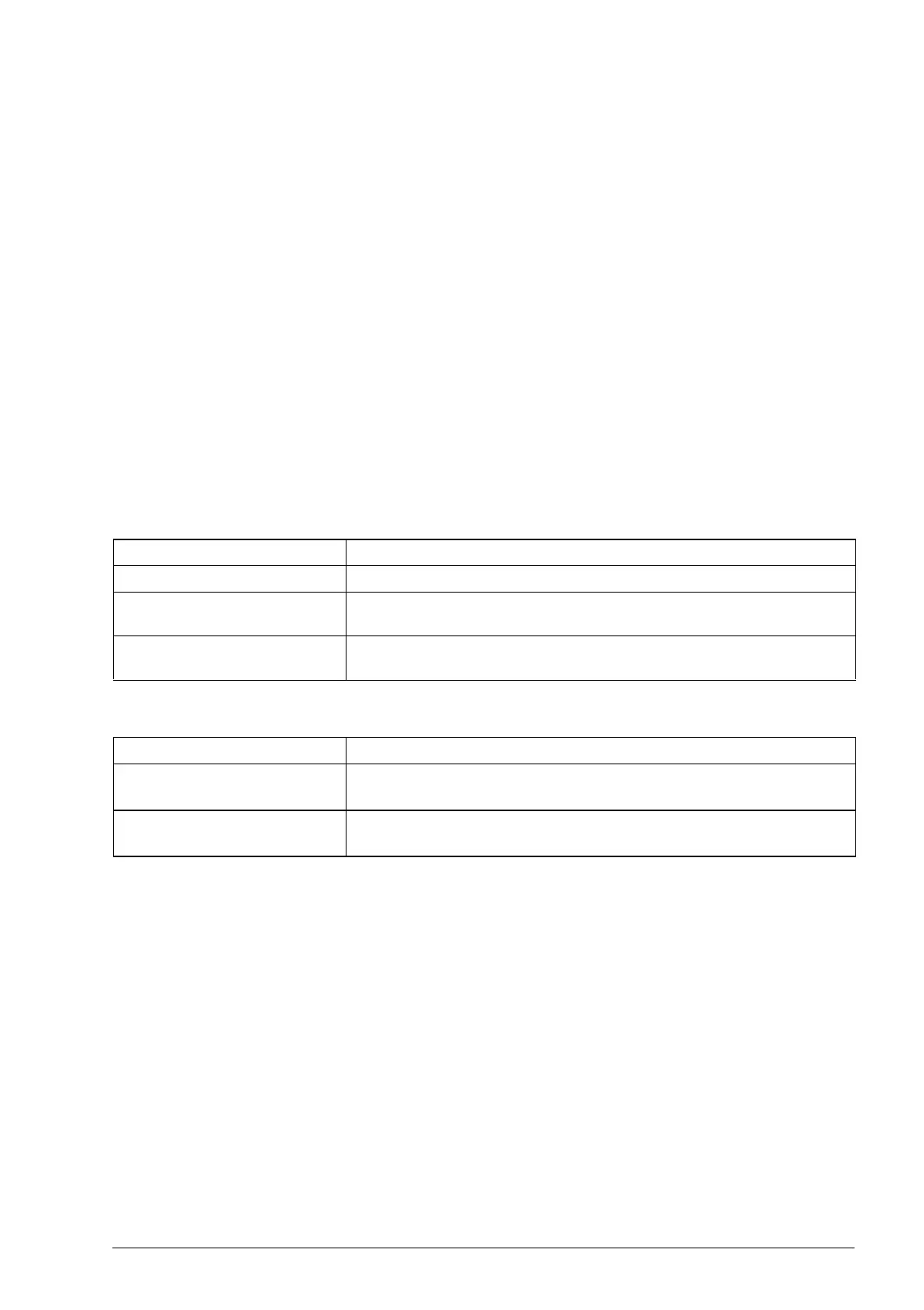Program features 169
Emergency stop
Note: The user is responsible for installing the emergency stop devices and all the
additional devices needed for the emergency stop to fulfill the required emergency
stop category classes.
Two emergency stops are available:
Emergency stop OFF1 – The emergency stop signal is connected to the digital input
which is selected as the source for the emergency stop activation (parameter 10.05
EM STOP OFF1). The drive is stopped within the active deceleration time.
Emergency stop OFF3 – The emergency stop signal is activated by the Leveling
overtime stop function (see page 158). The drive is stopped within the time defined
with parameter 22.06 EM STOP TIME.
Note: When an emergency stop signal is detected, the emergency stop cannot be
canceled, even though the signal is canceled.
Settings
Diagnostics
Parameters Additional information
10.05 EM STOP OFF1 Selects the source for the emergency stop OFF1.
22.05 SPEED SCALING Shows the motor rotational speed (rpm) that corresponds to the lift
nominal speed (m/s).
22.06 EM STOP TIME Defines the time within which the drive is stopped if an emergency stop
OFF3 is activated.
Actual signals Additional information
06.01 STATUS WORD 1 bit 5
(EM STOP (OFF3)
Displays whether emergency stop OFF3 is active or not.
06.02 STATUS WORD 2 bit 6
(OFF1)
Displays whether emergency stop OFF1 is active or not.