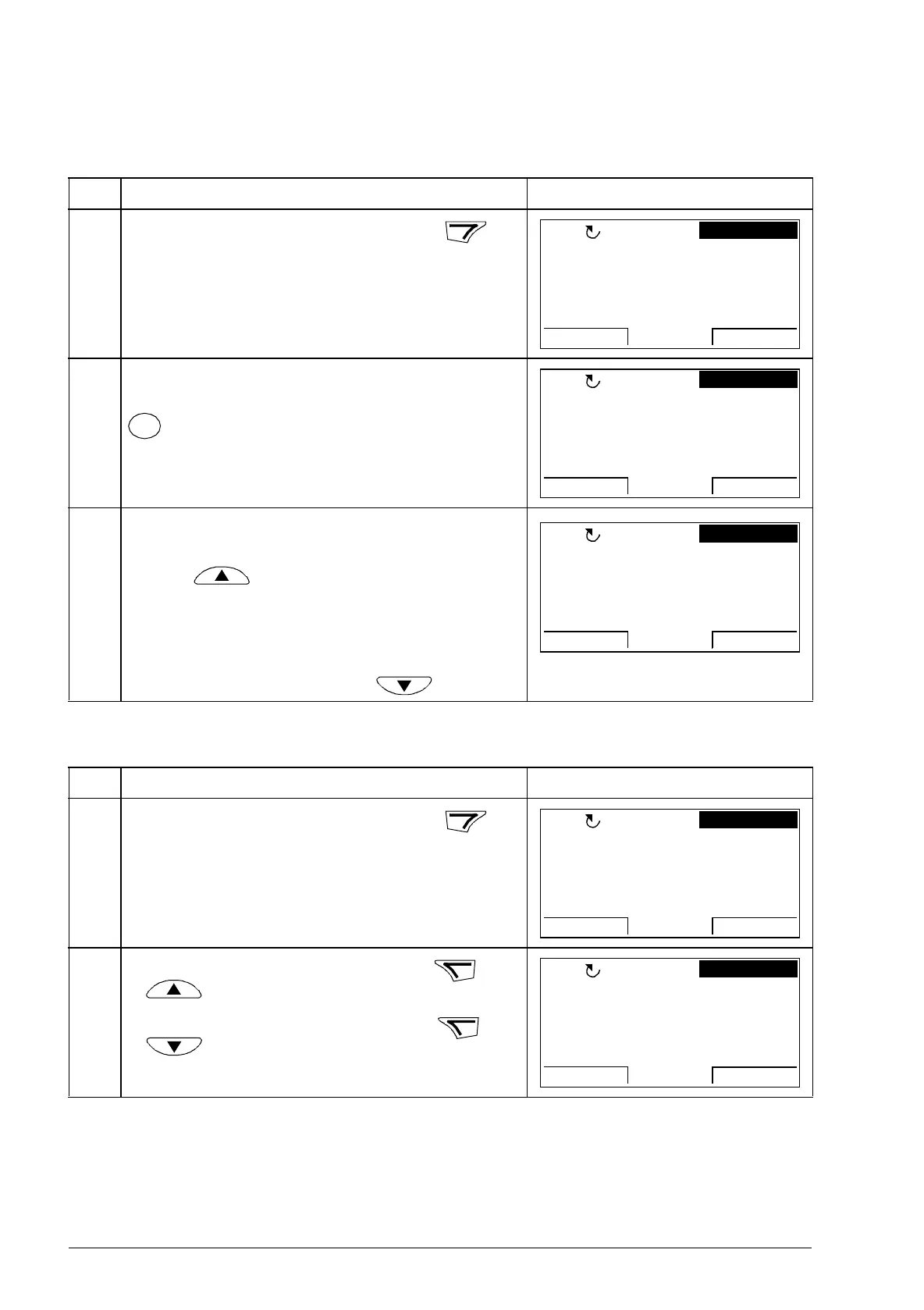96 Using the control panel
Setting speed reference in the Output mode
See also section Reference Edit option on page 122.
Adjusting display contrast in the Output mode
Step Action Display
1. If you are not in the Output mode, press
repeatedly until you get there.
2. If the drive is in remote control (REM shown on the
status line), switch to local control by pressing
. The display briefly shows a message about
changing the mode and then returns to the Output
mode.
3. • To increase the highlighted reference value
shown in the top right corner of the display,
press . The value changes immediately.
It is stored in the permanent memory of the drive
and restored automatically after power switch-
off.
• To decrease the value, press .
Step Action Display
1. If you are not in the Output mode, press
repeatedly until you get there.
2. • To increase the contrast, press keys and
simultaneously.
• To decrease the contrast, press keys and
simultaneously.
50 A
10 Hz
7 %10.
0.
49.
REM
DIR
MENU
00:00
30.00rpm
50 A
10 Hz
7 %10.
0.
49.
LOC
DIR
MENU00:00
30.00rpm
50 A
10 Hz
7 %10.
0.
49.
LOC
DIR
MENU
00:00
31.00rpm
50 A
10 Hz
7 %10.
0.
49.
LOC
DIR
MENU00:00
30.00rpm
50 A
10 Hz
7 %10.
0.
49.
LOC
DIR
MENU00:00
30.00rpm
