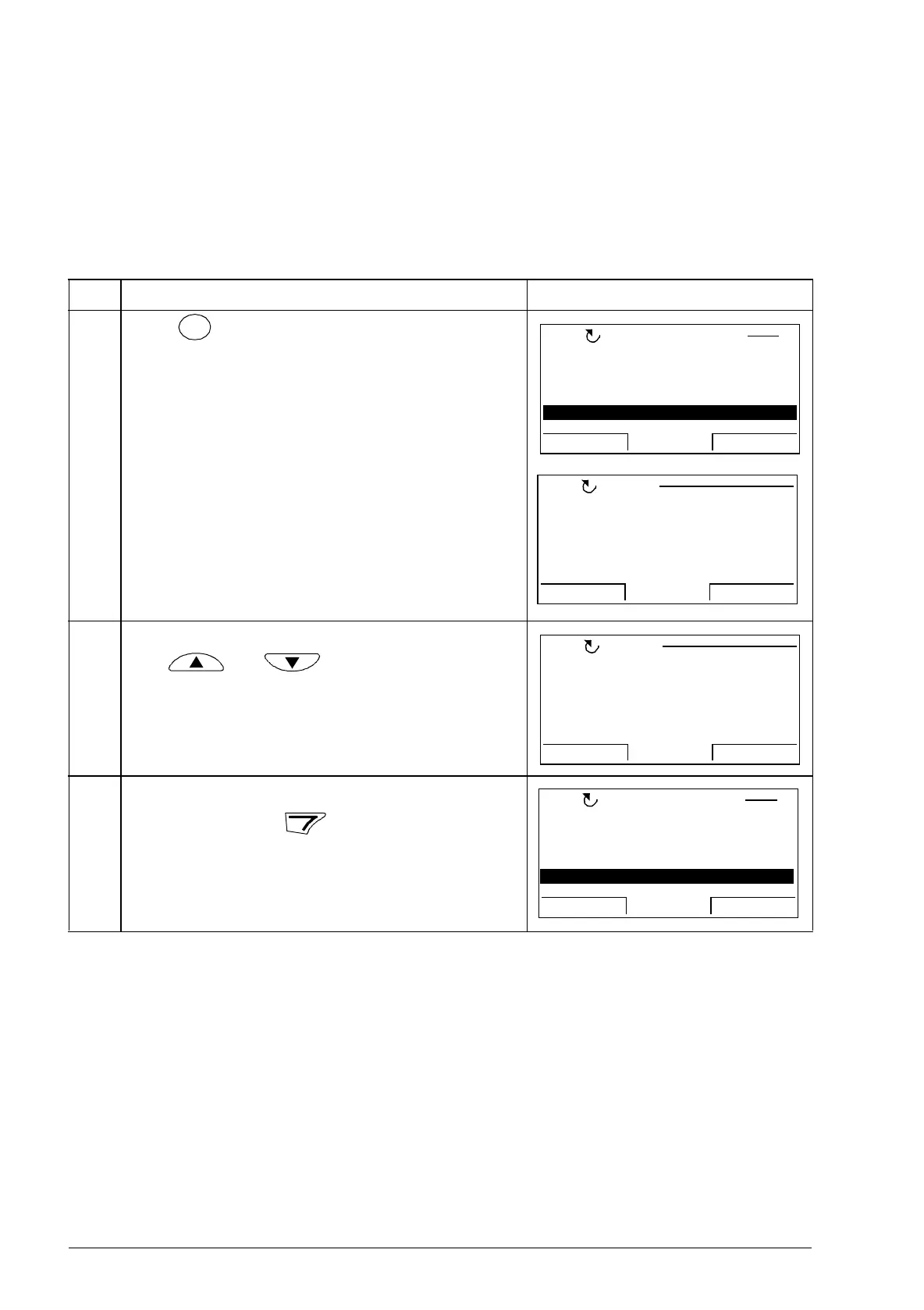92 Using the control panel
Indications
When a fault or alarm occurs, the panel goes automatically to the Fault mode
showing the fault or alarm. You can reset the fault in the Output or Fault mode. The
operation in these modes and options is described in the following sections.
Getting Help – Any mode
Step Action Display
1. Press to read the context-sensitive help text
for the item that is highlighted.
If help text exists for the item, it is shown on the
display.
2. If the whole text is not visible, scroll the lines with
keys and .
3. After reading the text, return to the previous
display by pressing .
TIME FORMAT
DATE FORMAT
SET TIME
SET DATE
DAYLIGHT SAVING
TIME & DATE 6
EXIT
SEL00:00
LOC
EXIT 00:00
Use daylight saving to
enable or disable
automatic clock
adjustment according to
daylight saving
HELPLOC
EXIT 00:00
to enable or disable
automatic clock
adjustment according to
daylight saving changes
HELPLOC
TIME FORMAT
DATE FORMAT
SET TIME
SET DATE
DAYLIGHT SAVING
TIME & DATE 6
EXIT
SEL00:00
LOC