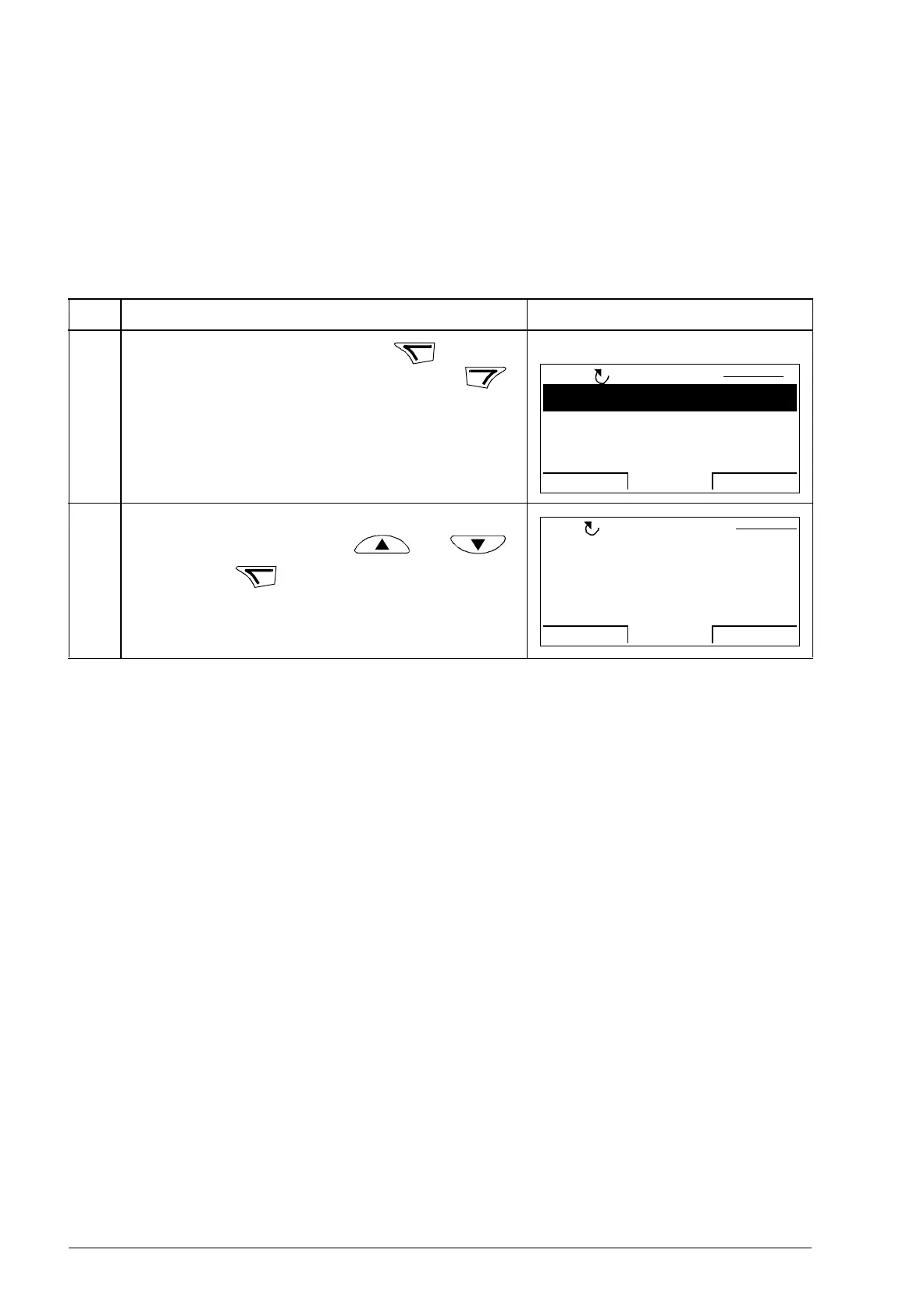124 Using the control panel
Drive Info option
In the Drive Info option, you can:
• view information on the drive,
• start, stop, change the direction and switch between local and remote control.
Viewing drive info
Step Action Display
1. Go to the Main menu by pressing if you are
in the Output mode, otherwise by pressing
repeatedly until you get to the Main menu.
2. Go to the Drive info option by selecting DRIVE
INFO on the menu with keys and ,
and pressing .
PARAMETERS
ASSISTANTS
CHANGED PAR
EXIT ENTER00:00
MAIN MENU 1
LOC
EXIT
00:00
DRIVE NAME
-
DRIVE TYPE
ACL30
DRIVE MODEL
DRIVE INFO
LOC