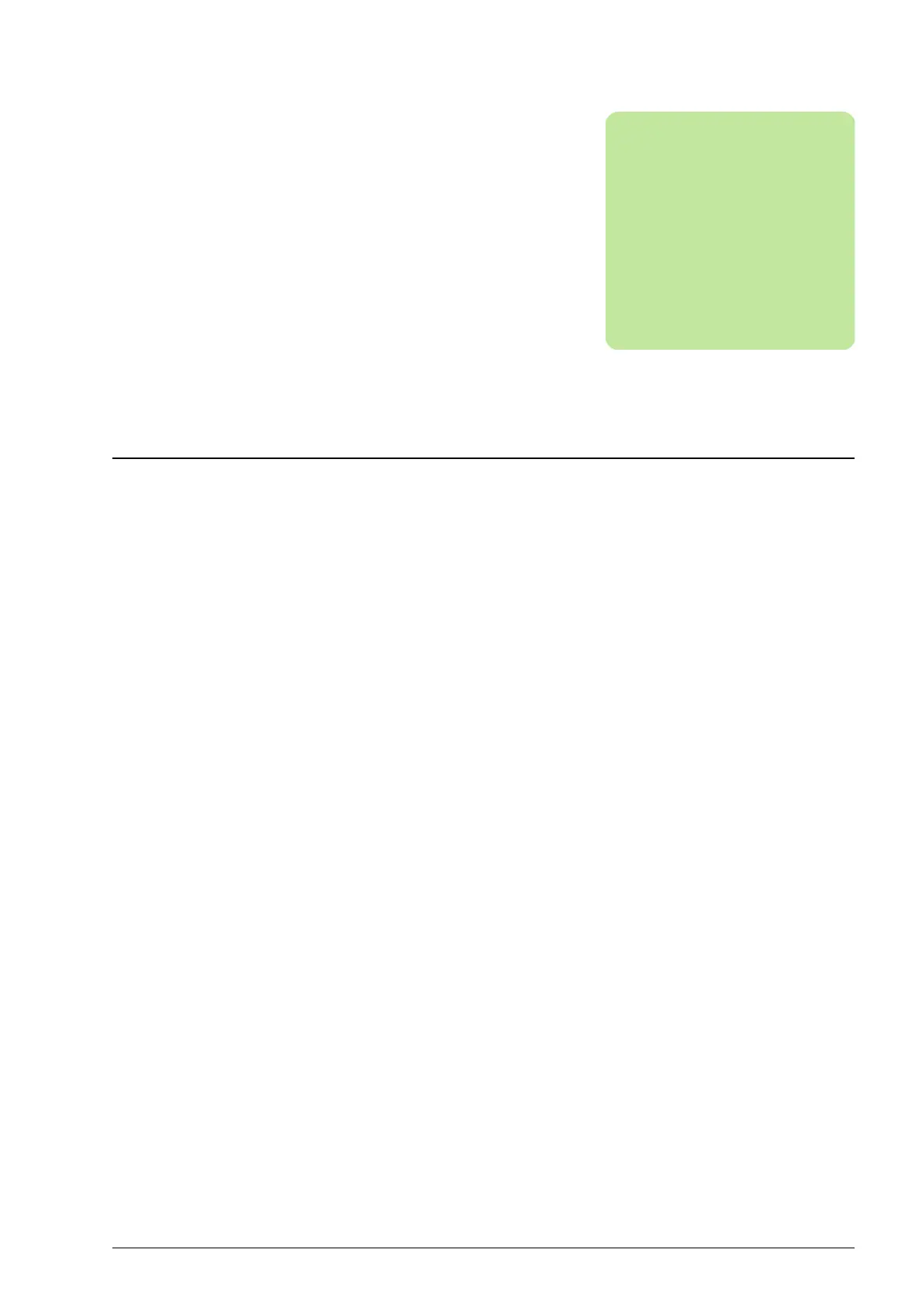Using the control panel 87
Using the control panel
Contents of this chapter
This chapter describes the features and operation of the ACS-CP-U control panel.
You can use the control panel to control the drive, read the status data, and adjust the
parameters.
Compatibility
The ACL30 elevator drive is compatible with control panel type ACS-CP-U, flash
revision 4.5 or later.
See page 93 for how to find out the control panel version.
Features
The ACS-CP-U control panel provides the following features:
• alphanumeric control panel with an LCD display
• copy function – parameters can be copied to the control panel memory for later
transferred to other drives or for backup of a particular system
• context sensitive help
• real time clock.