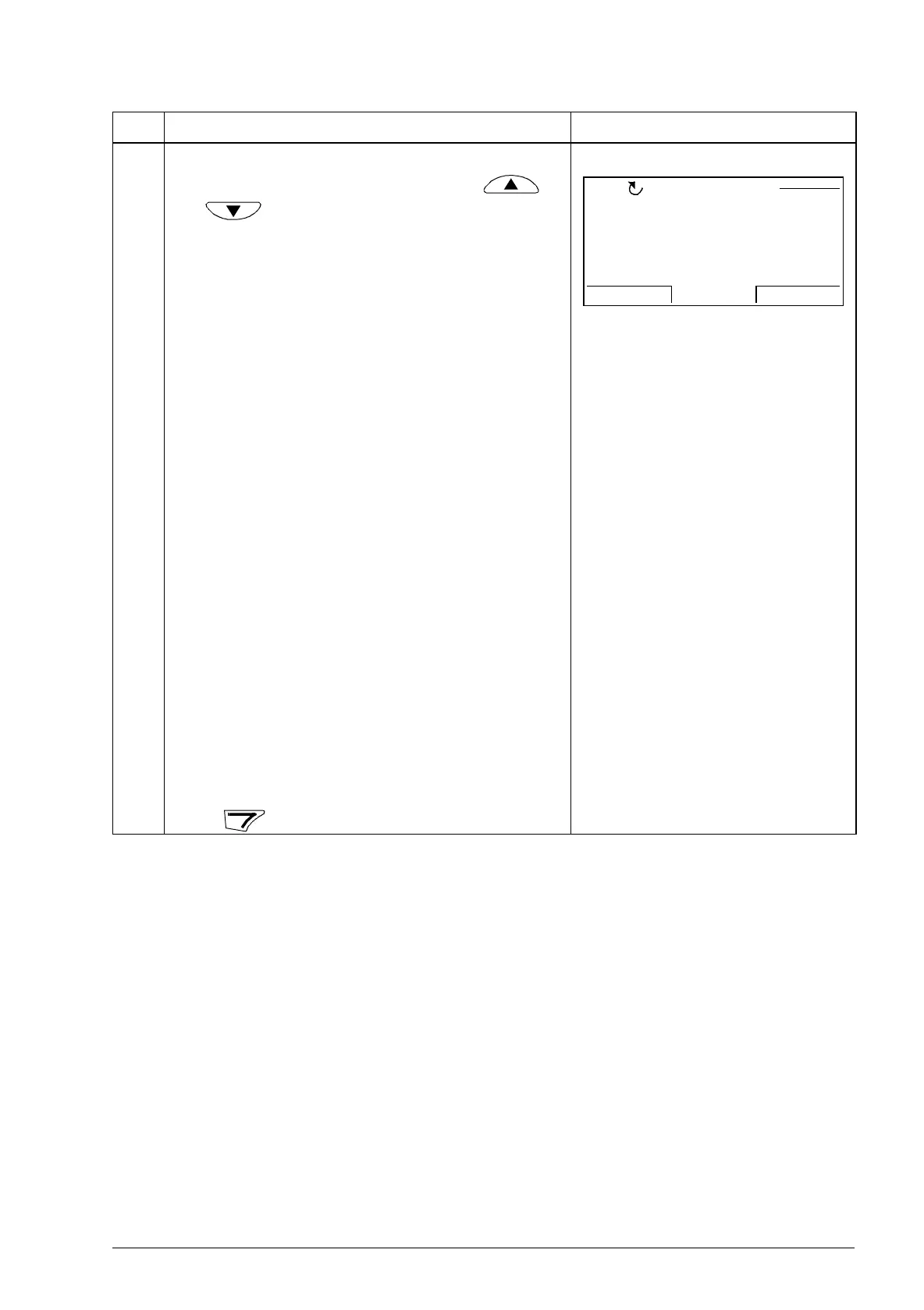Using the control panel 125
3. The display shows information about the drive.
You can scroll the information with keys
and . Note: The information shown may
vary according to the firmware version of the drive.
DRIVE NAME: Drive name defined as a text in
DriveStudio commissioning and maintenance tool
DRIVE TYPE: ACL30
DRIVE MODEL: Type code of the drive
FW VERSION: See page 119.
SOLUTION PROGRAM: Version information of the
active solution program
BASE SOLUTION PROGRAM: Version
information of the solution program template
STANDARD LIBRARY: Version information of the
standard library
TECHNOLOGY LIBRARY: Version information of
the technology library
POWER UNIT SERNO: Serial number of the
power stage (JPU)
MEM UNIT HW SERNO: Serial number in
manufacturing the memory unit (JMU)
MEM UNIT CONFIG SERNO: Serial number in
configuring the memory unit (JMU).
Press to return to the Main menu.
Step Action Display
EXIT
00:00
FW VERSION
UMFL, 1330, 0,
SOLUTION PROGRAM
-
BASE SOLUTION PROGRAM
DRIVE INFO
LOC