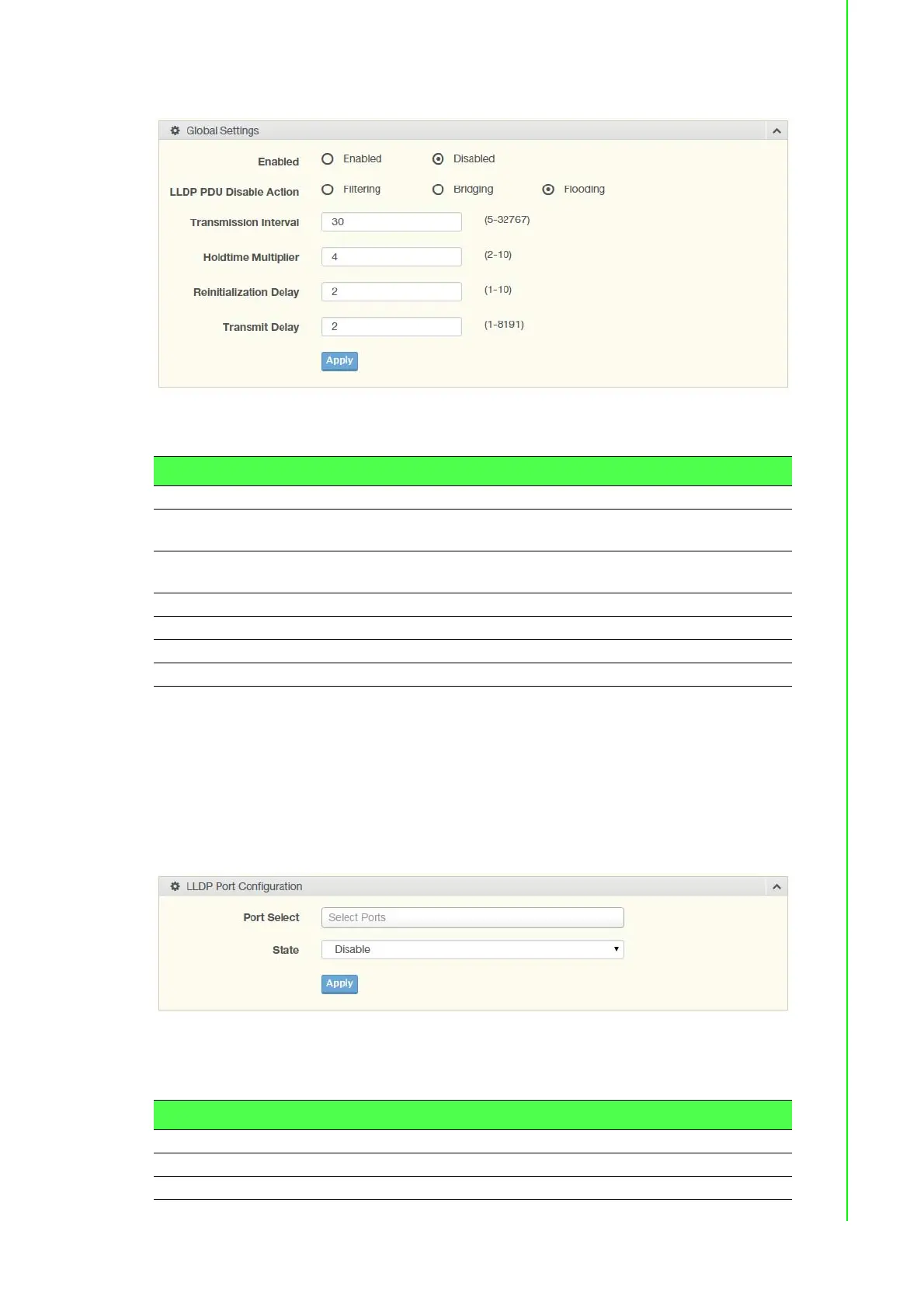90 EKI-7710 Series User Manual
To access this page, click Management > LLDP > LLDP System Settings.
Figure 4.80 Management > LLDP > LLDP System Settings
The following table describes the items in the previous figure.
The ensuing table for LLDP Global Config settings are informational only: LLDP
Enabled, LLDP PDU Disable Action, Transmission Interval, Holdtime Multiplier, Rein-
itialization Delay and Transmit Delay.
4.9.1.2 LLDP Port Settings
The LLDP Port Settings page allows you to configure the state (enabled or disabled)
of the selected port.
To access this page, click Management > LLDP > LLDP Port Settings.
Figure 4.81 Management > LLDP > LLDP Port Settings > LLDP Port
Configuration
The following table describes the items in the previous figure.
Item Description
Enabled Click Enabled or Disabled to set the Global Settings state.
LLDP PDU Disable
Action
Click to select the LLDP PDU handling action when LLDP is globally
disabled. Options include: Filtered, Bridged, or Flooded.
Transmission Interval Select the interval at which frames are transmitted. The default is 30
seconds, and the valid range is 5 to 32768 seconds.
Holdtime Multiplier Select the multiplier on the transmit interval to assign to TTL.
Reinitialization Delay Select the delay length before re-initialization.
Transmit Delay Select the delay after an LLDP frame is sent.
Apply Click Apply to save the values and update the screen.
Item Description
Port Select Enter the port number associated with the LLDP setting.
State Click the drop-down menu to select the LLDP port state.
Apply Click Apply to save the values and update the screen.
