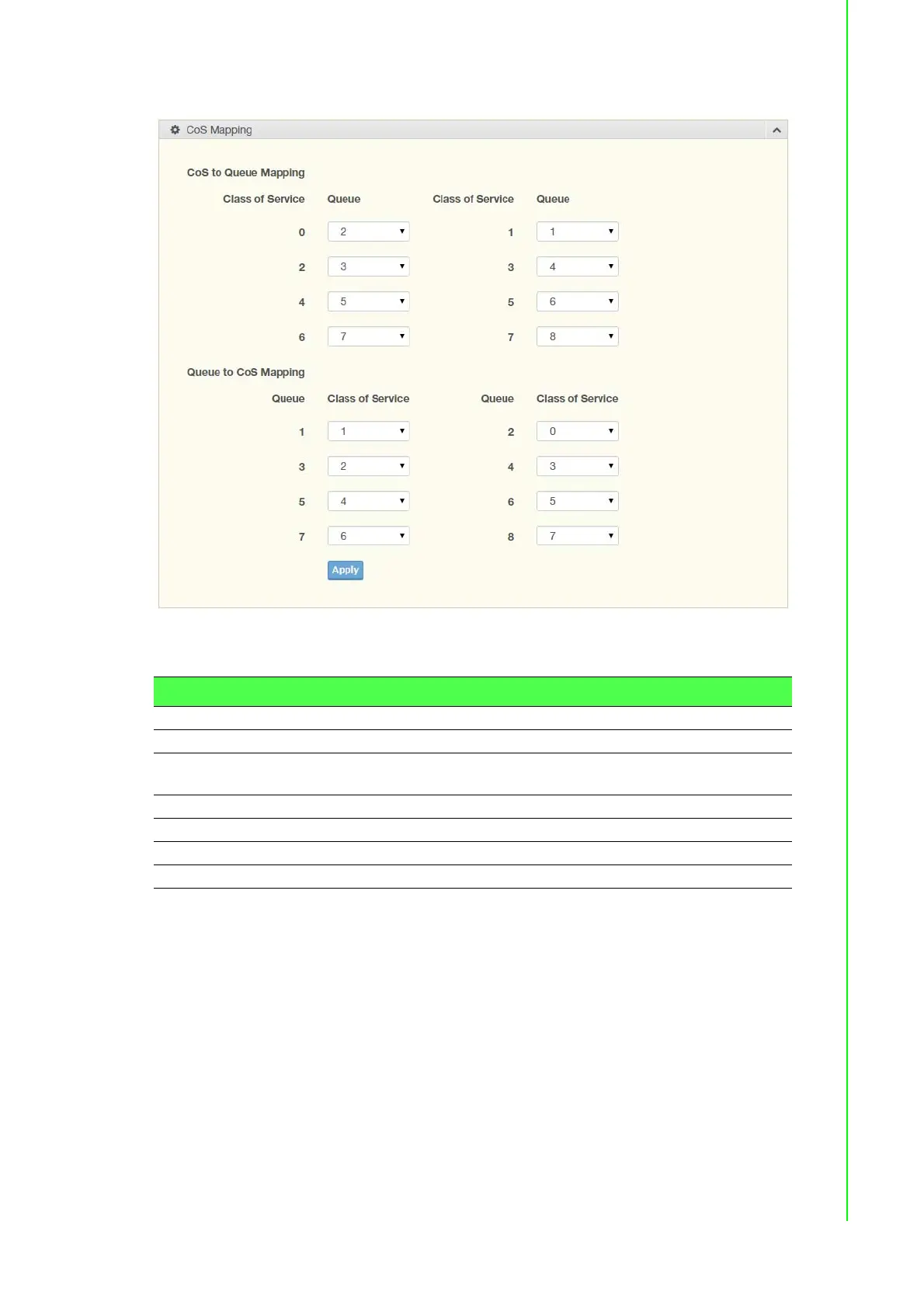84 EKI-7710 Series User Manual
To access this page, click QoS > General > CoS Mapping.
Figure 4.72 QoS > General > CoS Mapping
The following table describes the items in the previous figure.
The ensuing table for CoS Mapping Information settings are informational only:
CoS and Mapping to Queue.
The ensuing table for Queue Mapping Information settings are informational only:
Queue and Mapping to CoS.
4.8.1.5 DSCP Mapping
The DSCP to Queue mapping function maps queue values in incoming packets to a
DSCP value that QoS uses internally to represent the priority of the traffic. The fol-
lowing table shows the DSCP to Queue map.
If these values are not appropriate for your network, you need to modify them.
Item Description
CoS to Queue Mapping
Class of Service Displays the CoS for the queue entry.
Queue Click the drop-down menu to select the queue priority for selected
CoS
Queue to CoS Mapping
Queue Displays the queue entry for CoS mapping.
Class of Service Click the drop-down menu to select the CoS type
Apply Click Apply to save the values and update the screen.