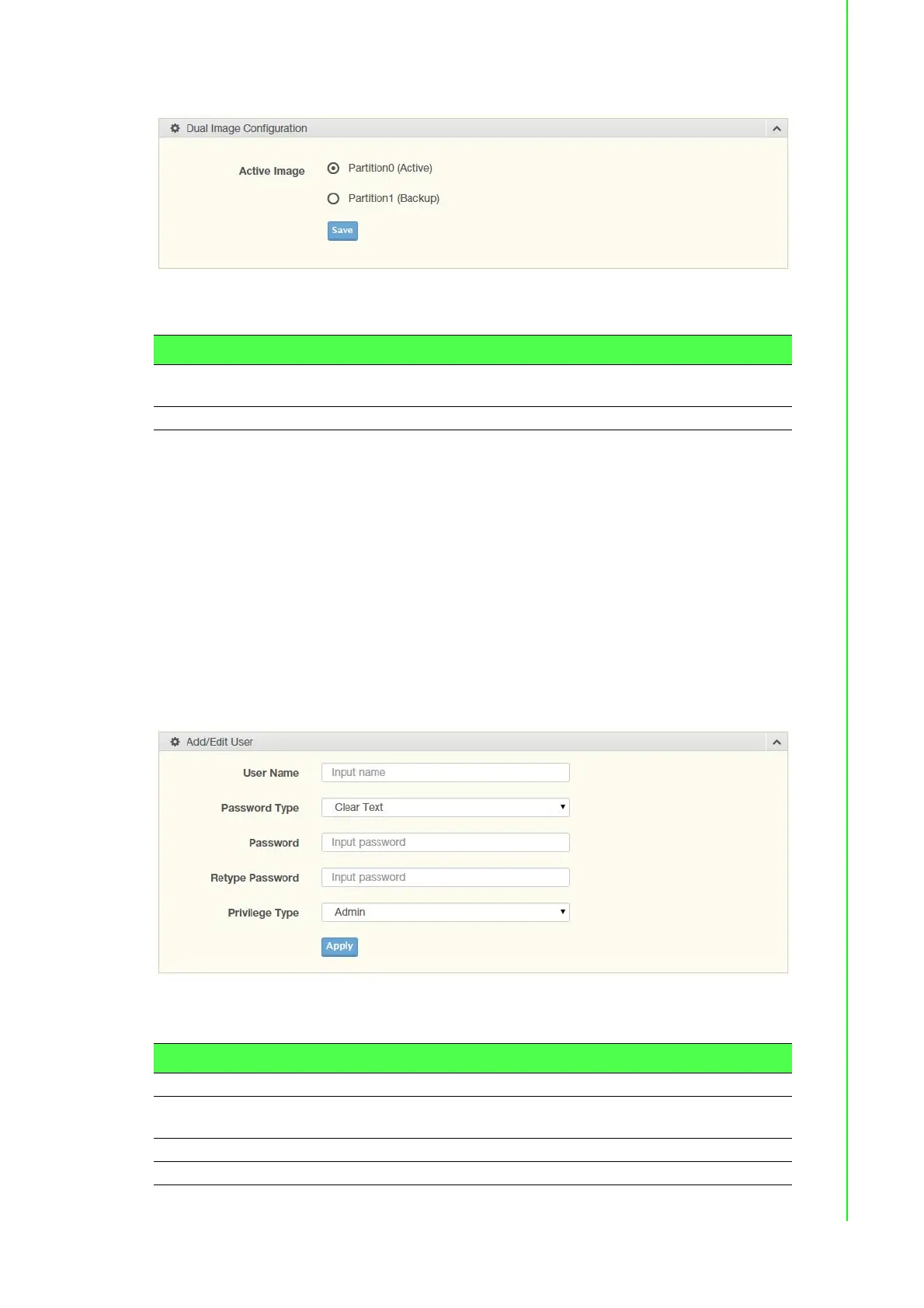116 EKI-7710 Series User Manual
To access this page, click Tools > Dual Image.
Figure 4.118 Tools > Dual Image
The following table describes the items in the previous figure.
The ensuing table for Image Information 0/1 settings are informational only: Flash
Partition, Image Name, Image Size and Created Time.
4.11.5 Save Configuration
To access this page, click Tools > Save Configuration.
Click Save Configuration to FLASH to have configuration changes you have made
to be saved across a system reboot. All changes submitted since the previous save
or system reboot will be retained by the switch.
4.11.6 User Account
The User Account page allows you to setup a user and the related parameters.
To access this page, click Tools > User Account.
Figure 4.119 Tools > User Account
The following table describes the items in the previous figure.
Item Description
Active Image Click the format for the image type: Partition0 (Active) or Partition1
(backup).
Save Click Save to save and keep the new settings.
Item Description
User Name Enter the name of the new user entry.
Password Type Click the drop-down menu to define the type of password: Clear Text,
Encrypted or No Password.
Password Enter the character set for the define password type.
Retype Password Retype the password entry to confirm the profile password.
