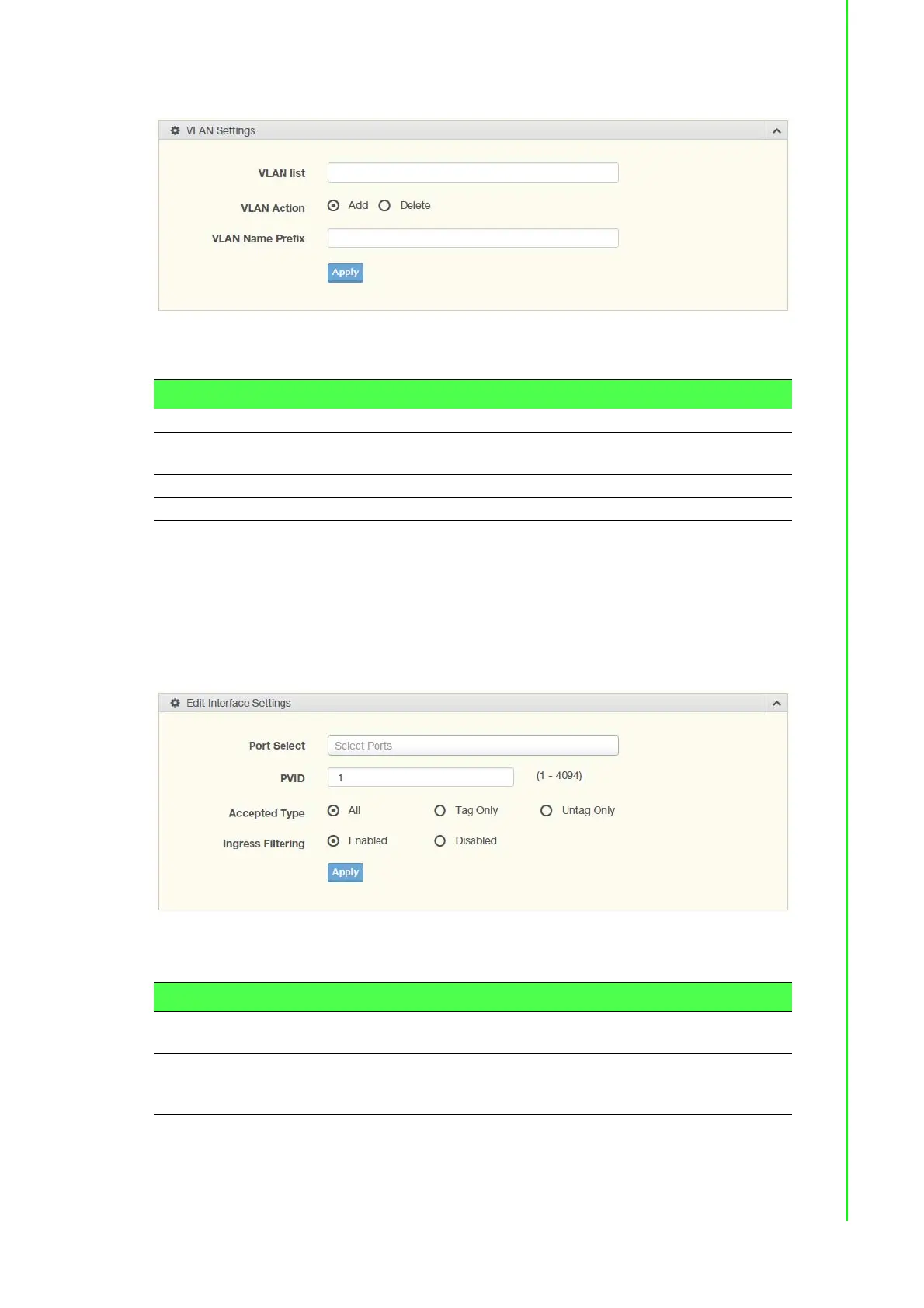50 EKI-7710 Series User Manual
To access this page, click L2 Switching > 802.1Q VLAN > VLAN Management.
Figure 4.22 L2 Switching > 802.1Q VLAN > VLAN Management
The following table describes the items in the previous figure.
The ensuing table for VLAN Table settings are informational only: VLAN ID, VLAN
Name, VLAN Type and Edit (click to enter VLAN name).
4.5.4.2 PVID Settings
The PVID Settings page allows you to designate a PVID for a selected port, define
the accepted type and enable/disable the ingress filtering.
To access this page, click L2 Switching > 802.1Q VLAN > PVID Settings.
Figure 4.23 L2 Switching > 802.1Q VLAN > PVID Settings
The following table describes the items in the previous figure.
Item Description
VLAN list Enter the name of the VLAN entry to setup.
VLAN Action Click the radio button to add or delete the VLAN entry shown in the
previous field.
VLAN Name Prefix Enter the prefix to be used by the VLAN list entry in the previous field.
Apply Click Apply to save the values and update the screen.
Item Description
Port Select Click the drop-down menu to select a port and edit its settings:
Port1-10, or Trunk1 - Trunk8.
PVID Enter the VLAN ID you want assigned to untagged or priority tagged
frames received on this port. The value ranges 1 to 4094. The default
is 1.
