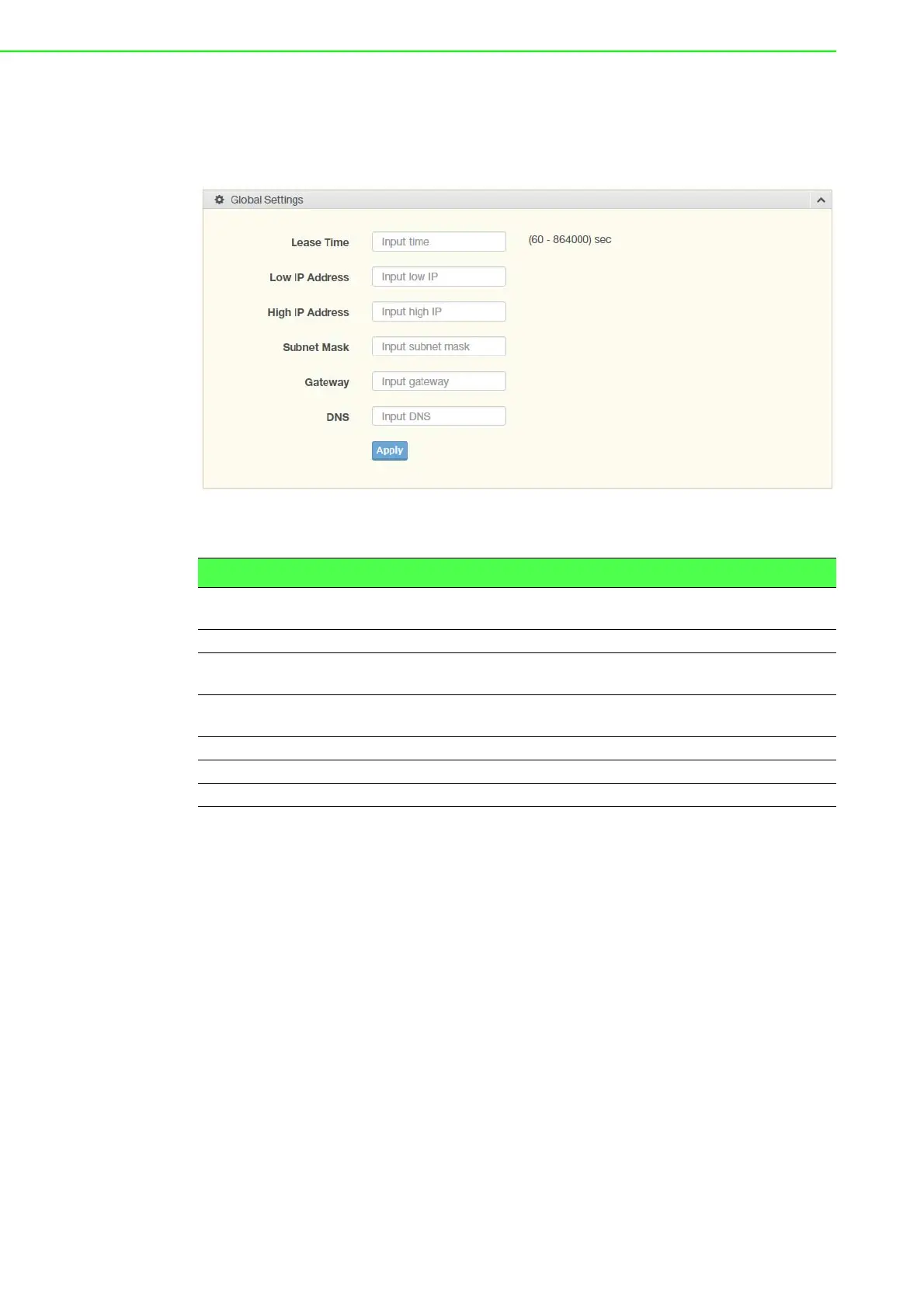EKI-7710 Series User Manual 99
4.9.5.2 Global Settings
The Global Settings page allows you to configure the global settings for the DHCP
function.
To access this page, click Management > DHCP Server > Global Settings.
Figure 4.95 Management > DHCP Server > Global Settings
The following table describes the items in the previous figure.
The ensuing table for Global Information settings are informational only: Lease
Time, Low IP Address, High IP Address, Subnet Mask, Gateway, DNS and Clear
(click to clear IP pool).
Item Description
Lease Time Type in the value designating the lease time (60 - 864000) in seconds
for each setting lease.
Low IP Address Type in the value designating the lowest range in the IP address pool.
High IP Address Type in the value designating the highest range in the IP address
pool.
Subnet Mask Type in the value designating the subnet mask for the IP address
pool.
Gateway Type in the value designating the gateway for the IP address pool.
DNS Type in the value designating the DNS for the IP address pool.
Apply Click Apply to save the values and update the screen.
