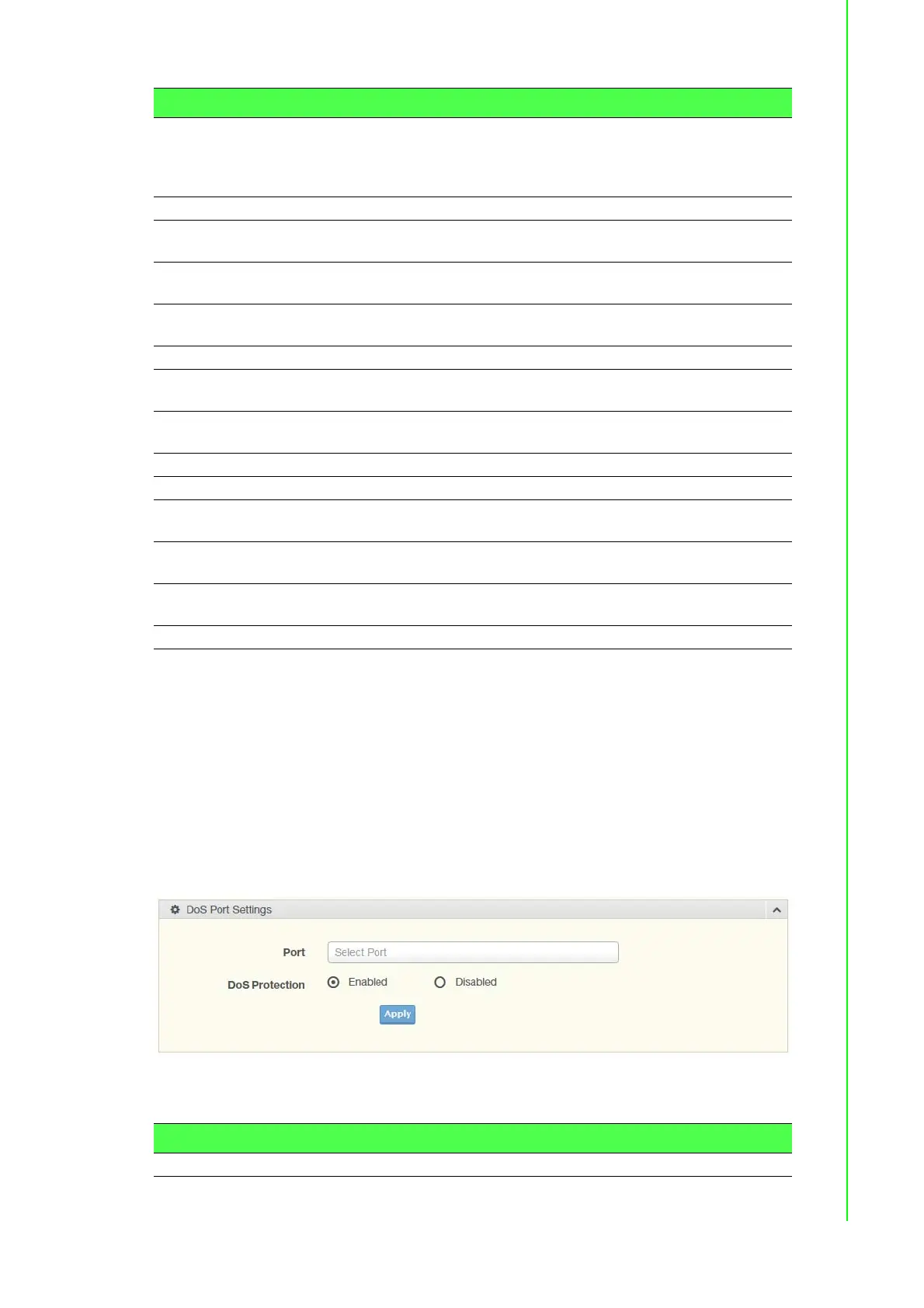76 EKI-7710 Series User Manual
The ensuing table for DoS Global Information settings are informational only:
DMAC = SMAC, Land Attack, UDP Blat, TCP Blat, POD (Ping of Death), IPv6 Min
Fragment Size, ICMP Fragment Packets, IPv4 Ping Max Packet Size, IPv6 Ping Max
Packet Size, Smurf Attack, TCP Min Header Length, TCP Syn (SPORT < 1024), Null
Scan Attack, X-Mas Scan Attack, TCP SYN-FIN Attack, TCP SYN-RST Attack and
TCP Fragment (Offset = 1).
4.7.4.2 DoS Port Settings
The DoS Port Settings page allow you to configure DoS security (enabled or dis-
abled) for the selected port.
To access this page, click Security > DoS Prevention > DoS Port Settings.
Figure 4.60 Security > DoS Prevention > DoS Port Settings
The following table describes the items in the previous figure.
IPv6 Min Fragment Click Enabled or Disabled to define minimum fragment size for the
IPv6 protocol.
Enter the variable in bytes (0 to 65535) to set the minimum fragment
size when the function is enabled.
ICMP Fragments Click Enabled or Disabled to define the ICMP Fragments function.
IPv4 Ping Max Size Click Enabled or Disabled to set the maximum ping size for the IPv4
protocol.
IPv6 Ping Max Size Click Enabled or Disabled to set a maximum ping size for the IPv6
protocol.
Ping Max Size Set-
ting
Enter the variable in bytes (0 to 65535) to set the maximum ping size.
Smurf Attack Click Enabled or Disabled to set the Smurf Attack function.
TCP Min Hdr Size Click Enabled or Disabled to set the minimum header size.
Enter the variable in bytes (0 to 31) to set the minimum header size.
TCP-SYN (SPORT <
1024)
Click Enabled or Disabled to set the TCP synchronization function
(sport < 1021).
Null Scan Attack Click Enabled or Disabled to set the Null Scan Attack function.
X-Mas Scan Attack Click Enabled or Disabled to set the X-Mas Scan function.
TCP SYN-FIN Attack Click Enabled or Disabled to set the TCP synchronization termina-
tion attack function.
TCP SYN-RST
Attack
Click Enabled or Disabled to set the TCP synchronization reset
attack function.
TCP Fragment (Off-
set = 1)
Click Enabled or Disabled to set the TCP fragment function (offset
=1).
Apply Click Apply to save the values and update the screen.
Item Description
Item Description
Port Select the port to configure for the DoS prevention function.