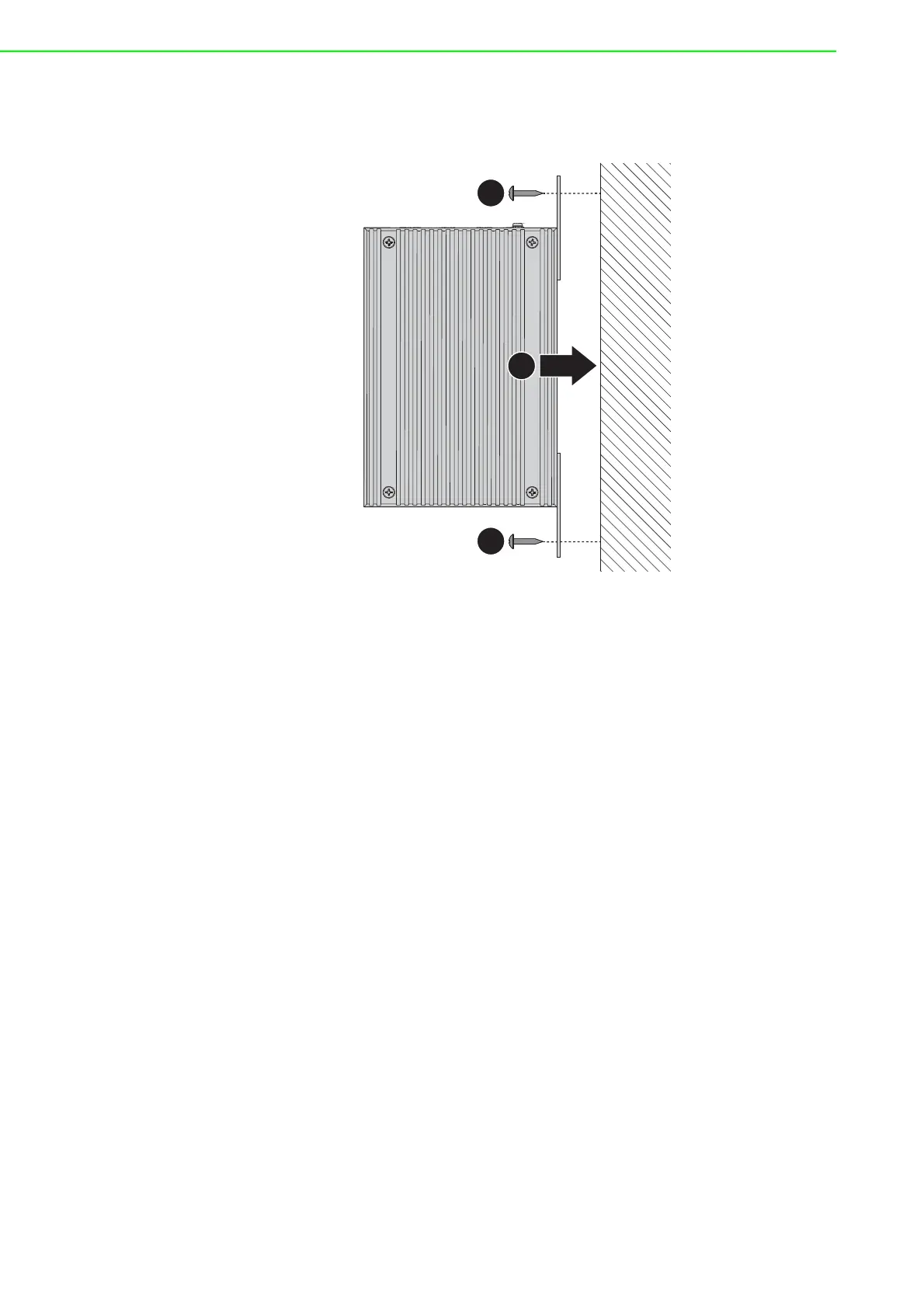EKI-7710 Series User Manual 15
11. Align the wall mount plate over the screws on the wall.
12. Install the wall mount plate on the screws and slide it forward to lock in place,
see the following figure.
Figure 2.5 Wall Mount Installation
13. Once the device is installed on the wall, tighten the screws to secure the device.