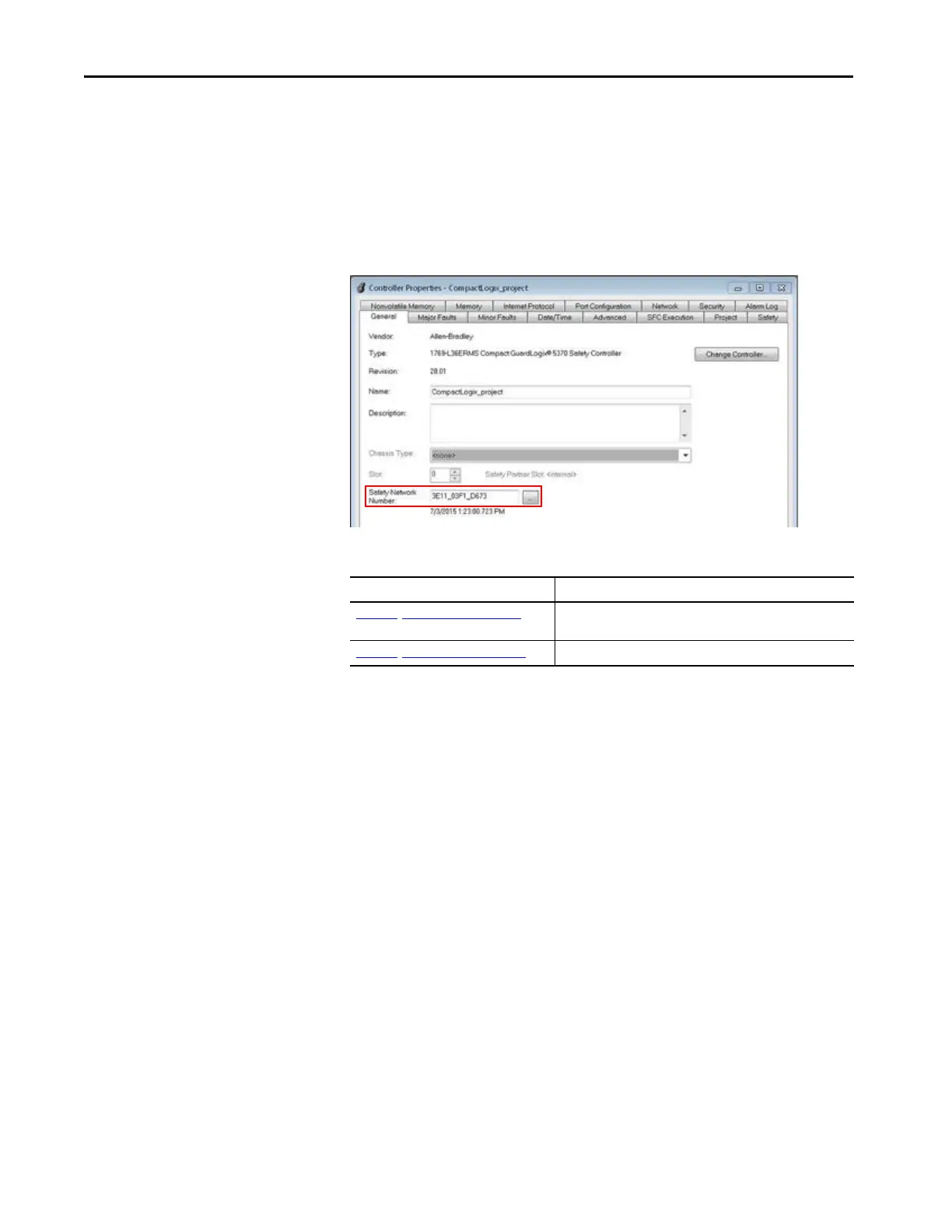58 Rockwell Automation Publication 1769-UM022C-EN-P - June 2018
Chapter 4 Configure the Controller
This SNN defines the EtherNet/IP on which the controller resides as a safety
subnet. It can be viewed and modified via the General tab on the Controller
Properties dialog box.
For most applications, this automatic, time-based SNN is sufficient. However,
there are cases when you need to enter a specific SNN.
Figure 4 - Safety Network Number
Table 6 - Additional Resources
Resource Description
Chapter 9, Develop Safety Applications Contains more information on the safety task, safety programs, and
safety routines.
Chapter 5, Communicate Over Networks Provides more information on managing the SNN.
