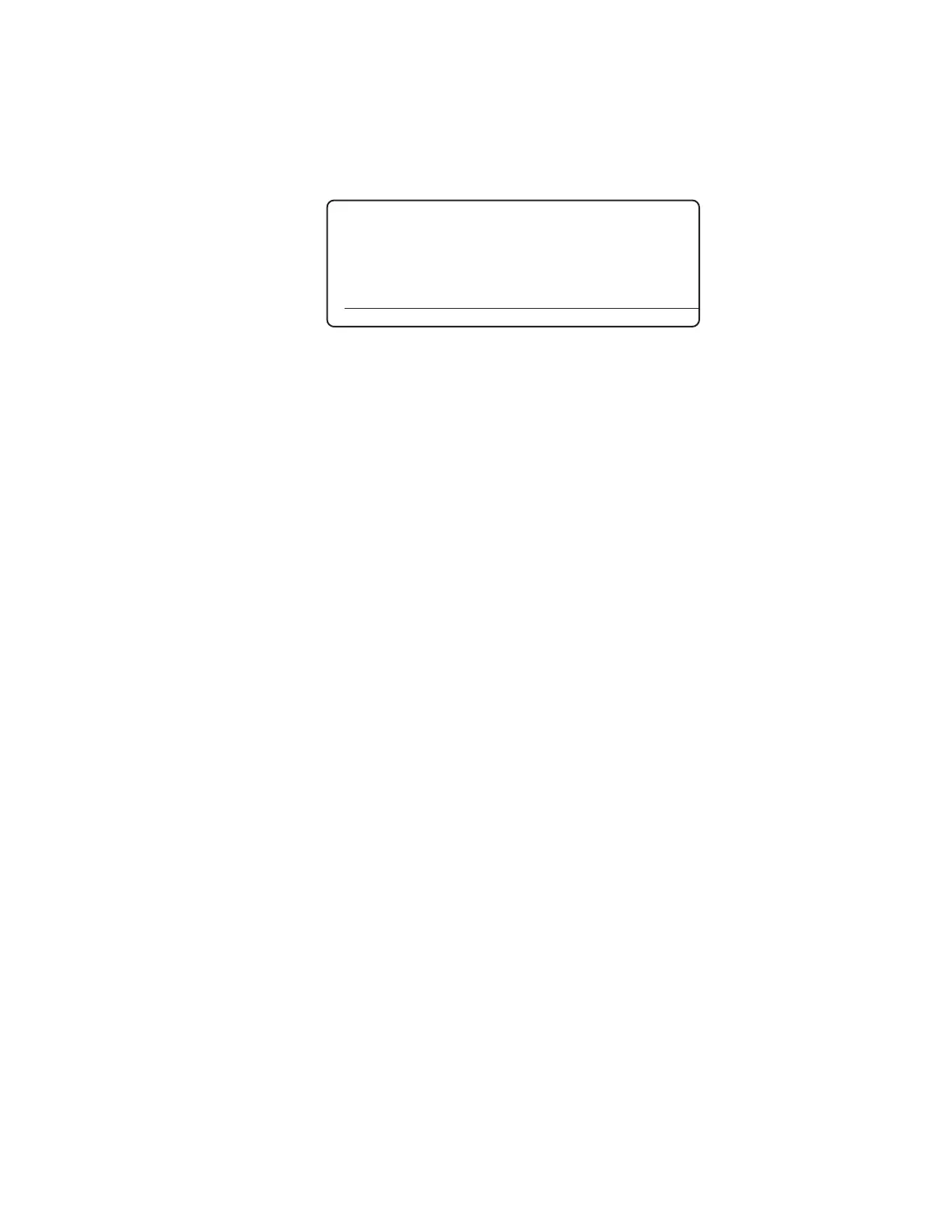4-46 | IPS-4 Dual Bench (UV / IR) Analyzer
Modbus Screen
The Modbus screen (Figure 4-40) allows the user to view and/or set up
Modbus parameters to enable the analyzer to communicate with the Mod-
bus master.
Baud
This displays and allows you to change the current Baud Rate at
which data will be transferred using Modbus communications. The
typical default is 9600. Other options include 115200, 57600, 38400,
19200.
Parity
This displays and allows you to change the current Parity setting used
for Modbus communications. The typical default is even. Other op-
tions include odd or none.
Stop Bits
This displays and allows you to change the current Stop Bits setting
used for Modbus communications. The typical default is 0. It can also
be set to 2.
Modbus Address
This displays and allows you to change the address assigned for Mod-
bus communications. Valid addresses are 1–247. Setting the address to
zero (‘0’) disables Modbus.
Modbus Timeout
This displays and allows you to change the time out value (duration)
that the software will use to attempt to establish communications with
the analyzer when using Modbus communications. AMETEK recom-
mends a value of 1000 ms.
Modbus Port
This displays and allows you to change the Modbus communications
with the analyzer when using Modbus communications Port format.
The default options include Modbus RTU and Modbus TCP.
Figure 4-40.
Modbus screen.
►Baud 9600
Parity even
Stop Bits 0
Modbus Address 1
Modbus Timeout 3000 msec
Modbus Port O
HOME ALARMS STATUS SETUP
