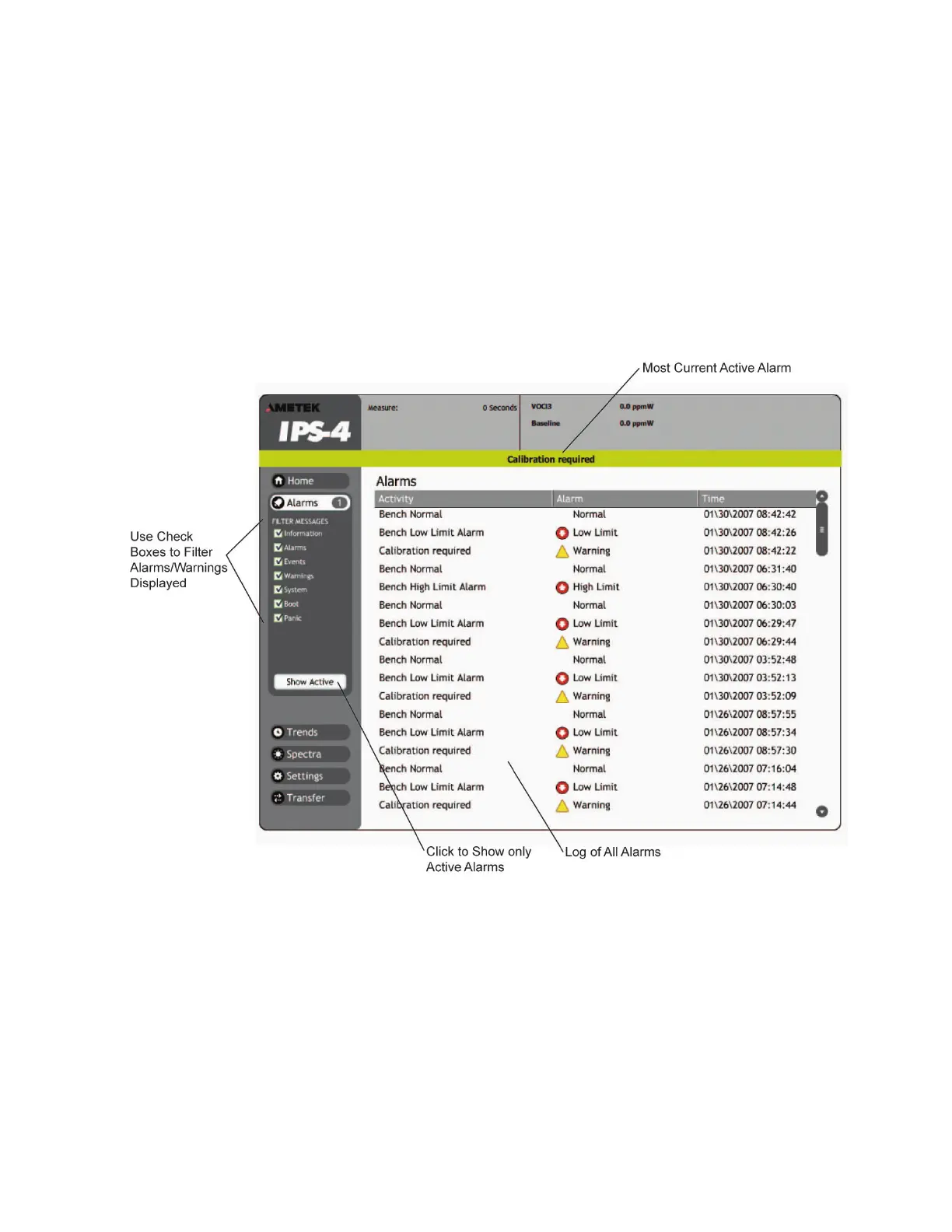7-6 | IPS-4 Dual Bench (UV / IR) Analyzer
Figure 7-4.
Alarm Log Screen.
Logged Alarms and Warnings
Alarms that have been reset (no longer active) are stored in the Alarm
Log, accessed from the ALARMS screen. Each logged (or historical) alarm
includes the time and date it was set. The logged alarm at the top of the
list is most recently reset alarm. The log file could be up to 800 lines long.
After 800 lines it will overwrite the oldest messages.
When an alarm or warning is set by the analyzer, the alarm is displayed in
the banner across the top of the screen.
