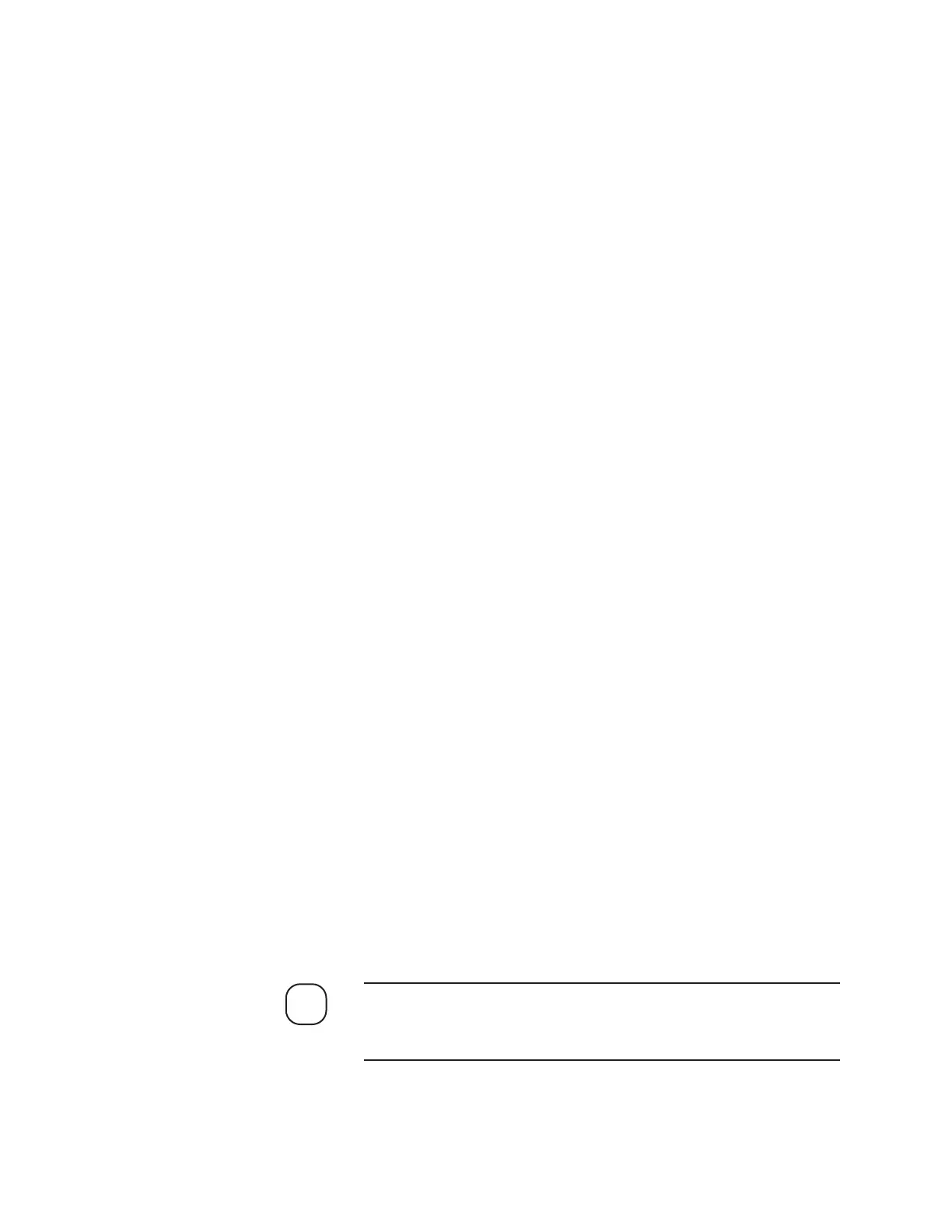Installation and Start-Up | 3-43
Normal Operation
After the analyzer is set up and started, the analyzer User Interface Panel
defaults to the HOME screen. During normal operation, the top three
lines of the User Interface Panel display the output names with their
corresponding values displayed to the right. The User Interface Panel is
updated once per second.
Recording Initial Readings
Before operating the analyzer, it is important to observe the analyzer to
understand what normal operating conditions are, and how to use this
information later to help you determine problems with the analyzer.
AMETEK recommends that you observe and record this information
every month to obtain a history. From these recordings, you will be able
to determine if there are problems with the analyzer, such as increasing
sample response. These problems typically indicate that maintenance is
required.
Keep the log book in a safe location until you need to review it for pat-
terns of a longer sample response time.
Recording Initial Sample Response Time
The analyzer sample response time can be used for two functions. One
function is to help you set the sample fluid flow rate, as discussed earlier
in this chapter, under “Setting Sample Response Time.” The other func-
tion is to help you determine if the typical response time is increasing,
which can indicate a plug in the sample system which, in turn, can indi-
cate maintenance is required.
To check and record the initial sample response time:
1. Manually zero the analyzer.
2. After the zero is complete, view the HOME screen and observe the
analyte output concentration changes. Observe and record the time
it takes the analyzer to display the first reading after the analyzer
System State switches from “Zero” to “Measure”.
It is important to record the response time only after performing a
manual Zero function to simulate the same conditions during the
original recordings.
NOTE
