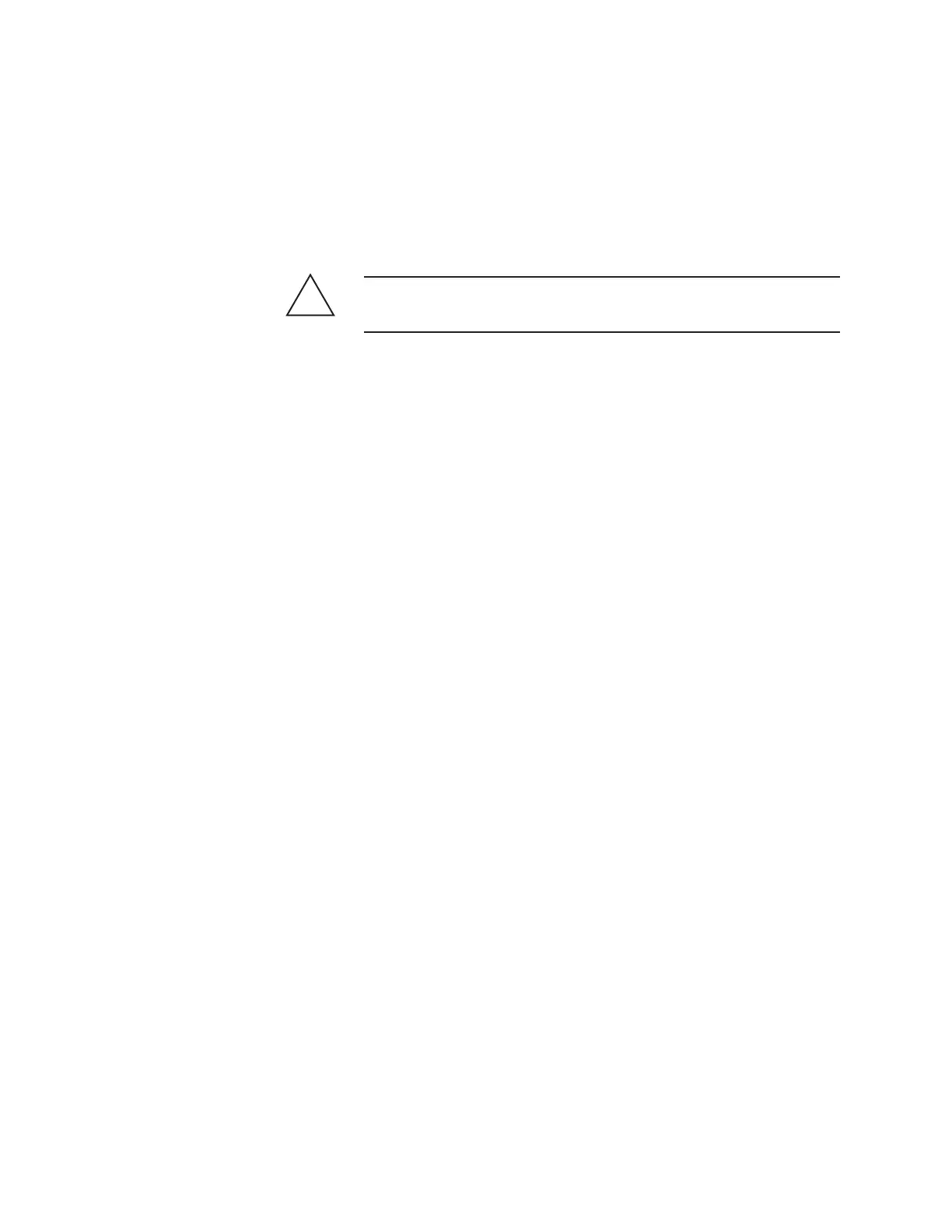Installation and Start-Up | 3-41
Adjusting the Sample Flow Rate
Applications With an Aspirator:
The Aspirator Pressure Regulator is used to control the sample flow
through the system. A typical sample flow rate is in the range of
3.0–5.0 L/minute (0.1–0.2 scfm) and can be achieved by adjusting the
Aspirator Pressure higher than 70 kPa (10 psi) above the sample stream
pressure. View the flow indicator (or meter), if used.
To avoid damaging the pressure transducer, do not set the pressure
higher than 105 kPag (15 psig).
The analyzer pressure – measured by the pressure transducer – can also
be used to set the sample flow rate. This is accomplished by first measur-
ing the sample stream pressure with no aspiration (Drive Air Isolation
Valve closed) and then adjusting the Aspirator Pressure Regulator with
the Drive Air Isolation Valve open to obtain a pressure of 5–10 mmHg
(0.20–0.39 inHg or 0.10–0.20 psi) less than the value obtained with the
valve closed. View the Measuring Cell pressure (Cell Pressure) from the
STATUS screen.
Applications Without an Aspirator:
If an Aspirator is not used, a Metering Valve or Ball Valve may be used to
adjust and control the sample flow through the system. Refer to the Final
“As-Built” drawings in the analyzer Documentation Package for required
settings for your application. View the flow indicator, when used in spe-
cific applications.
!
CAUTION