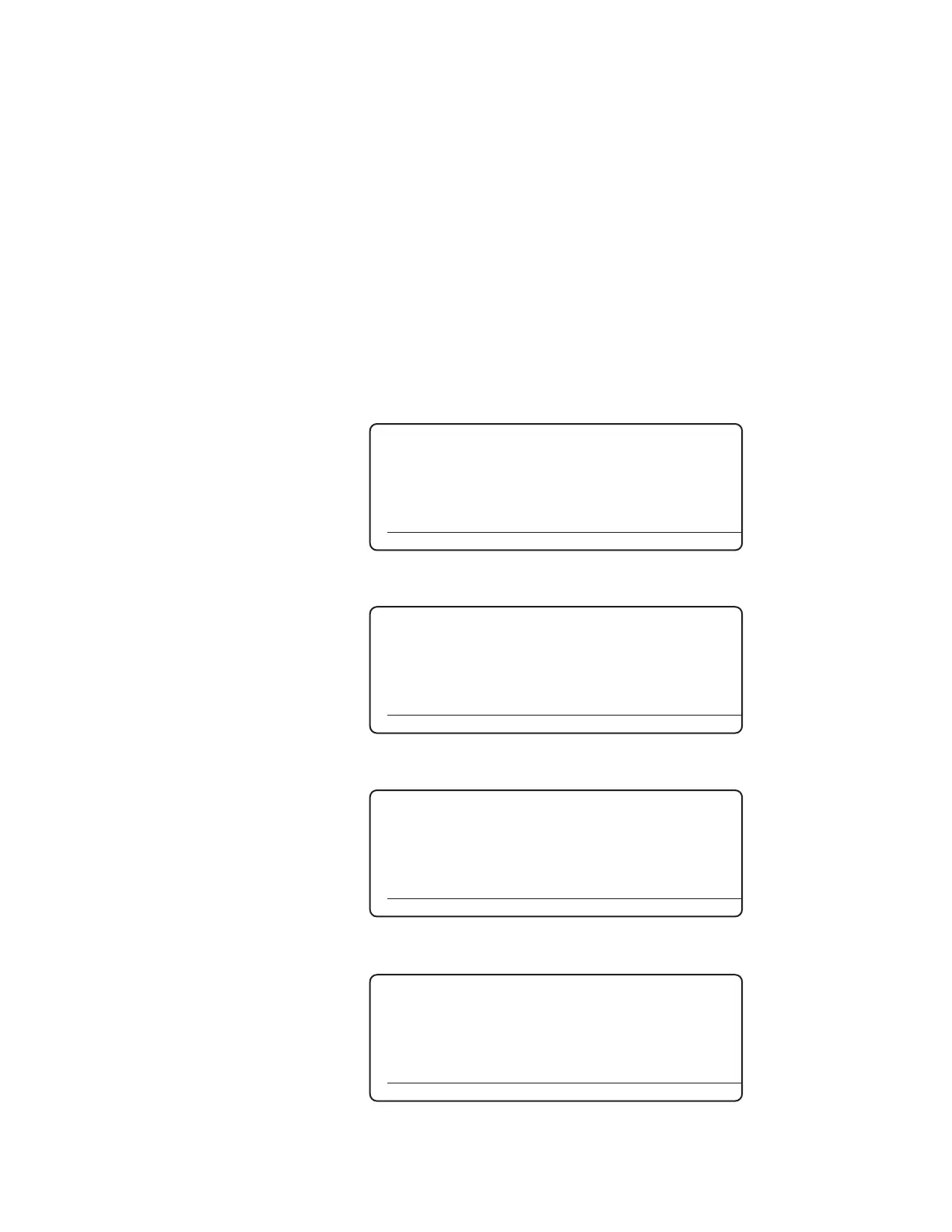4-12 | IPS-4 Dual Bench (UV / IR) Analyzer
Viewing Logged Alarms and Warnings
Alarms that have been reset (no longer active) are stored in the Alarm
Log, accessed from the ALARMS screen. Each logged (or historical) alarm
– which occupies two lines – includes the time and date it was set and re-
set. The logged alarm at the top of the list is most recently reset alarm; the
alarm at the bottom is the oldest. The Alarm Log will be cleared when the
analyzer is powered off.
To view the history of alarms or warnings that have been reset, select
Alarm Log or Warnings Log and press ENTER. If there is history of alarms
or warnings that have been reset, the descriptions are displayed (Figure
4-6 and 7). If there is no history, “Log empty” is displayed (Figure 4-8 and
9).
To scroll through the list, use the UP/DOWN arrow keys.
Figure 4-8.
No history of alarms,
Alarm Log screen.
Alarm Log
Log empty
HOME ALARMS STATUS SETUP
Figure 4-7.
History of warnings
displayed, Warning Log
(example screen).
Warnings Log
05/13/2005 13:59:42 05/13/2005 14:03:19
Intensity too low during zero calibration
05/13/2005 13:58:47 05/13/2005 14:02:33
Zero calibration failed
HOME ALARMS STATUS SETUP
Figure 4-9.
No history of
warnings, Warnings
Log screen.
Warnings Log
Log empty
HOME ALARMS STATUS SETUP
Figure 4-6.
History of alarms
displayed, Alarm Log
(example screen).
Alarm Log
05/13/2005 13:58:47 05/13/2005 14:02:33
Cell Temperature
05/13/2005 13:57:42 05/13/2005 14:01:18
Heater Temperature
HOME ALARMS STATUS SETUP
