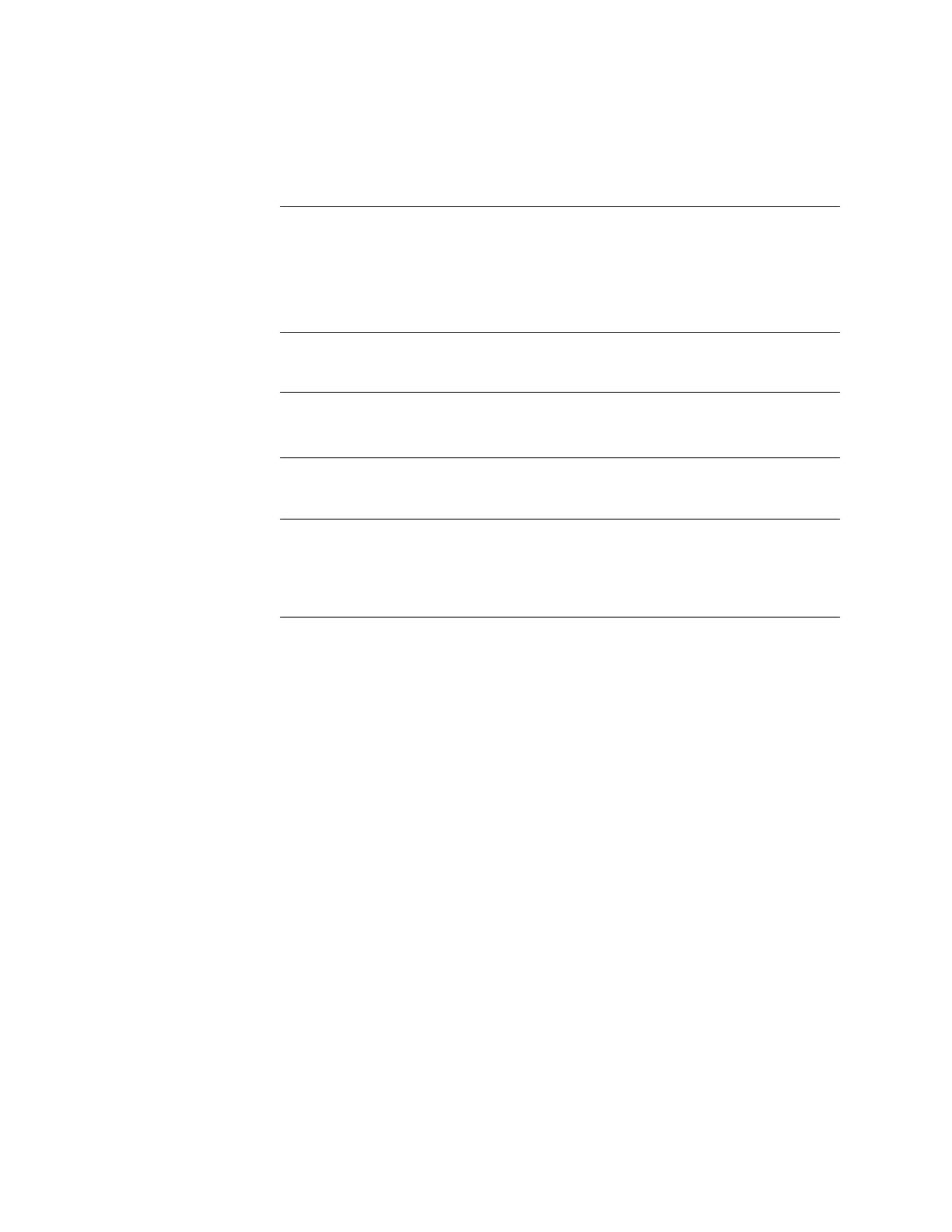4-4 | IPS-4 Dual Bench (UV / IR) Analyzer
Special Software Characters
While working from the User Interface Panel, the following special char-
acters are seen:
Character Description
This character (cursor) beside a menu or sub-menu item indi-
cates the item is selected, and that it has additional sub-menus
or parameters to view. This character beside a parameter
indicates the parameter can be modied.
To view the sub-menus, or to enter Edit mode, press the ENTER
key when this cursor is next to the required item.
> This character (cursor) beside a main menu item, sub-menu
item, or a parameter indicates this item is selected. It also
indicates the item is read-only (cannot be modied).
This character, located in the lower-left corner, indicates there
are other options to be viewed below the items currently being
displayed. To scroll down, press the DOWN arrow key.
This character, located in the lower-left corner, indicates there
are other options to be viewed above the items currently being
displayed. To scroll up, press the UP arrow key.
When both of these characters (located in the lower-left corner)
are displayed, there are other options to be viewed above and
below the items currently being displayed. To scroll through
other options, press the UP or DOWN arrow key.