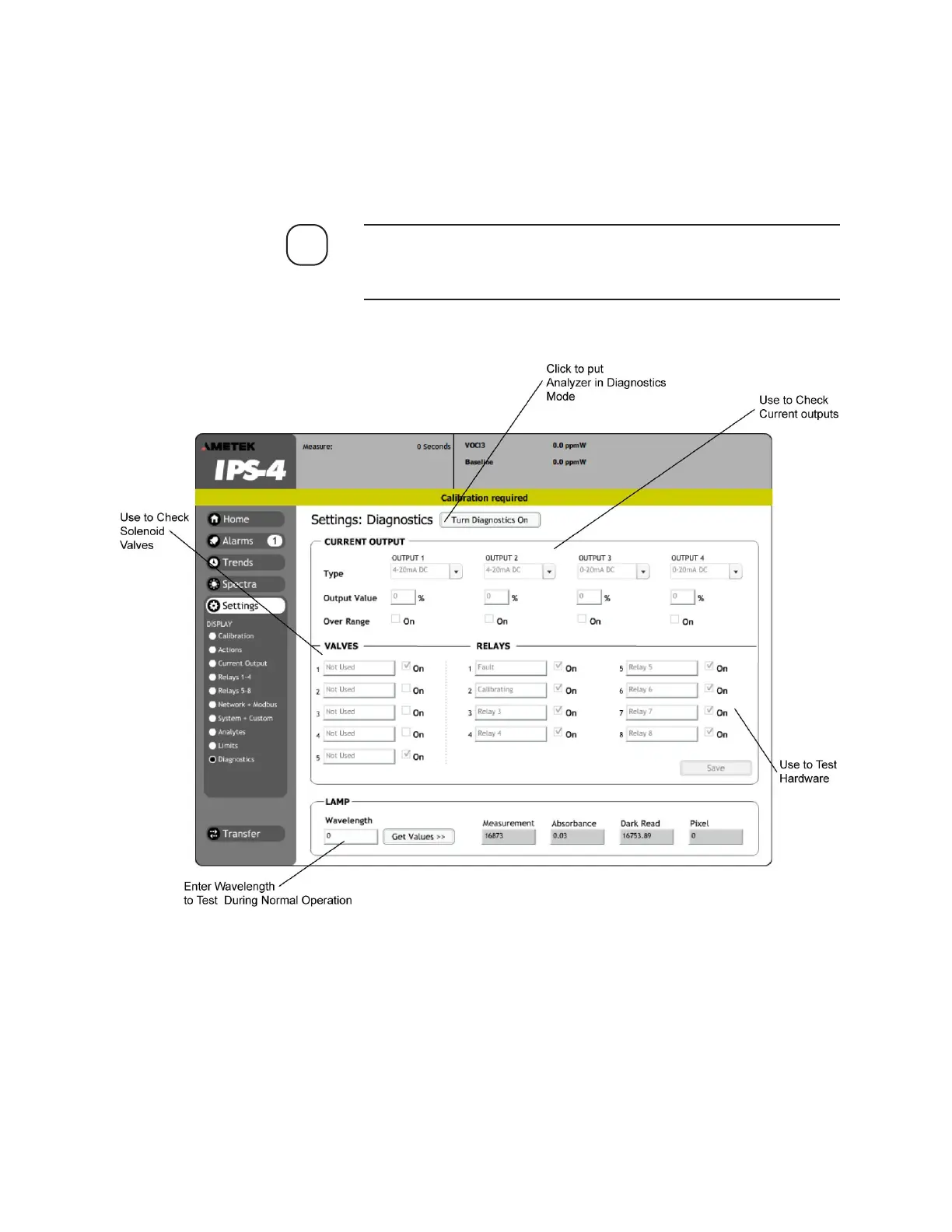User Web Interface | 7-19
Diagnostics Screen
The DIAGNOSTICS screen (Figure 7-15) allows the user to disable normal
operations while troubleshooting or setting up external control systems.
Descriptions of these parameters are described under “Diagnostics” in
Chapter 4.
The analyzer should be in normal operations for lamp diagnostics.
The lamp does not flash in diagnostics mode. For the diagnostics to
operate, click the ‘Turn Diagnostics On button’.
Figure 7-15.
Settings Menu,
Diagnostics Screen.
NOTE
