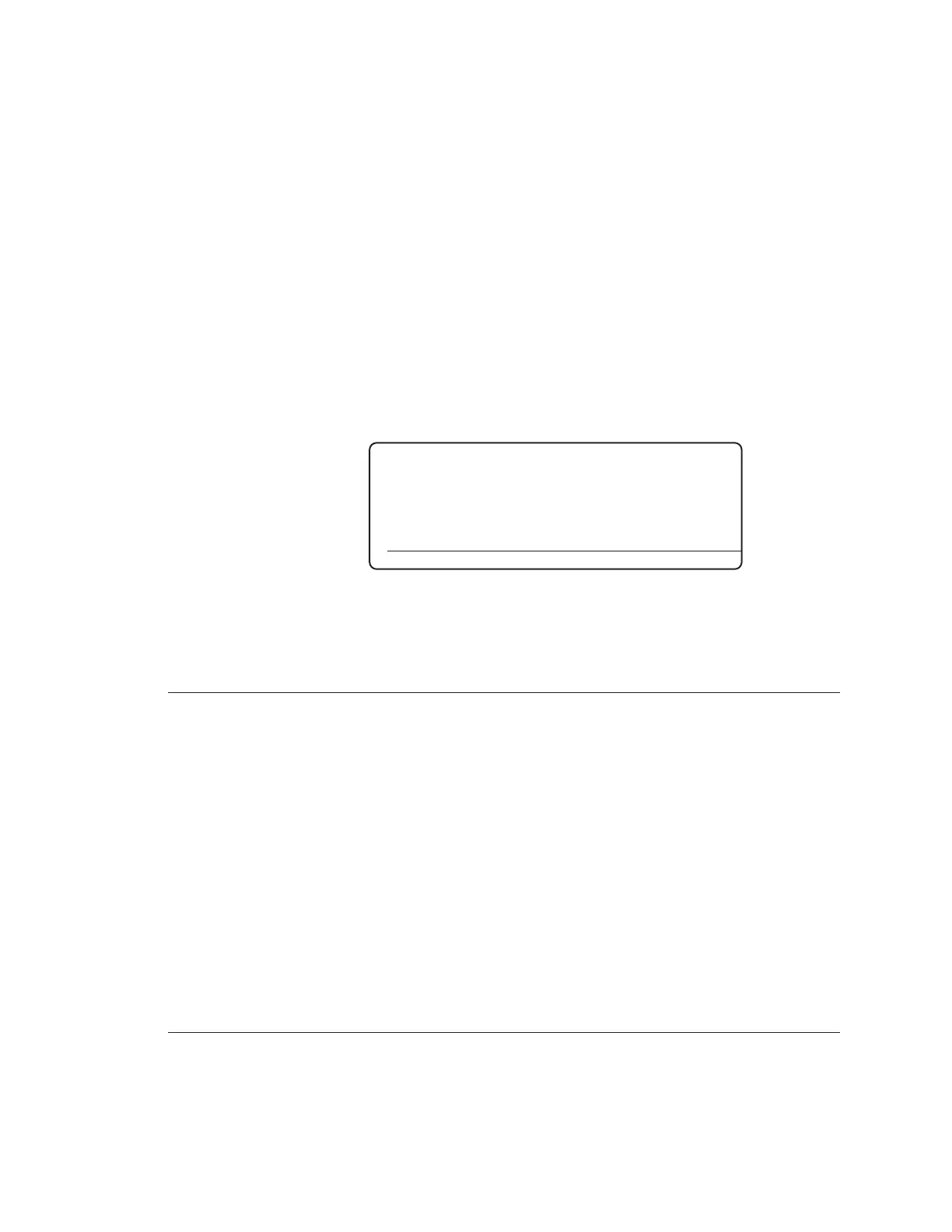Controller / User Interface | 4-25
4. If the filter verification routine passes, the analyzer will continue with
normal operations.
If the routine fails, “Zero Required” will flash on the HOME screen
and will be logged on the Current Alarms screen. Also, “FAILED” will
be displayed for the Result field on the Display Filter Verification
screen (Figure 4-18b).
Repeat the routine and if the error message does not clear, review
the “Neutral Density Filter Verification Diagnostic Chart“ first, and
perform the Corrective Action to try to correct the problem. If the error
message still doesn’t clear, contact AMETEK Service for assistance.
5. To view the results of the filter verification, select Calibration Control
from the SETUP menu and press Enter. Scroll down to Display Filter
Verification and press Enter to display the Display Filter Verification
screen (Figure 4-18b).
Figure 4-18b.
Display Filter
Display Filter Verication
Result PASSED
Date 11/25/2020
Filter Deviation 0.300
Wavelength 228 0.353
►Wavelength 260 0.333
HOME ALARMS STATUS SETUP
Alert Description and Suggested Corrective Action
This alert can occur if the light intensity has dropped below acceptable
levels.
Corrective Action:
Take appropriate safety precautions to power down the analyzer, open
the Electronics Enclosure, and:
• Check the glass lter to conrm it is clean and free of scratches. If
not, wipe lightly with a soft material and IPA or acetone. If scratched,
contact AMETEK Service for assistance.
• Conrm Cell Windows and Mirrors are clean. If not clean them as
described in Chapter 5.
• If the Cell has an absorbing gas or particulates present, conrm the
Zero gas is clean and pure.
• Note the light intensity during a Zero gas routine. If low, the lamp may
need to be replaced.
• If the problem is suspected or found to be caused by Bad Wavelength
Mapping, contact AMETEK Service for assistance.
